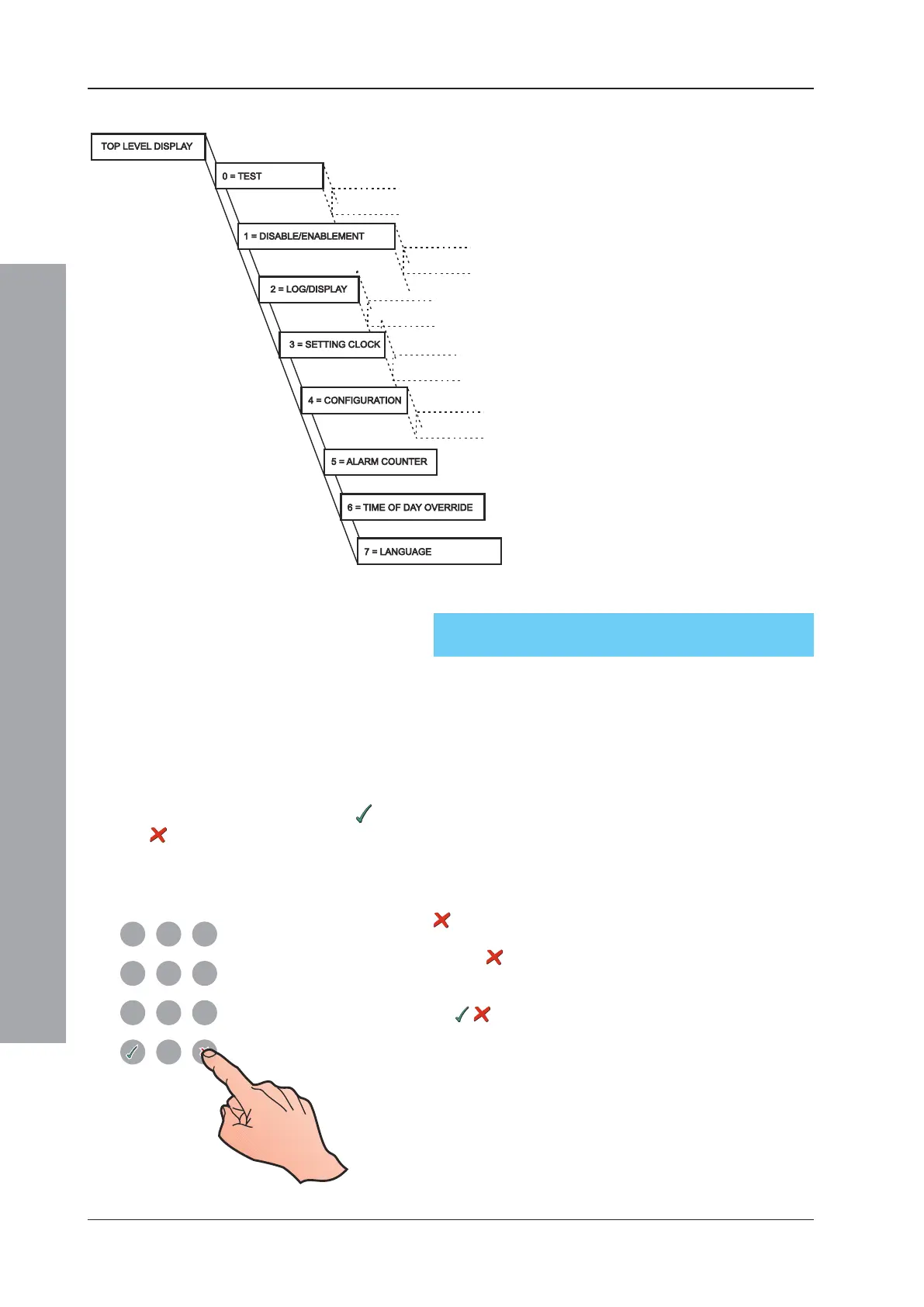ID2000 Series Operating Manual
Operator Actions at Panel
8997-434-000-4, Issue 4
May 2010
4.1.1 Top Level Display
The LCD display uses a menu structure (shown below)
to access the operator functions. When no operator
actions are being carried out, the display shows the Top
Level display. The menus are accessed from the Top
Level display as shown below.
Line 1 of the Top Level display shows the system status
and the current date and time. Line 2 of the Top Level
display varies according to the status. It may be:
a. Blank.
b. The System Normal message (site-specific).
c. The location or nature of the most important recent
event, in a static display mode. The various status
displays are all described in APPENDIX 1.
Most operator actions can only be started from the Top
Level display (if the top level is not already present, press
repeatedly to display it). Exceptions to this rule are:
a. The pushbutton itself can be pressed at any time,
regardless of the state of the display, but will not
display the top level menu if the panel is asking for a
/ response.
b. The main controls MUTE BUZZER, ACCEPT,
EVACUATE, SILENCE SOUNDERS, RESOUND
SOUNDERS and RESET may also be pressed at any
time. Any operator action in progress at the time is aborted.
If no key is pressed for 2 minutes (20 seconds after pressing
ACCEPT), the system automatically reverts back to the Top
Level menu. Any action in progress is then aborted. The
same happens if any Alarm or Fault, or any other significant
change-of-state, occurs on the system.
Top Level menu structure. The available
menus within this structure depend upon
the passcode and the panel configuration.
Note: Pushbutton 5 displays the alarm
counter. Pressing pushbutton 6
while a time-of-day programme is
running allows the time-of-day
condition to be overridden, if the
panel is configured to do this. Press
pushbutton 7 to select the displayed
language. Pressing pushbutton
or displays a list of the functions
of pushbuttons 0 to 7. The function
of pushbutton 8 is described in
Section 4.12.
(system status) (date) (time)
(blank) or (System Normal message) or (event)
7
4
1
8
5
2
0
9
6
3
