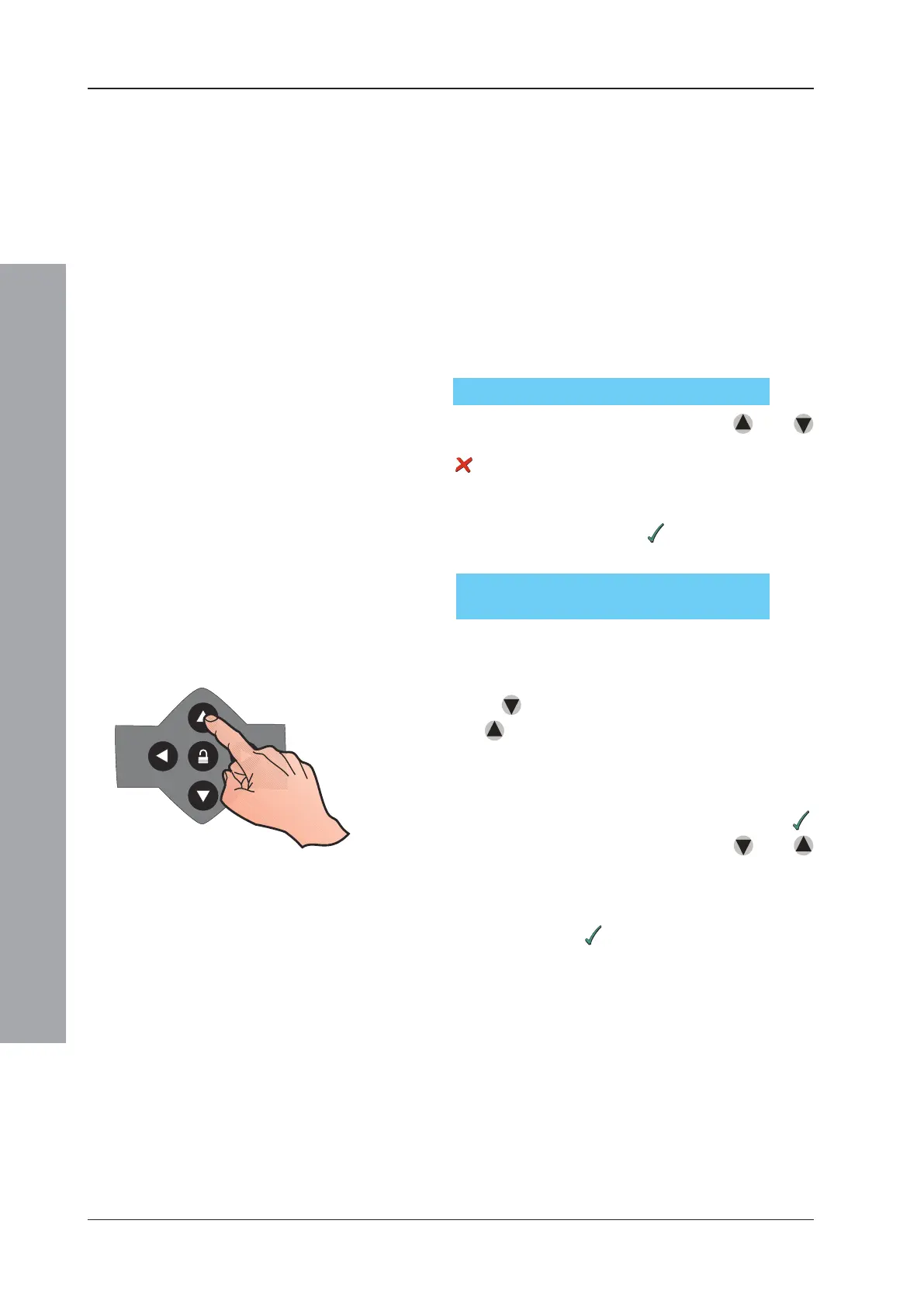ID2000 Series Operating Manual
Operator Actions at Panel
36997-434-000-4, Issue 4
May 2010
4.10.3 Display and Re-Print Event Log
This is a means of examining the most recent past history
of events on the system, up to the maximum recording
depth of 600 events (once this capacity is reached, new
events replace the earliest events). The format of display
is the same as that which appears under the ACCEPT
operation, but events prior to the last RESET may now
also be reviewed; in addition non-alarm events (such as
previous key operations) are included.
To display and print the event log:
1 From the Top Level display, press pushbutton ‘2’. The
options shown below are displayed:
2 Select option ‘1’ for ‘Events’. Use the and
arrows to scroll through the events in sequence; press
to exit from this operation.
3 To review events at or around a specific date and time,
(provided such events have not been over-written by
more recent events), press . The question shown
below is then displayed:
The date and time fields initially show the date and
time ‘now’ (not that of the most recent event). The
‘date’ field will be flashing.
4 Press
repeatedly to step back a day at a time,
and
to step forward. You cannot select a date later
than ‘today’ nor earlier than the oldest event still
recorded in the log (as the log becomes filled the
oldest events are over-written).
5 When the required date has been selected, press
.
The ‘time’ field then flashes. Use the and
arrows in the same way to step back and forward an
hour at a time (times will be rounded to the nearest
hour).
6 When you press
again, the first event which
occurred after the selected time and date will be
shown, and you can continue to step up and down
through events as before.
The above-described process of selecting a date and
time from which to review events can be repeated as
many times as you like.
LOG/DISPLAY: 0=Devices/1=Events:
DATE & TIME from which to review?
Wed 16-Aug-00 12:30:00 (use
↑↓↑↓
↑↓↑↓
↑↓)
