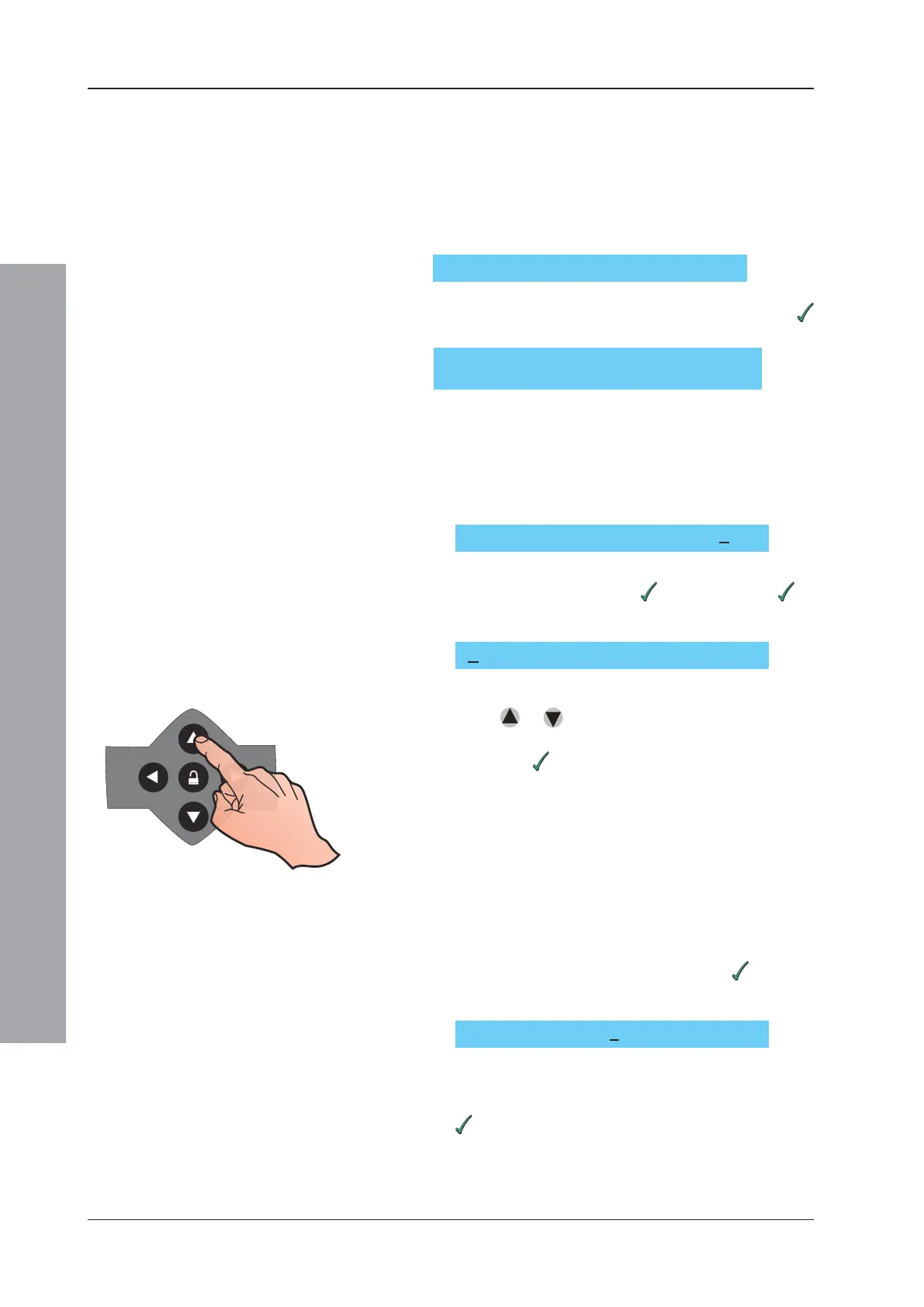ID2000 Series Operating Manual
Operator Actions at Panel
18997-434-000-4, Issue 4
May 2010
4.8.2 Control Output Test
This test lets you select an individual Control Output and
activate it without putting the whole system into alarm or
walk test mode. If it is, press the ‘0’ pushbutton as detailed
in Section 4.8 above, followed by ‘1’ to select the Control
Output Test option. You will be prompted to enter the
access 3 passcode as follows:
Enter the access 3 passcode and press the
pushbutton. The panel display will be:
4.8.2.1 CMX Module
To test a Control Module (CMX) module:
1 Press 0 in response to the display described above.
The panel displays a number of prompts to determine
which CMX module is to be tested. The first is:
2 If you know which zone the module is in, key in that
zone number followed by
, else press just to
enable a scan through all zones. The panel display is
then:
3 Either:
a. Press
or (both these keys auto-repeat if held
down) until details of the module you want are shown,
then press
. The module can only be one which is
present on the system - note that existing devices
need not be numbered consecutively. If, while
scanning up or down, you press neither arrow key for
a second or two, the module location text (if
programmed) also appears.
or
b. If you already know the exact or approximate number
of the module you want, type in that number [which
must be in the range 1 to the maximum (depends
upon the number of loops)] followed by
. As soon
as you press a digit the prompt changes as shown
below:
Details of the existing module nearest in number to
what you typed are then shown (you may then continue
to step up or down from this module number). Press
a second time to finally select the module.
Choose from ZONE no. (0 = ALL)?n
Use
↑↑
↑↑
↑
↓↓
↓↓
↓ to step up/down,
!!
!!
! to select
Module no. (1-xxx):n
Control Output Test:
0 = CMX / 1-4 = Sounder/Relay cct. 1-4:
Passcode Access 3?_
