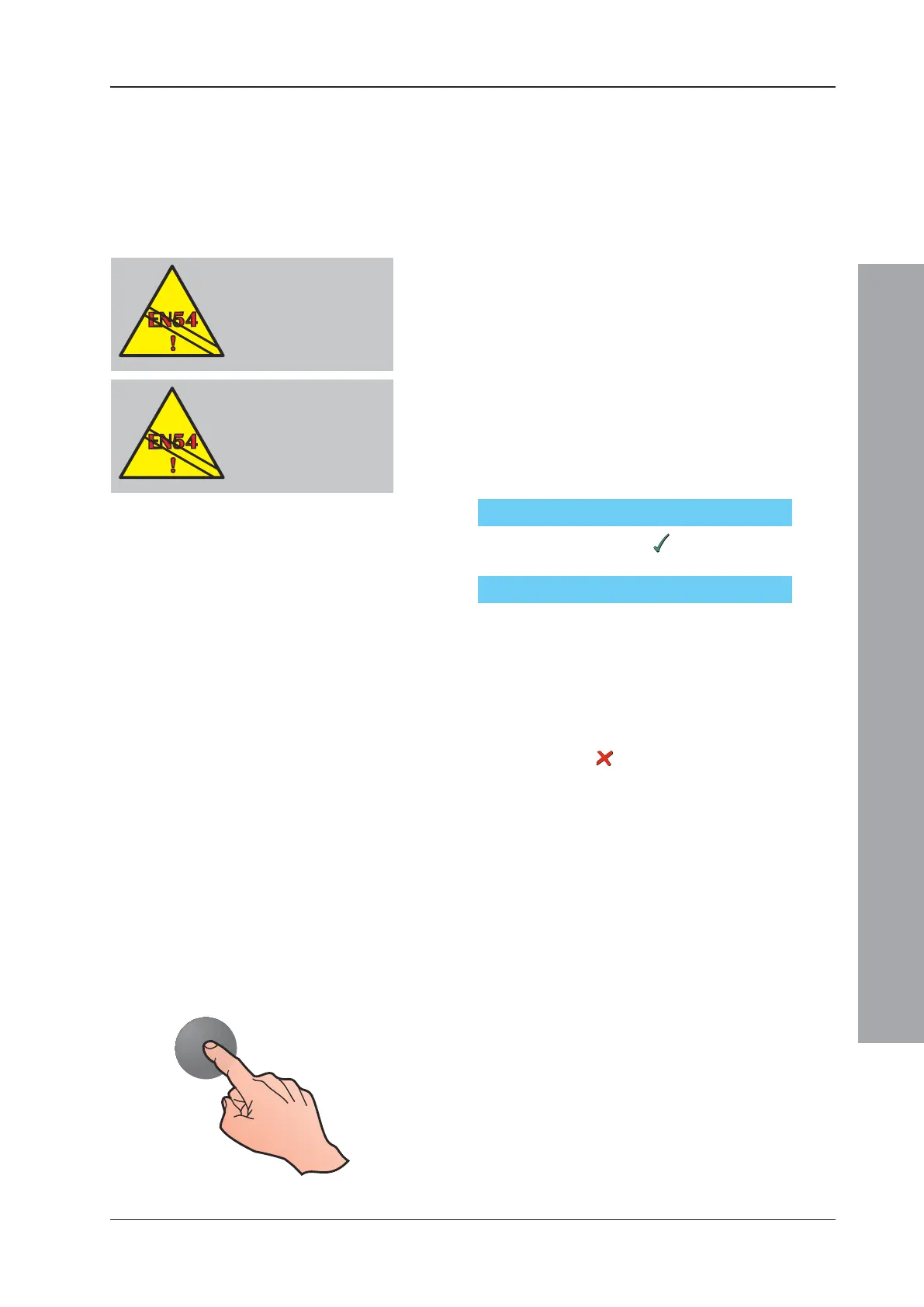ID2000 Series Operating Manual
Operator Actions at Panel
9 997-434-000-4, Issue 4
May 2010
4.1.2 Passcodes
For some (or if so configured, all) of the actions described
in this manual, a passcode is required. The passcode is
a code of up to eight digits configured into the panel during
commissioning (see ID2000 Series Panel Configuration
Manual for details). Three access passcodes are
available. Actions described in this Manual only require
the access 2 passcode or the access 3 passcode, as
prompted.
Note: The panel is normally configured to operate with
the access 2 passcode. EN54 requires that delays
can be cancelled at level 1 access. If a user
interface door is fitted and delays are configured,
a Manual Call Point (MCP) must be located
adjacent to the panel. Label the MCP ‘END
DELAYS/EVACUATE’.
When a passcode is required:
1 The prompt shown below is displayed:
Enter the code and press
. Only ‘*’s will appear on
the display.
2 After an access 3 passcode has been entered, the
status indication (in the absence of any alarms, faults
or masked devices) will show ENGINEER. During this
time, the passcode need not be re-entered for further
operations which require it.
To cancel the ENGINEER status, and thus prevent any
other person from access for which a passcode is
required, press the
pushbutton from the Top Level
display.
Note: The panel automatically carries out this
cancellation if no key is pressed within any
2-minute period (in which case any uncompleted
operator action will be aborted).
4.2 Mute Buzzer
After an alarm or fault has occurred, press the MUTE
BUZZER pushbutton to switch either the FIRE or FAULT
internal buzzer from continuous to intermittent operation
(FIRE buzzer at 12 seconds interval, FAULT buzzer at
2 minutes interval; if both buzzers are sounding, the FIRE
buzzer operates intermittently and the FAULT buzzer is
silenced). This mode of operation then continues until the
system is RESET.
......Passcode Access n?
********
EN54-2 : Annex A. An
access 2 passcode or a user
interface door must be
configured
EN54-2 : 7.11 (d). If a
user interface door AND
delays are configured,
fit an MCP adjacent to
the panel to end the
delays
MUTE
BUZZER
