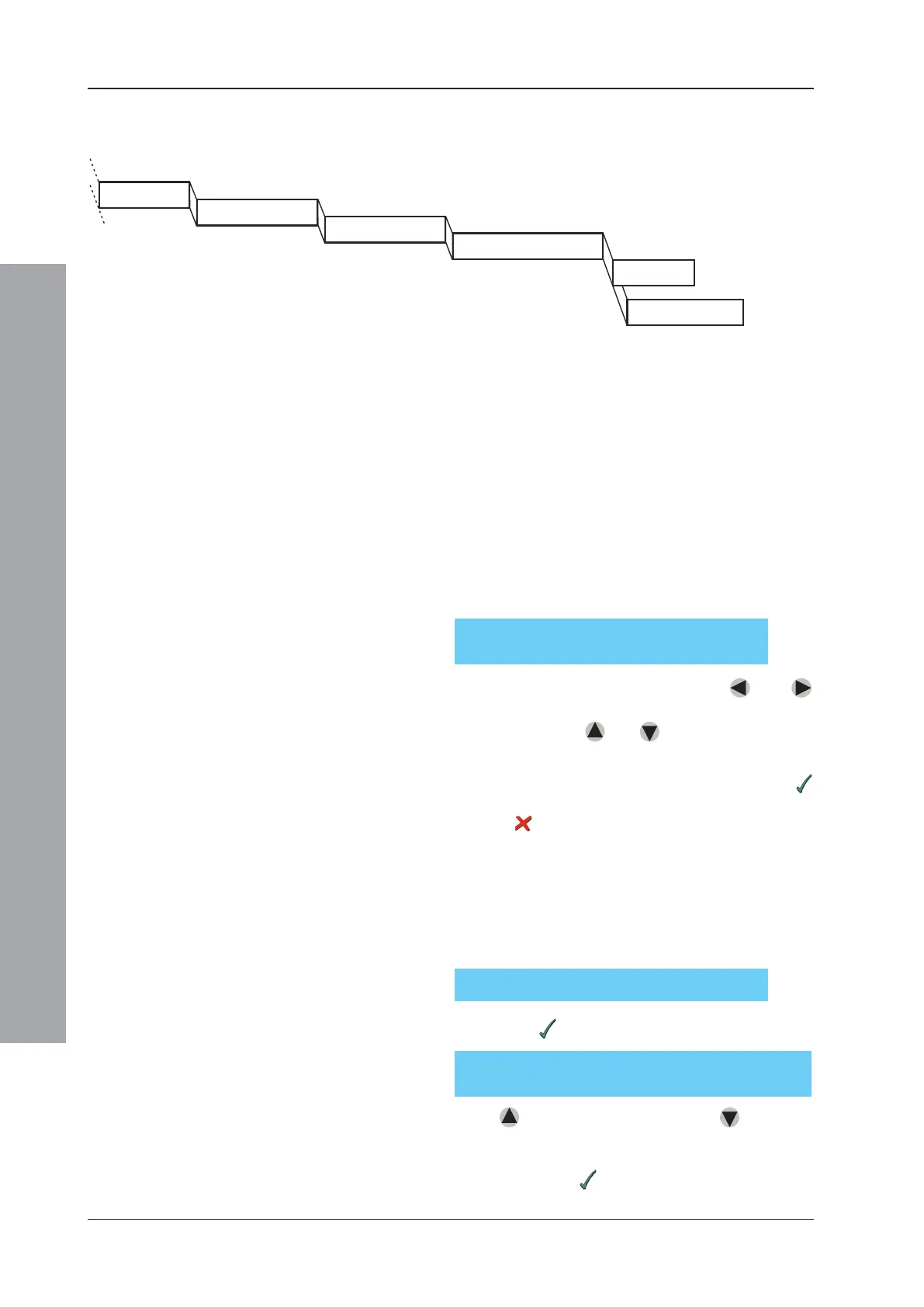ID2000 Series Operating Manual
Operator Actions at Panel
38997-434-000-4, Issue 4
May 2010
4.11 Setting the Clock
This procedure uses the LCD menus. The menu
structure is shown below:
This operation is required after any Time Zone change,
e.g. start/end of British Summer Time if not configured
for auto-adjust, and after the system has been fully
powered-off (in the latter case the system will start-up at
midnight on the last date on which it had been operating,
or at the time when the clock was last reset, whichever
was the later).
To set the clock:
1 From the Top Level display, press Pushbutton ‘3’. The
clock display will be ‘frozen’, and will be as shown
below with the ‘seconds’ part of the ‘time’ field of the
clock flashing on the display:
To adjust the date and time, use the
and
pushbuttons to move the cursor over the field to be
changed. Use the
and pushbuttons to adjust
the value of the field to give the current date and time.
2 After all fields have been adjusted correctly, press
to start the clock running at the precise time shown,
or press
to cancel the whole operation and return
to the previous clock setting.
If the panel status is ENGINEER (i.e. the access 3
passcode has been entered), the following additional
steps are provided before the clock is started:
a. Adjust clock speed. The following is displayed:
If you press
, the display is:
Press
to make the clock go faster, to make it
go slower (to determine the value to enter, measure
the increase or decrease in clock time over the course
of a week). Press
to end the adjustment.
SETTING CLOCK (date) (time)
Use
<−<−
<−<−
<−
↑↓ −>↑↓ −>
↑↓ −>↑↓ −>
↑↓ −> to adjust,
!!
!!
! to end
Setting Clock menu structure. The
available menus within this structure
depend upon the passcode and the panel
configuration.
Adjust Clock Speed (
!!
!!
!/X)?
CLOCK to run (FASTER)(SLOWER) by n.n seconds
per week (use
↑↓↑↓
↑↓↑↓
↑↓)
SETTING CLOCK
SET NEW DATE/TIME
ADJUST CLOCK SPEED
SET SUMMER TIME START/END
SET SUMMER TIME START/END
START CLOCK
CANCEL CLOCK RESET
