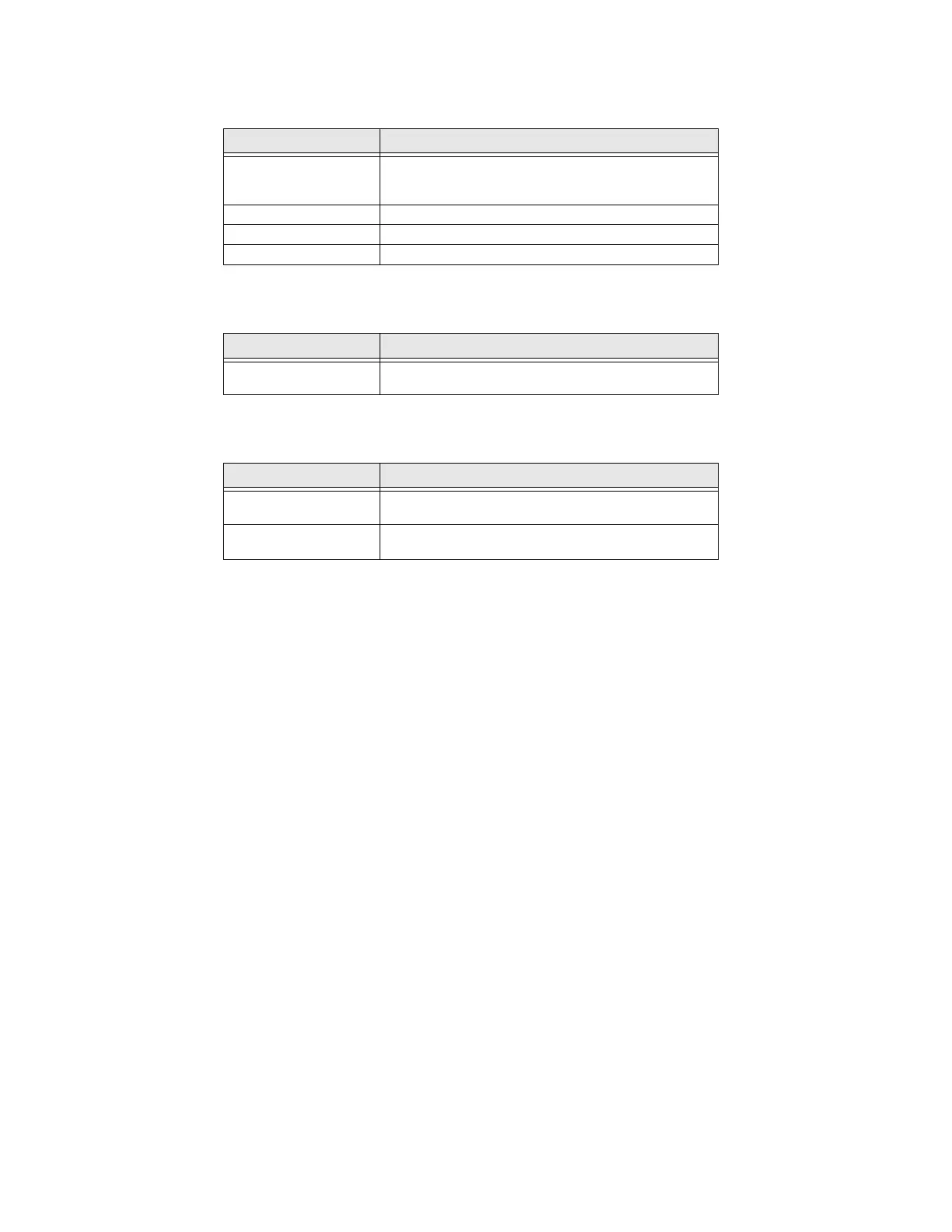PX4ie and PX6ie High Performance Printer User Guide 5
Printing Wizards
Communication Wizard
Calibration Wizards
Name Description
Media Setup
Select media and printing type (DT or TRR), media width,
length, media margin (X), Start and Stop Adjust values, and
print speed.
Print Quality
Prints a series of labels to test print quality.
Loading Media
Shows how to load the media.
Loading Ribbon
(TTR printers only) Shows how to load a roll of ribbon.
Name Description
Line Analyzer
Logs all incoming data on all communications channels and
saves the data to a log file.
Name Description
Media
Calibrates the label stop sensor and displays current print
settings.
Date & Time
Calibrates date and time settings, such as time zone. Lets you
set the date and time and specify the format.
