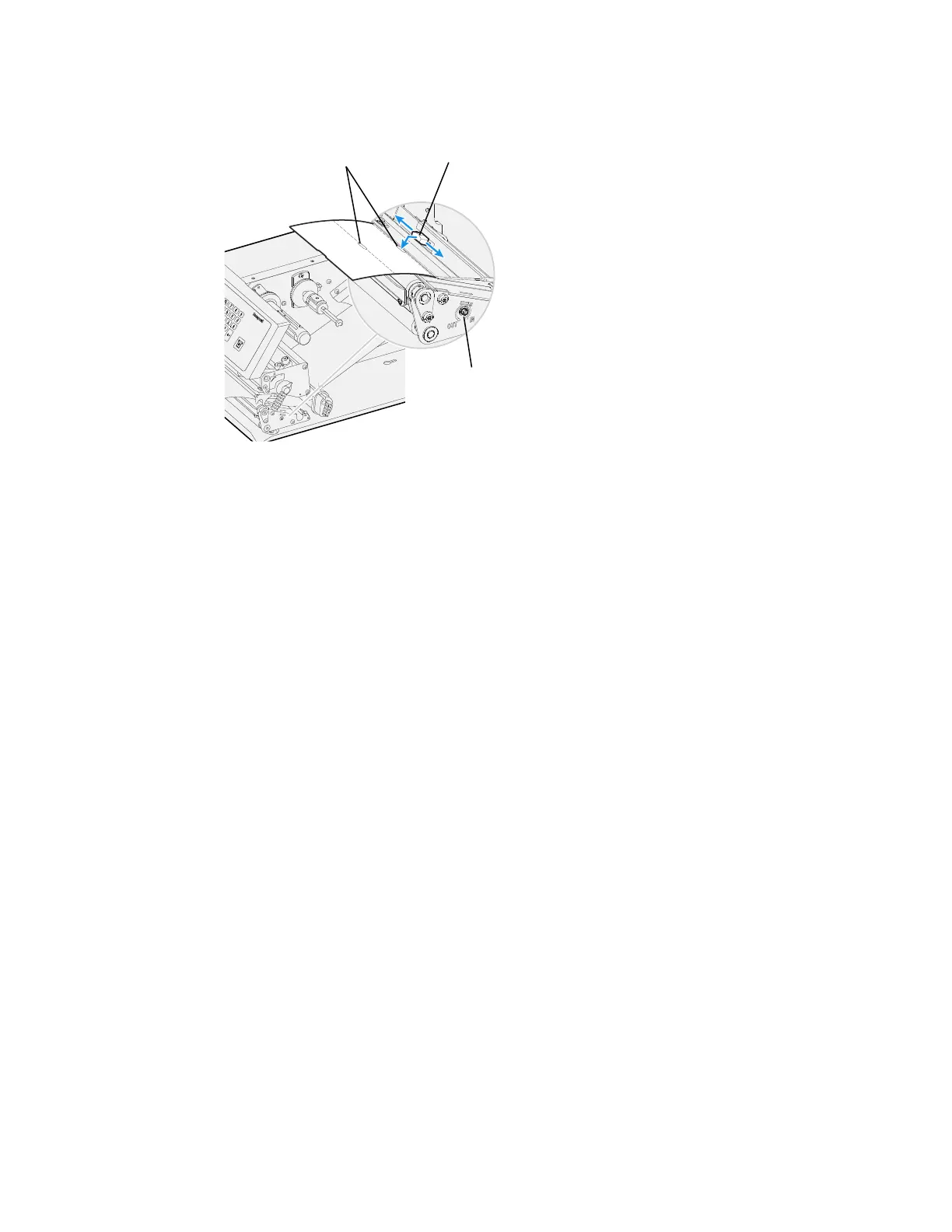88 PX4ie and PX6ie High Performance Printer User Guide
• Rotate the screw counterclockwise to move the sensor outward, away from
the center section.
2. Look at the print mechanism from the front with the printhead lifted to make
sure that the point of detection on the upper sensor is aligned with the center
of the slots or marks in the media.
Note: You can also use the markings, spaced at 1 cm (0.39in) intervals, on the lower guide
plate. This method can be especially useful for black marks. Be sure to measure the
lateral position of the black marks with a ruler before loading the media.
Adjusting the Printhead Pressure
The pressure of the thermal printhead against the direct thermal media is factory-
adjusted, but you may need to adjust the printhead pressure to accommodate
thicker or thinner media.
Do not use a higher printhead pressure than necessary because it may increase
wear of the printhead and shorten printhead life.
Detection Slots
Upper part of LSS
Adjustment screw