
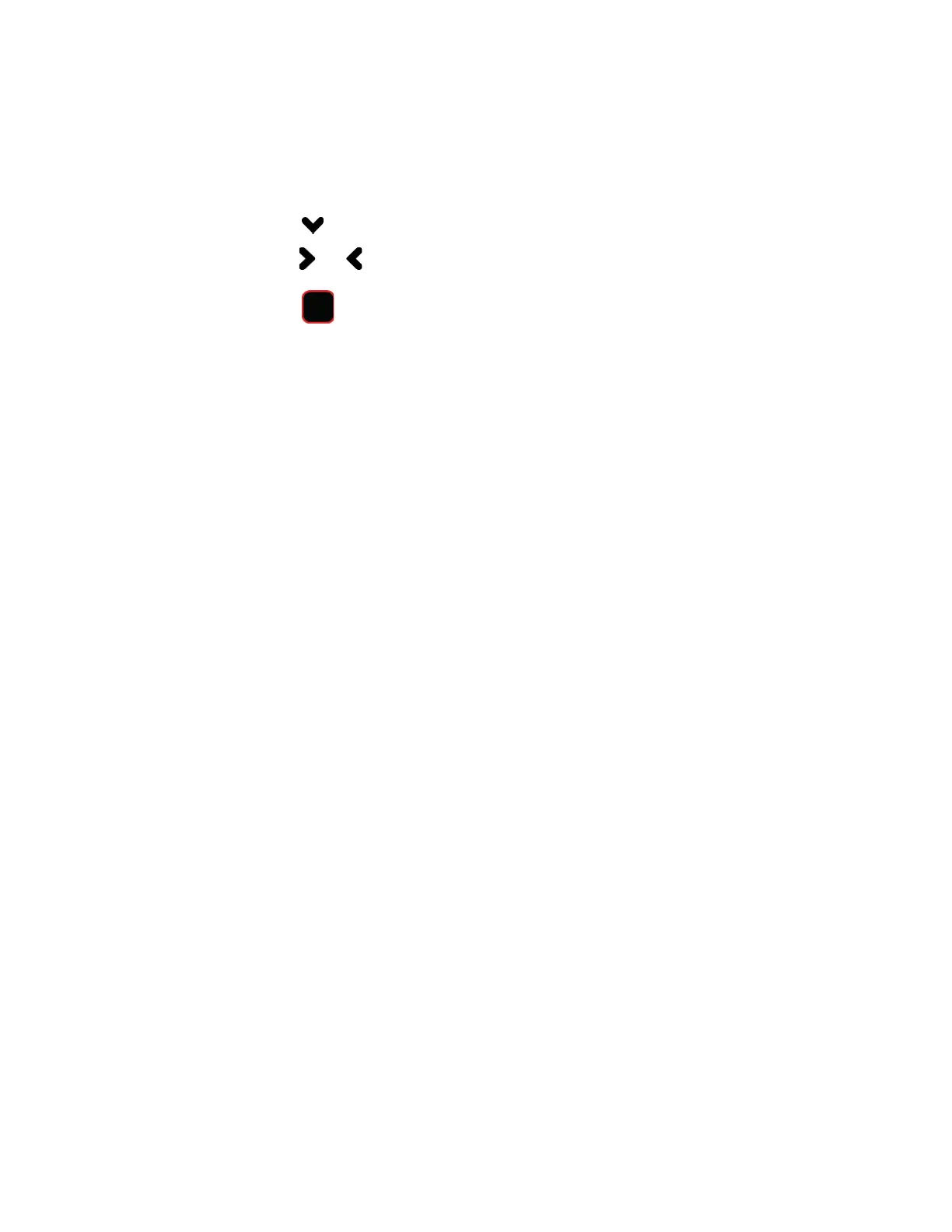 Loading...
Loading...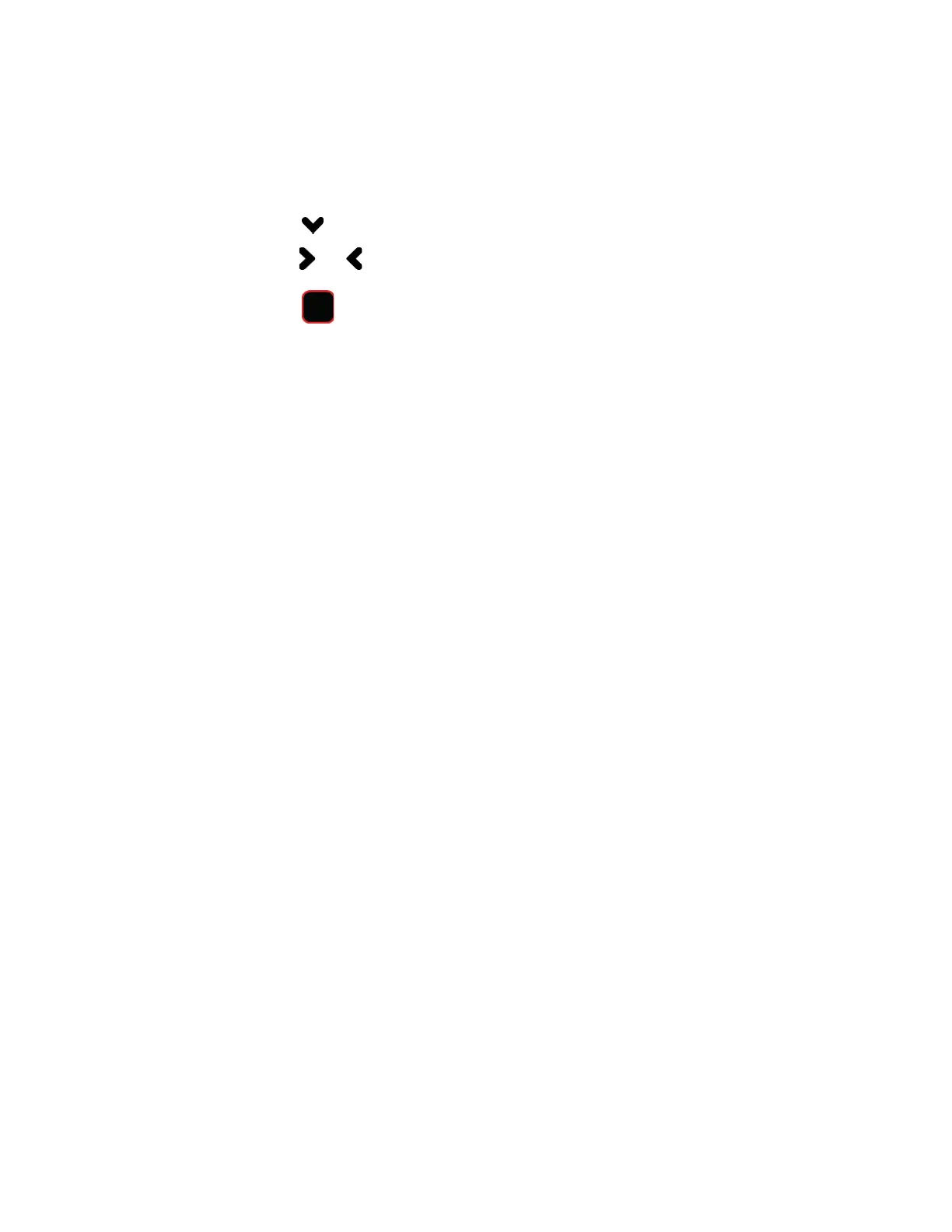
Do you have a question about the Honeywell PX4ie and is the answer not in the manual?
| Print Technology | Direct Thermal/Thermal Transfer |
|---|---|
| Print Resolution | 203 dpi |
| Max Print Speed | 10 inches per second (254 mm/s) |
| Connectivity | Ethernet, USB, Serial |
| Media Handling | tag, fan-fold |
| Supported Barcode Types | 1D and 2D |
| Supported Media Types | Paper |