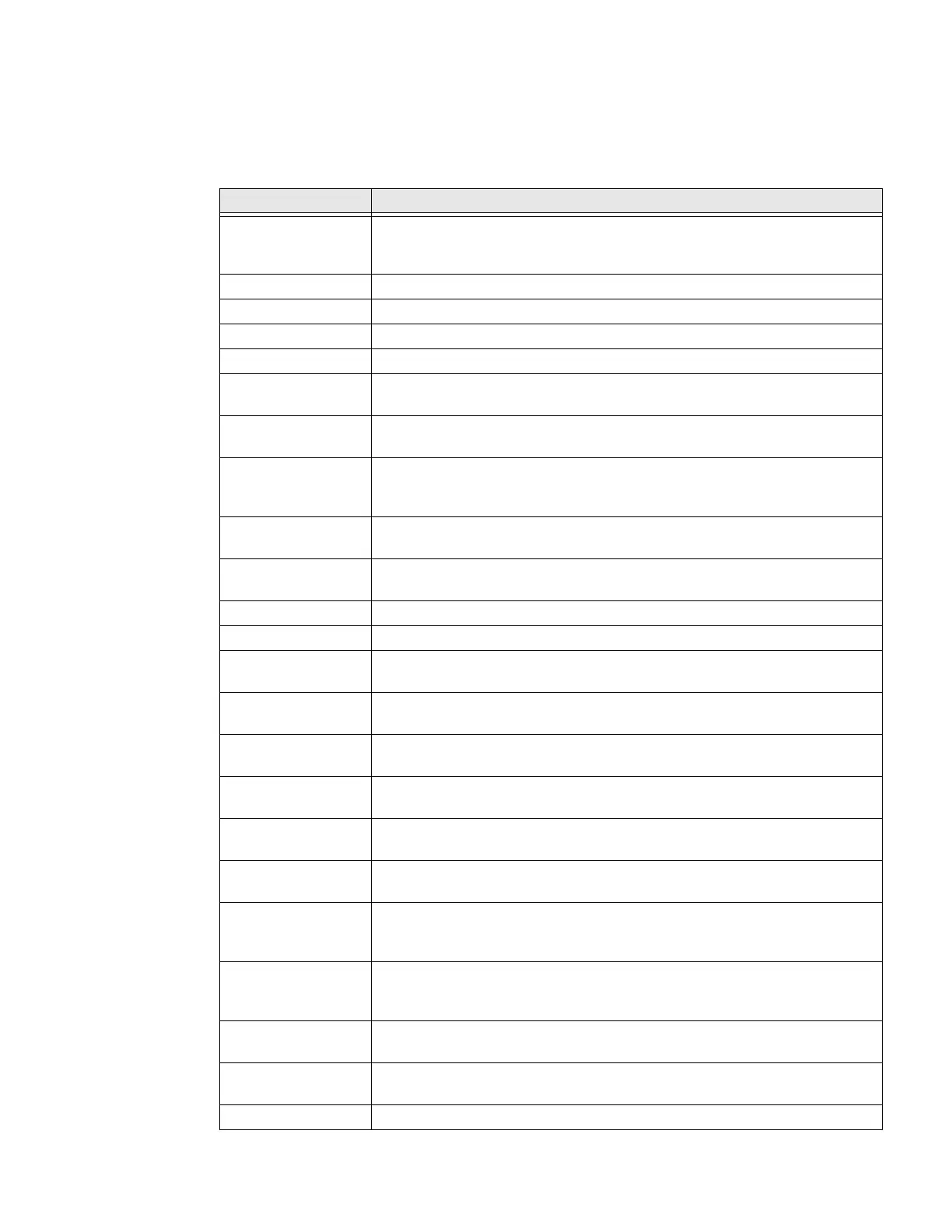72 PX4ie and PX6ie High Performance Printer User Guide
Error Alerts and Solutions
Use these tables to understand and troubleshoot some common error alerts you
may receive and how to fix them.
Error Alert Solution
Label Not Taken Printing has been stopped because a label is obstructing the label taken
sensor. Remove the label to resume printing or try LTS sensor calibration to
clear this error.
Printhead Lifted Lower the printhead.
Front Arm Lifted Lower Front Arm
Out of Ribbon Load ribbon in the printer.
Out of Media Load media in the printer.
Ribbon Low The diameter of the remaining roll of media is lower than the specified value
in the Ribbon Low Diameter setting. Replace the ribbon.
Media Low The diameter of the remaining roll of media is lower than the specified value
in the Media Low Diameter setting. Replace the media.
Ribbon Installed The printer is configured as a direct thermal printer and thermal transfer
ribbon is installed. Remove the ribbon or configure the printer for thermal
transfer media.
Printer in Pause
Mode
A print job is paused from the front panel. Press the Print button to resume
printing.
Printer in Menu
Mode
A user entered a menu from the front panel. Press the Home button to return
to the Ready screen.
Application Break Fingerprint only. An application breaks uncontrolled.
Print Job Complete A print job has been successfully completed.
Odometer (Printer) The printer has reached a limit set in the Odometer (Printer) setting in
Maintenance Alerts for the amount of media to print before being alerted.
Odometer
(Printhead)
The printhead has reached a limit set in the Odometer (Printhead) setting in
Maintenance Alerts for the amount of media to print before being alerted.
Odometer (User
Resettable)
The printer has reached a limit set in the Odometer (User Resettable) setting
in Maintenance Alerts for the amount of media printed since the last reset.
Printhead Too Hot The printhead is overheated and needs to cool down. Wait for printing to
resume automatically.
Printhead Not
Detected
The printer is not detecting the printhead. Check to make sure the printhead
is installed and that the printhead cable is firmly connected to the printhead.
Faulty Dot The printhead has reached the number of faulty dots set in the Faulty Dots
setting in Maintenance Alerts. You may need to replace the printhead.
Replace Printhead The printer has reached a limit set in the Replace Printhead setting in
Maintenance Alerts for the amount of media to print before replacing the
printhead. Replace the printhead.
Clean Printhead The printer has reached a limit set in the Clean Printhead setting in
Maintenance Alerts for the amount of media to print before cleaning the
printhead. Clean the printhead.
Upgrading Firmware The printer is going to start upgrading the firmware. Do not try to send
anything to the printer.
Printer is Rebooting The printer is going to restart. Wait until the printer is ready before
attempting to communicate with it.
Started The printer is in the process of starting up.