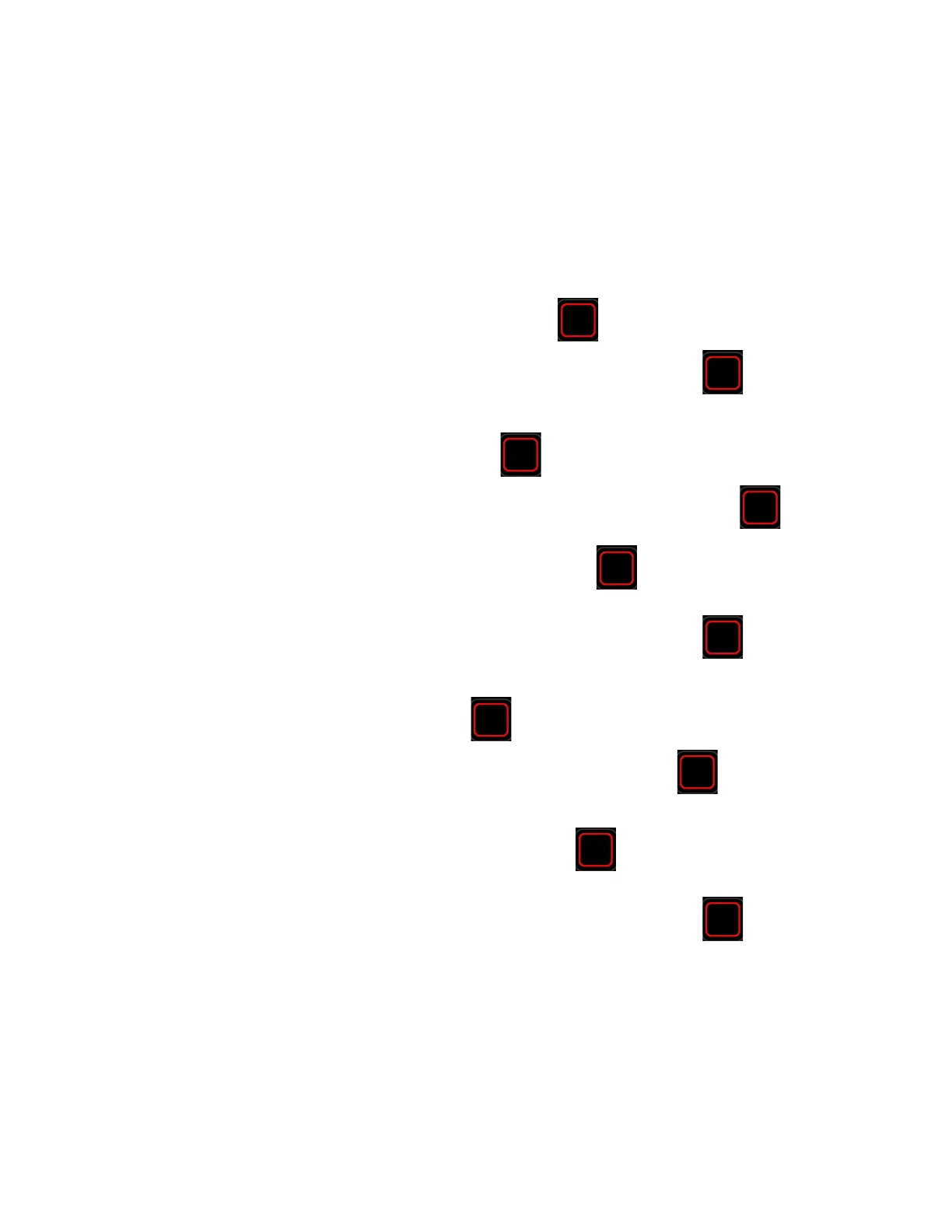PX4ie and PX6ie High Performance Printer User Guide 67
Create Menu Shortcuts
You can create shortcuts for frequently used Main Menu items. Menu Shortcuts
are added to the Quick Choices menu, which replaces the Main Menu. The Main
Menu appears as the first item in the Quick Choices list.
1. From the Main Menu, select Tools > Quick Choices > Add.
2. To load a profile:
a. Select Load Profile.
b. Select Load Profile again and press . A check mark appears in the box.
c. Select the arrow at the bottom of the screen and press .
3. To select test labels to print
a. Select Test Labels and press
b. To add the Test Labels menu, select Test Labels and press . A check
mark appears in the box.
Or, select individual test labels and press after each selection. A check
mark appears in the box.
c. Select the arrow at the bottom of the screen and press .
4. To select wizards to run:
a. Select Wizards and press .
b. To add the Wizards menu, select Wizards and press . A check mark
appears the box.
Or, select individual wizards and press after each selection. A check
mark appears in the box.
c. Select the arrow at the bottom of the screen and press .
Customize the Printer Web Page
The printer web page visual presentation is specified using a CSS (Cascading Style
Sheet). You can customize the look of the web page by modifying the CSS. The
printer web page loads the default style.css prior to loading the user customized