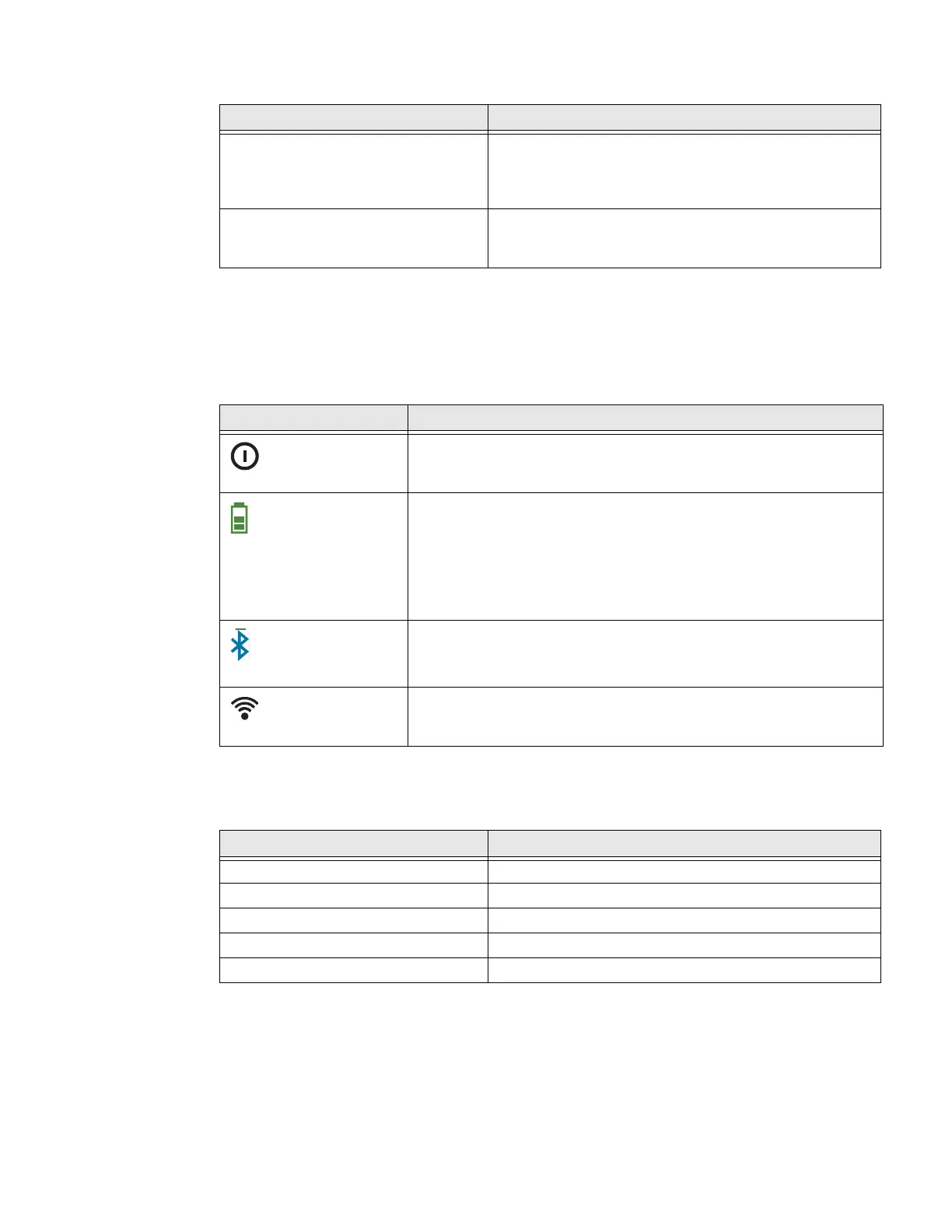24 RP2/RP4 User Guide
LED Display
If all the LEDs are red and blinking, it indicates it is too warm or cold for the printer
to print. See Product Specifications beginning on page 41 for more information.
Audible Indicators
Button Press Result
Short press Feeds label or paper length approximately 1 in. (2.54cm)
when configured for continuous media. Feeds media to
align with the next label when configured for gap or black
mark media.
Press and hold for 3 to 4 seconds
(when configured for continuous form
receipt paper)
Media feeds continuously to the maximum label length
Icon Indication
On/Off
Solid green = Printer is on
Short green flash = Printer is asleep
Blinking red = Charger input voltage is too low or too high
Battery charge level
When not charging:
Off = Battery is midway to fully charged
Solid orange = Battery charge is 10-30%
Blinking red = Battery charge is 10% or less
When charging:
Solid green = Battery charge is 90% or more
Solid red = Battery charge is less than 90%
Bluetooth indicator
Off = Bluetooth radio is off, disabled, not associated with a mobile
device, or printer is off
Solid blue = Bluetooth is enabled and connected
WiFi signal
Off = WiFi radio is off, disabled, not associated with a mobile device or
network, or printer is off
White = WiFi is enabled and connected
Beeps Indication
1 long beep Power supply disconnected
2 short beeps every 5 seconds No media
2 long beeps Power supply connected
3 short beeps Battery charge is low
5 short beeps Printer door open