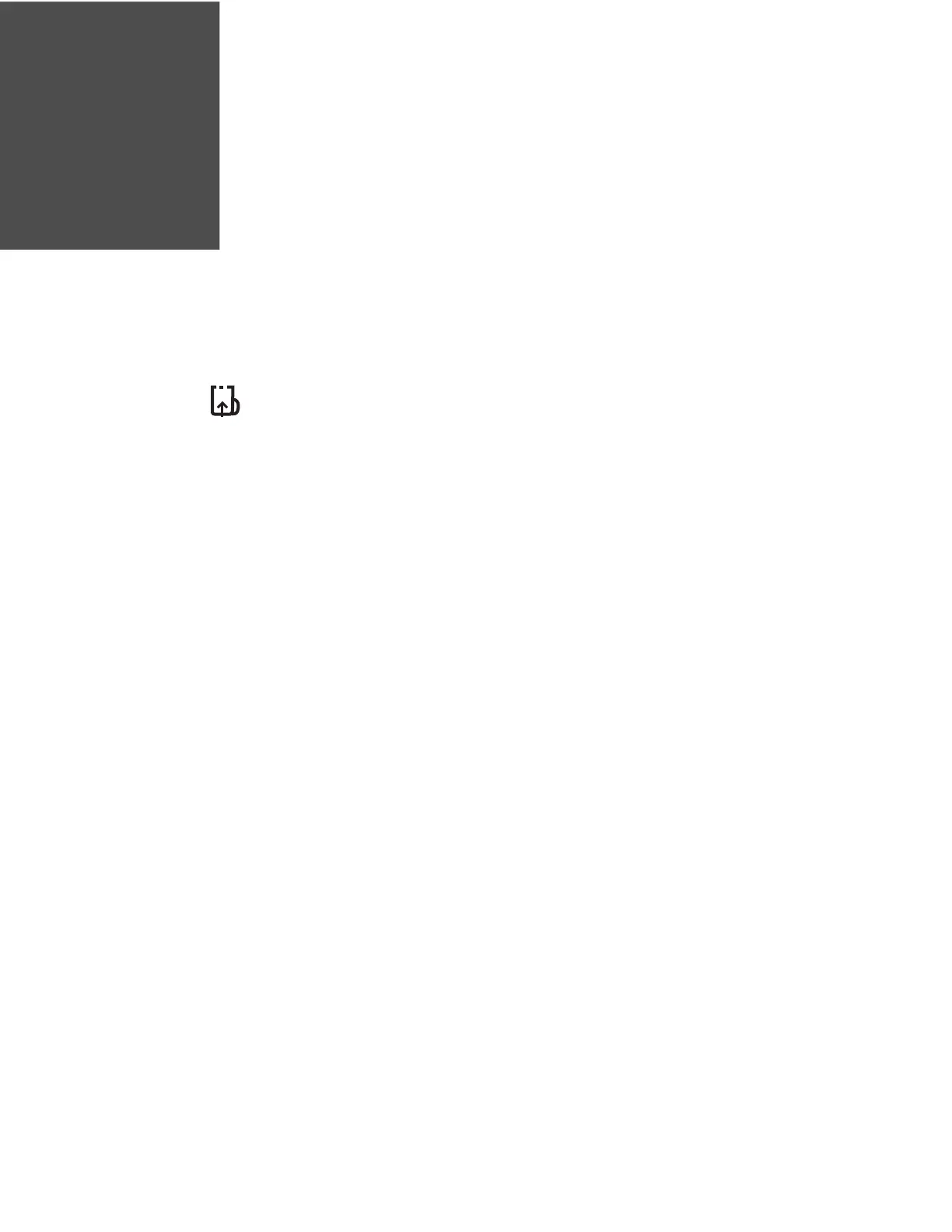RP2/RP4 User Guide 39
TROUBLESHOOTING
Once you have corrected any of the following problems, press the media button
to clear the alarm.
Print quality is bad
• Clean the printhead (see Clean the Printhead on page 36).
• The temperature setting may be incorrect for the media being used. Use the
NETira CT Printer Configuration Utility or software commands to adjust the heat
setting and print speed.
• The printhead may be faulty. Call for service (see Product Service and Repair).
Printer indicates it is out of media, even though it is not
• The printer sensor may have accumulated paper dust. Clean the sensor with
compressed air.
Printer doesn’t print or prints several labels at once
• The labels are incorrectly loaded. See Load the Media.
• The media is not calibrated. See Calibration.
• The media sensor or sensor circuitry may be defective. Call for service (see
Product Service and Repair).
Printer skips every other label or occasionally skips labels
• The label is formatted too close to the top edge of the label. Leave white space
equal to 8-dot rows, about .02 inch (.5mm) at the top of the label.
• The media is not calibrated. See Calibration.
• The media sensor or media-sensor circuitry may be defective. Call for service
(see Product Service and Repair).
Unable to print rotations
• The characters are formatted outside the dimensions of the label. Check that the
row and column values provide enough room for the height of the image being
printed.