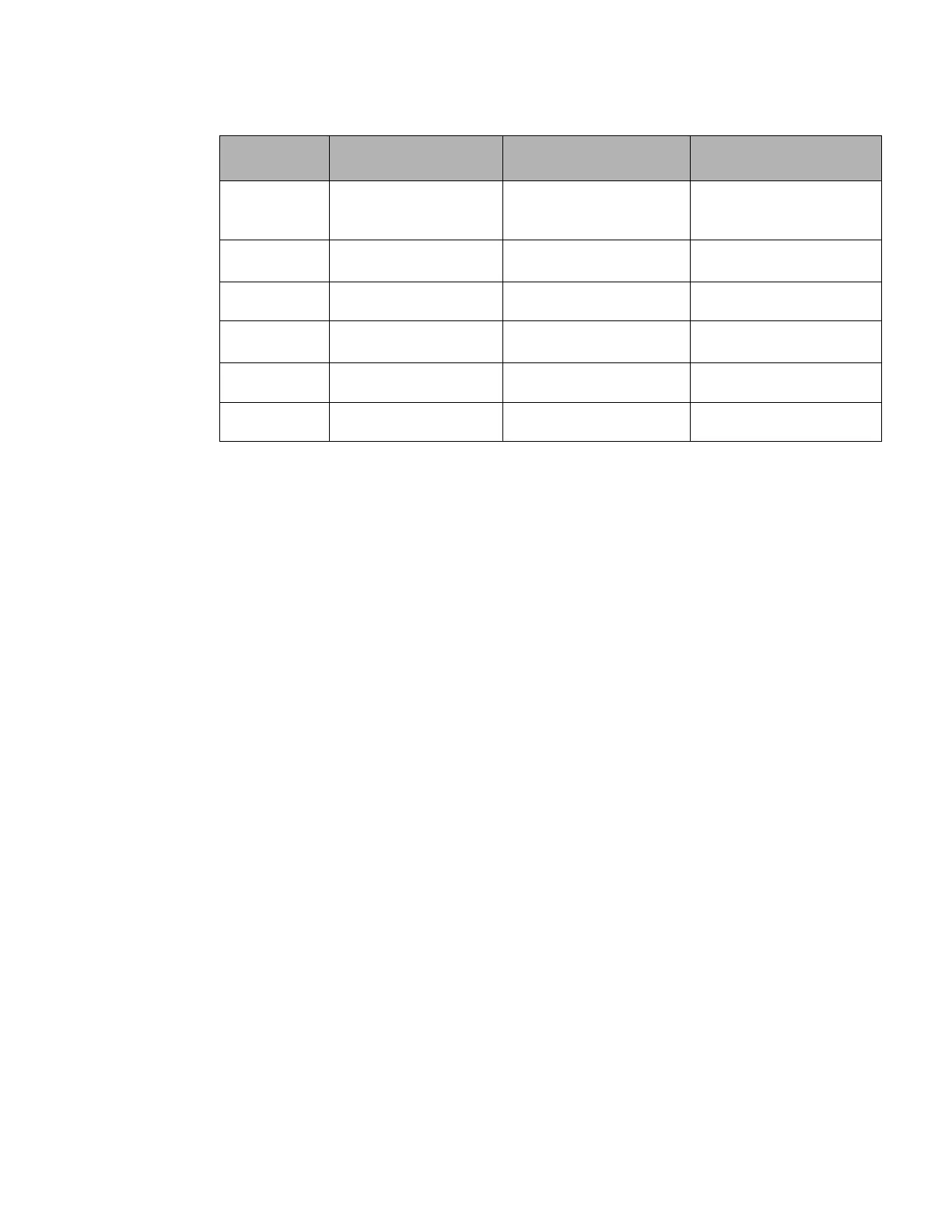36 RP2/RP4 User Guide
Clean the Printhead
If print quality declines (symptoms include non-compliant bar codes, print drop-
outs and streaks), the typical cause is debris buildup on the printhead. When the
buildup is not removed it may lead to reduced service life or printhead failure.
Streaks in printed labels usually indicate a dirty or faulty printhead.
Standard RP4 Models
Clean the printhead using a cleaning card:
1. Open the printer and remove all media.
2. Open the fan fold door in the bottom of the printer.
3. Insert the cleaning card through the door and close the printer cover.
4. Press the Media Feed button several times to feed the cleaning card through
the printer. Repeat if necessary.
5. Reload media and close the printer.
6. Press the Media Feed button to feed the media through.
Linerless Models
Cleaning pens are used on linerless-model printers or any printer with adhesive
buildup. They are used to clean components that are exposed directly to adhesive.
Step 1. Rub this pen along the sticky component to break down the adhesive
buildup.
Step 2. Rub this pen along the component to remove the buildup.
Area
Method
(Standard Models)
Method
(Linerless Models)
Interval
Printhead Cleaning card or cotton
swab with isopropyl
alcohol
Cleaning pens After 3-5 rolls of media
Platen roller Cotton swab
with isopropyl alcohol
Cleaning pens After 3-5 rolls of media
Peel off roller Cleaning pens Cleaning pens After 3-5 rolls of media
Lid roller Cotton swab
with isopropyl alcohol
Cleaning pens After 3-5 rolls of media
Media sensor Compressed air Compressed air Monthly
Interior Compressed air Compressed air As needed