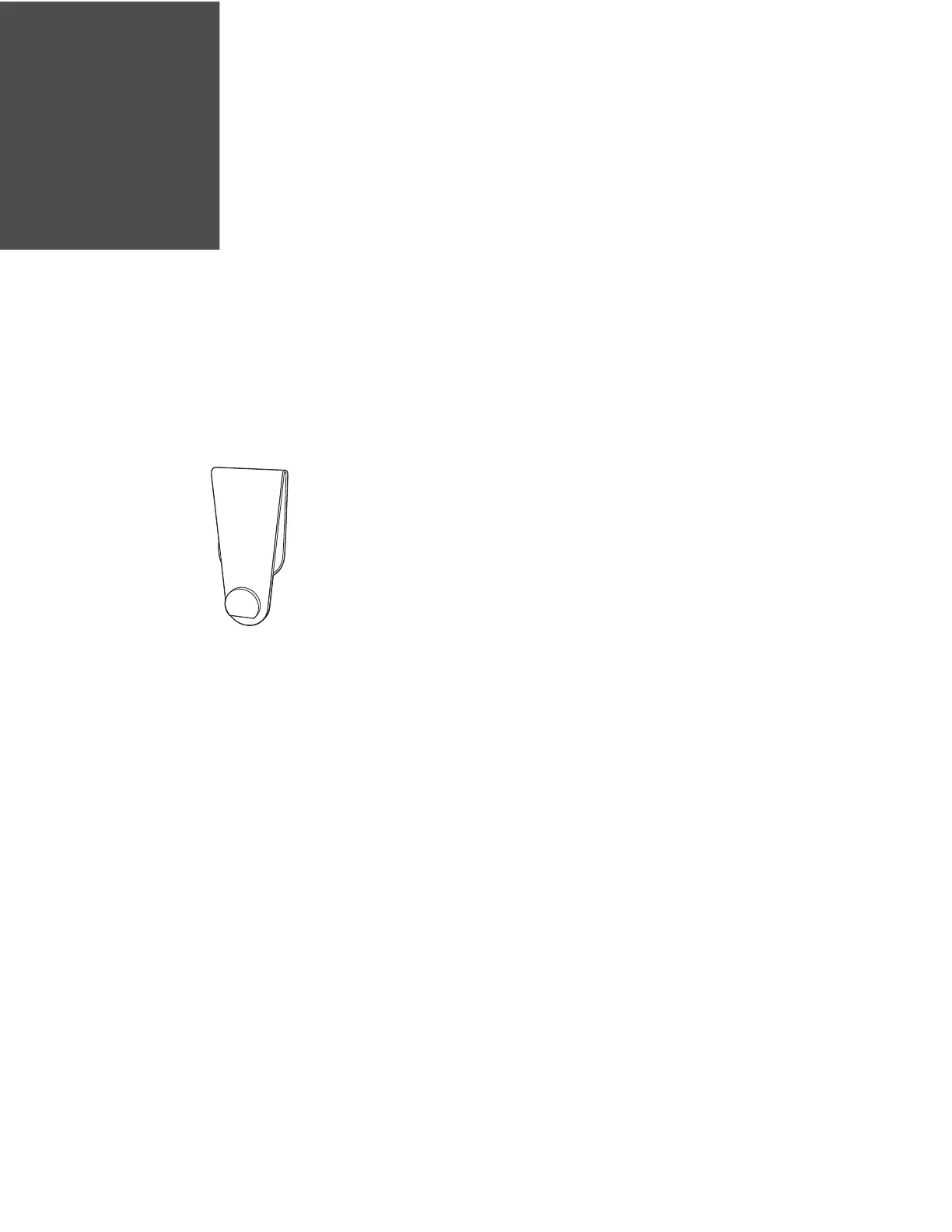RP2/RP4 User Guide 49
ACCESSORIES
Belt Clip
The belt clip is included with your printer. The nub attachment allows the printer to
swivel for comfort when you are bending over or getting in and out of vehicles.
Shoulder Strap/Hand Strap (RP4 Printer Only)
Each hand or shoulder strap incorporates heavy-duty clasps for an easy and
secure attachment, however, these are not OSHA-approved safety straps.
Both the hand strap and shoulder strap have a limited breakaway strength. If the
strap is caught or wrapped and pulled beyond normal use the strap will come off
the attachment points. Do not use the straps for mounting, hanging or as the
means for a permanent installation of the printer. If the latch appears damaged
(white stress marks in the plastic) discontinue use and replace.