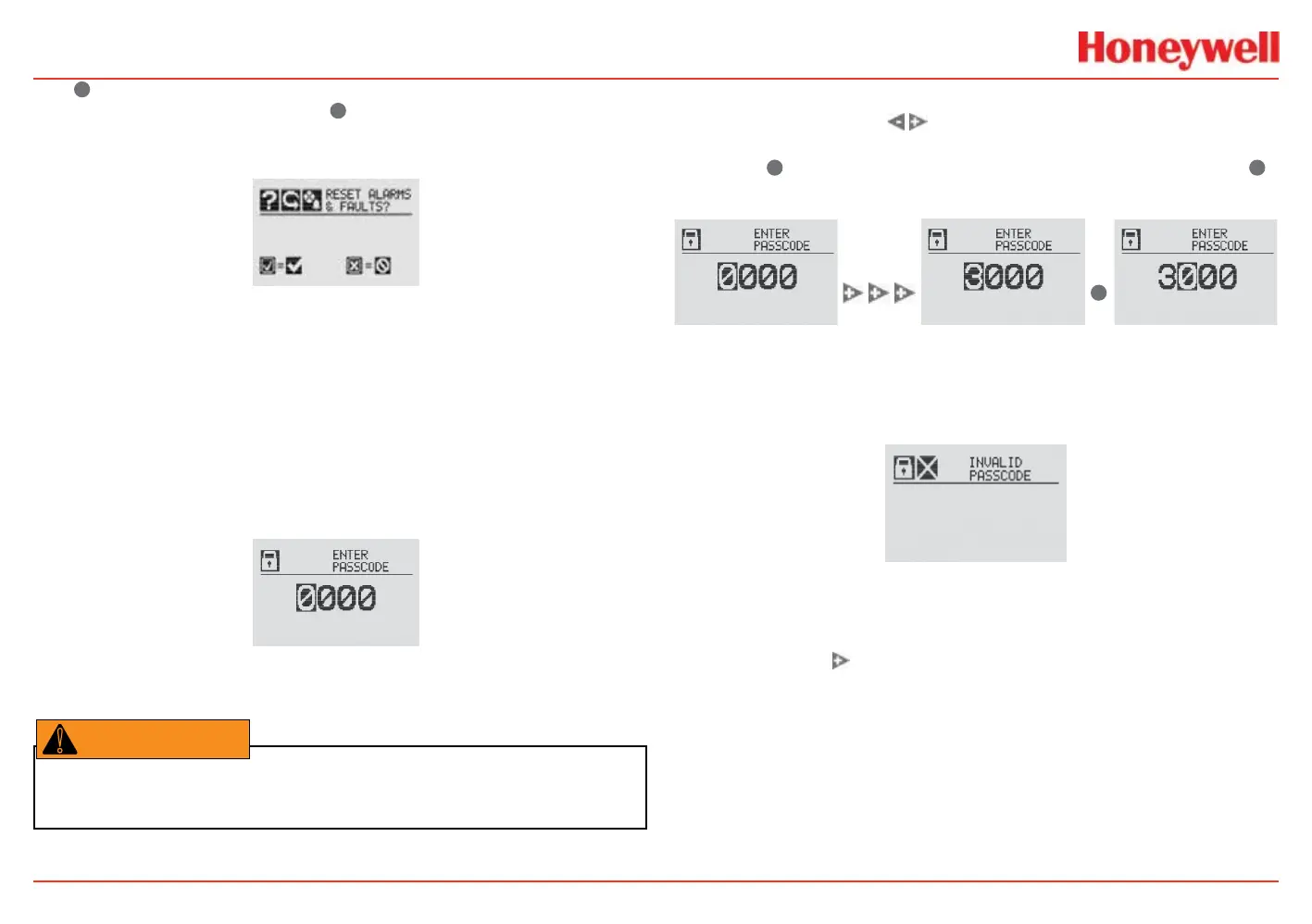XNX Universal Transmitter
Introduction
23
The
✓
switch resets all alarms and faults and returns to the
General Status screen. Use the
✖
switch to return to the General
Status screen without resetting the alarms and faults.
Figure 15. Alarm Reset screen
Two authorization levels control access based upon the security
level of the user: Level 1 (routine maintenance) and Level 2
(technician and password administrator). The default passcodes
for both levels are “0000” and must be changed after installation
to control access (see the Configure Security section). In
general, access to neither security level restricts the user to
viewing the transmitter’s display. If desired, the Easy Reset from
Main Status option
allows alarm and fault resets without requiring
access to either security level.
Figure 16. Passcode screen
Warning: The factory-set passcodes must be reset to prevent unauthorized access to
the transmitter’s menus.
When the Passcode screen is displayed, the rst passcode digit
is highlighted. Use the
switches to increase or decrease
through the values. Once the correct value is displayed for the
rst digit,
✓
accepts the value and moves to the next digit or
✖
moves to the previous digit of the passcode.
✓
Figure 17. Entering the passcode
Repeat for each of the remaining digits in the passcode. If the
passcode is entered incorrectly, the Invalid Passcode screen is
displayed and the user is returned to the General Status screen.
Figure 18. Invalid Passcode screen
Displaying Transmitter Information
While in the General Status display, swipe the magnet over the
magnetic switch
to display information about the transmitter.
The General Status display will replace the bar graph in the
lower portion of the screen with the unit’s serial number, the
date and time, and the unit’s part number.
