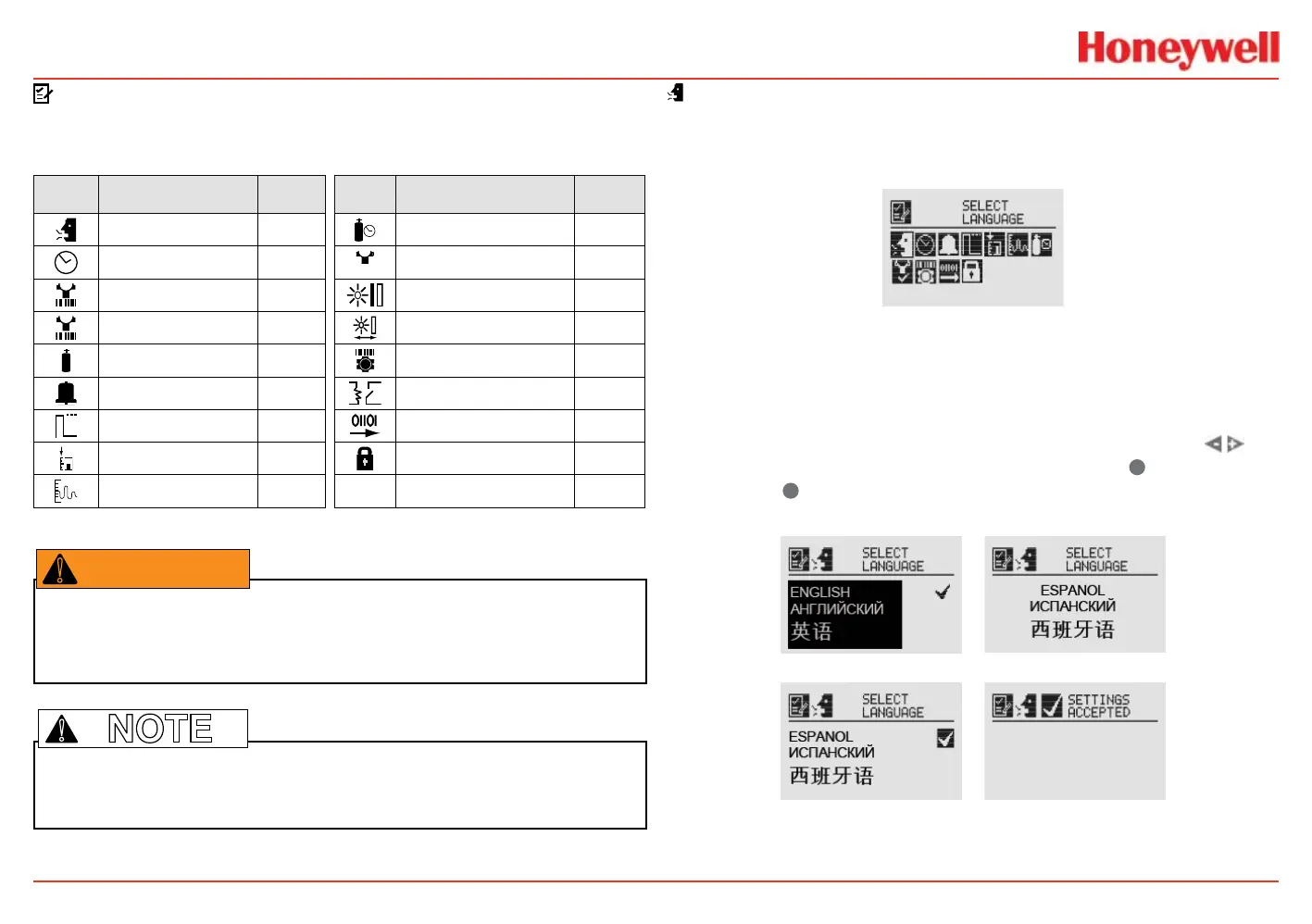XNX Universal Transmitter
Installation and Operation
64
Configure Menu
Functions in the Congure Menu and the security levels required
to change them are explained in this table.
Symbol Description
Security
Level
Symbol Description
Security
Level
Select Language 1 Calibration Interval 2
Set Date & Time 1
Accept New Sensor
Type
2
Set mV Sensor Type 2 Beam Block Options 2
Set mA Sensor Type 2 Path Length 2
Gas Selection 2 Unit ID 2
Range & Alarms 2 Relay Options 2
Latching/Non-
latching
2
Fieldbus Options 2
Set Units 2 Congure Security 2
mA Levels 2
Warning: When configuring or communicating with the transmitter using the local
user interface, resume monitoring by exiting all menus and returning to the General
Status menu manually. No time outs are invoked.
Note: With the exception of Inhbit Mode, gas measurement continues in the
background allowing users to navigate screens without taking the transmitter offline.
!
Select Language
Available languages for the transmitter are English, Italian,
French, German, Spanish, Russian, Mandarin, and Portuguese.
Figure 62. Select Language menu
Different screens are used to display each of the eight available
languages, one language per screen. Each language screen
will appear in three languages: the selected language, Russian,
and Mandarin. To select a new display language, use the
switches to navigate through the selections. Use
✓
to make the
selection or
✖
to discard the selection and return to the previous
menu.
Figure 63. Language Selection Screen
Figure 64. Accept Language Change screen
