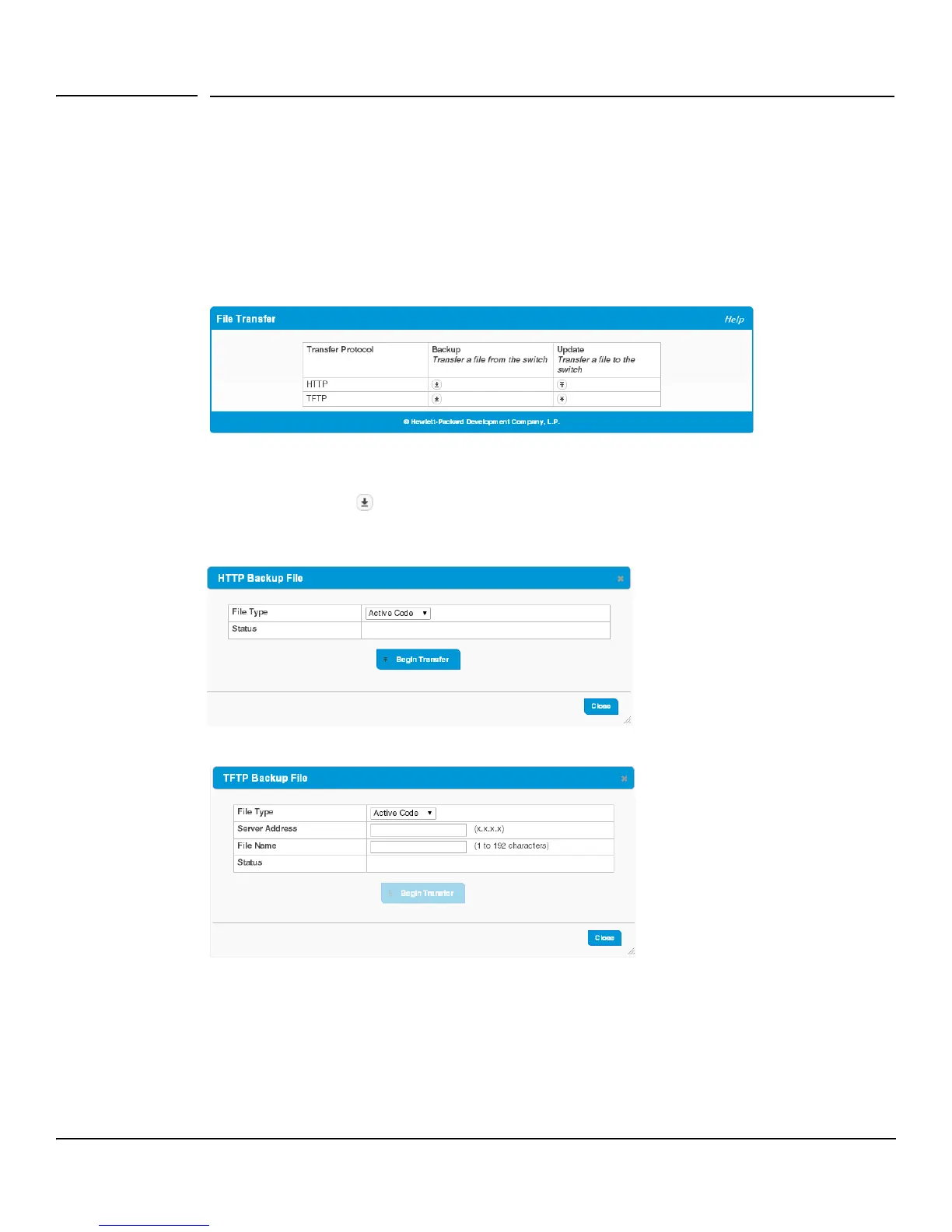12-2
Maintenance Pages
Backup and Update Manager
Backup and Update Manager
The File Transfer page enables you to save a backup copy of the switch’s image or configuration files on a local
system or network directory and to update files on the switch by transferring newer files from a remote system.
Files can be backed and updated up using either HTTP or TFTP.
To display this page, click Maintenance > Backup and Update Manager in the navigation pane.
Figure 12-2.File Transfer Page
Backing Up Files
To back up a file, click in the Backup column in either the HTTP or TFTP row. The HTTP Backup File or
TFTP Backup File page displays.
Figure 12-3.HTTP Backup File Page
Figure 12-4.TFTP Backup File Page
Configure the following settings: