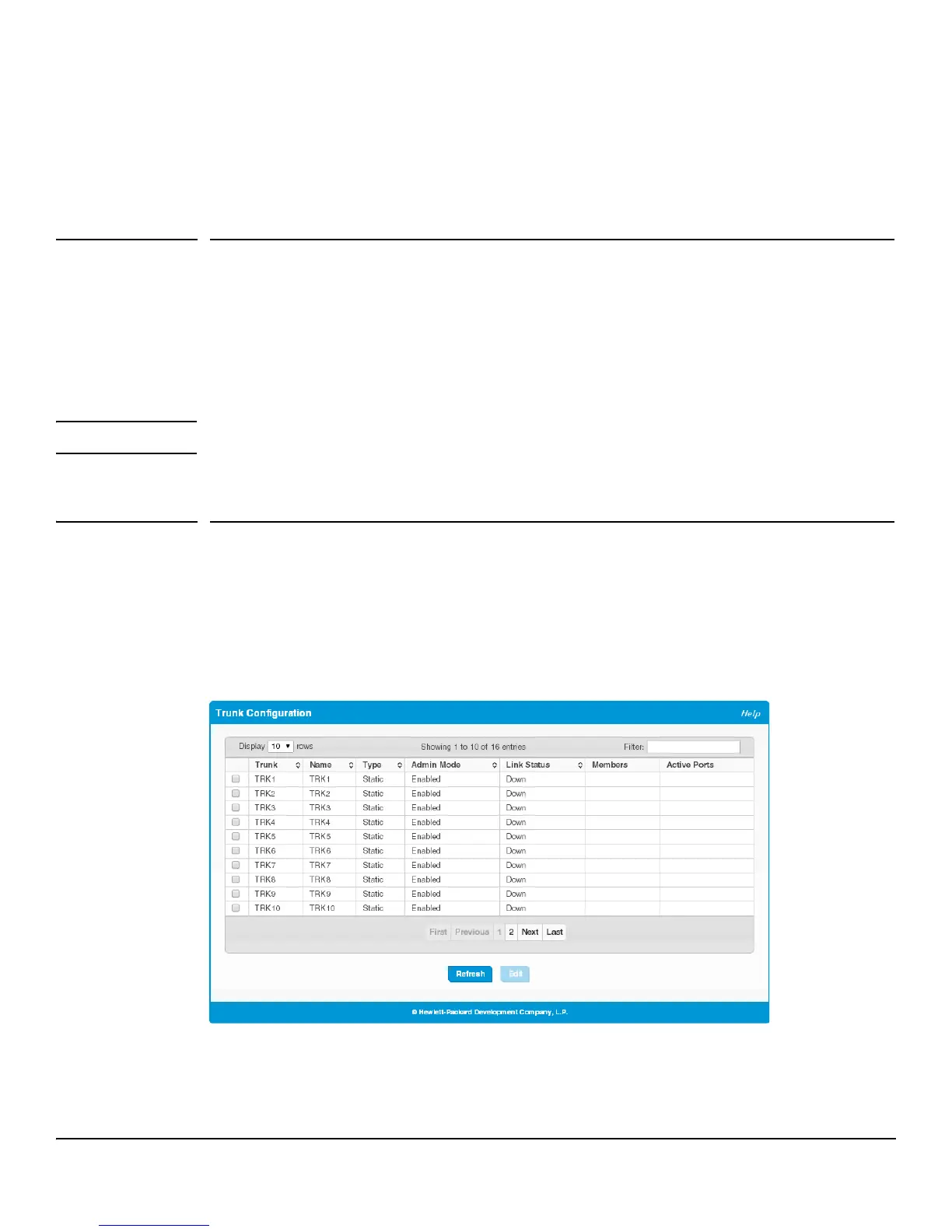6-1
6
Trunks
Trunks allow for the aggregation of multiple full-duplex Ethernet links into a single logical link. Network devices
treat the aggregation as if it were a single link, which increases fault tolerance and provides load sharing
capability.
The 8-port switches support four trunks, the 24-port switches support eight trunks, and the 48-port switches
support 16 trunks. On the 8- and 24-port switches, each trunk can support up to four trunk members, and on the
48-port switches, each trunk can support up to eight members.
Note Trunks are sometimes referred to as link aggregation groups (LAGs).
Trunk Configuration
You can use the Trunk Configuration page to view and edit trunks. The number of trunks on the system is fixed,
and all trunks are disabled by default. You can enable, disable, and edit settings for each trunk. Click Trunk >
Trunk Configuration in the navigation pane.
Figure 6-1. Trunk Configuration Page
The following information displays for each trunk.