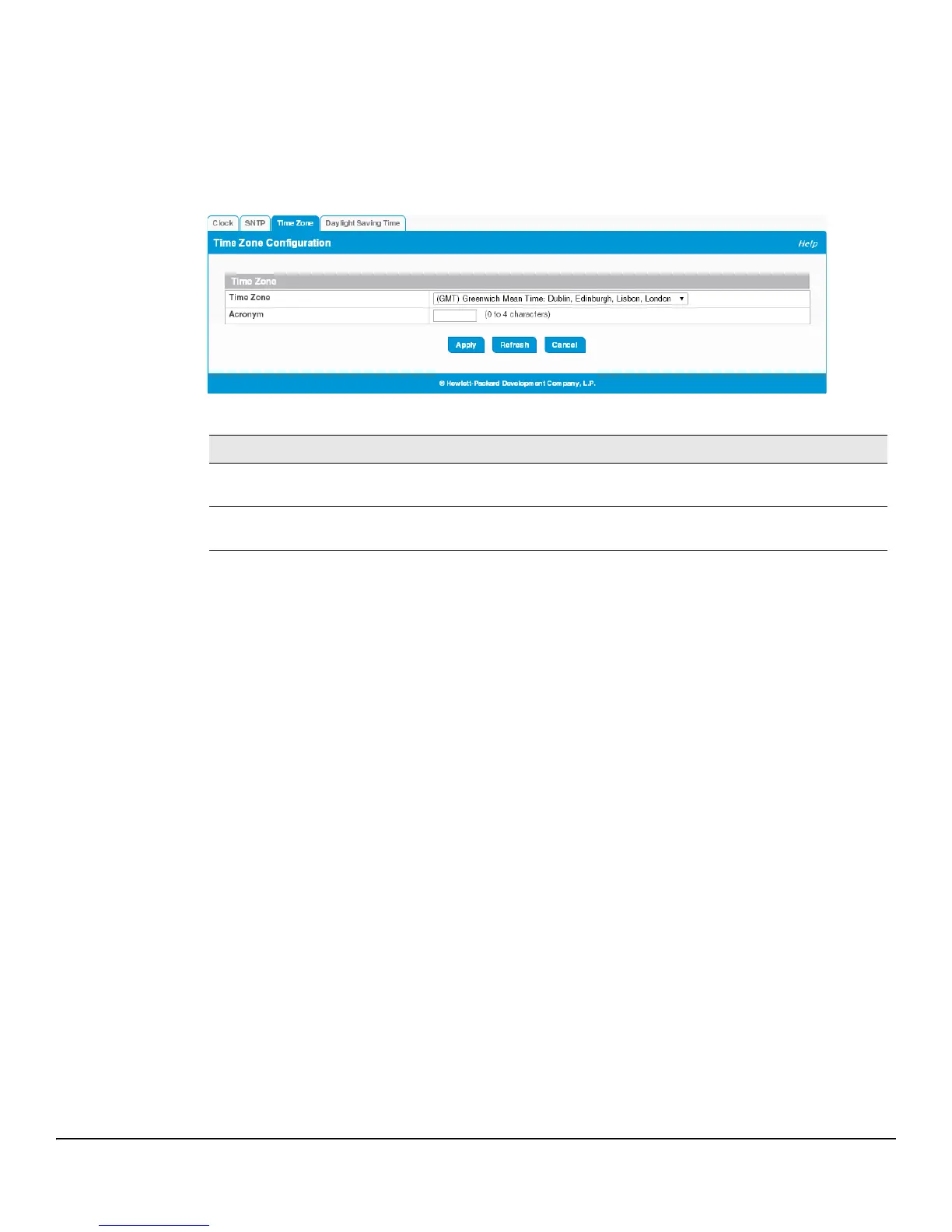3-8
Setup Network
System Time Pages
Time Zone Configuration
The Time Zone Configuration page is used to configure your local time zone.
To display this page, click Setup Network > System Time in the navigation pane and click the Time Zone tab.
Figure 3-4. Time Zone Configuration Page
Table 3-4. Time Zone Configuration Fields
Click Apply to save any the changes for the current boot session. The changes take effect immediately.
Field Description
Time Zone Select the time zone for your location. The default is (GMT) Greenwich Mean Time: Dublin,
Edinburgh, Lisbon, London.
Acronym Specify an acronym for the time zone. The acronym can have up to four alphanumeric characters
and can contain dashes, underscores, and periods.