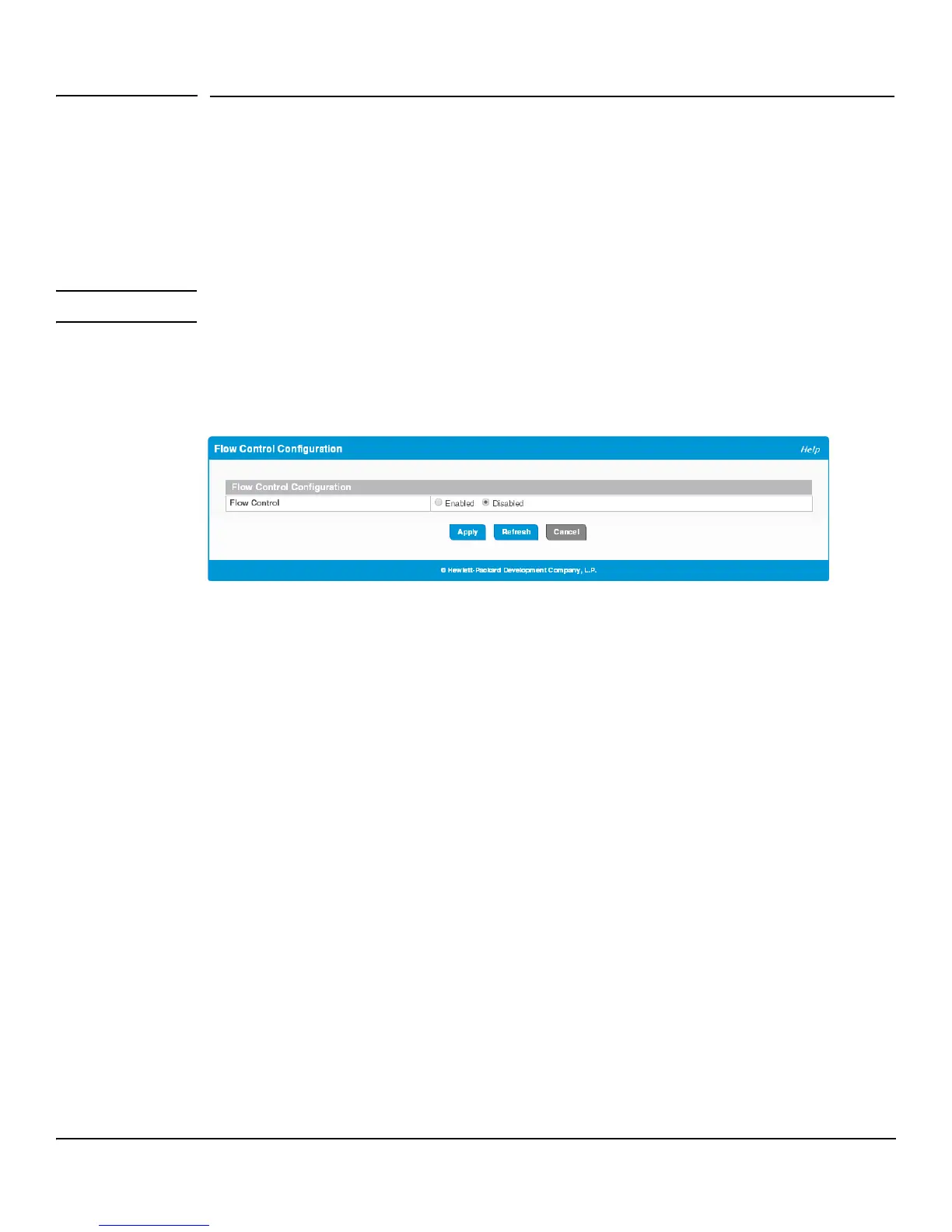4-8
Switching Features
Flow Control
Flow Control
When a port becomes congested, it may begin dropping all traffic for small bursts of time during the congestion
condition. This can lead to high-priority and/or network control traffic loss. When 802.3x flow control is enabled,
a lower-speed switch can communicate with a higher-speed switch by requesting that the higher-speed switch
refrain from sending packets. Transmissions are temporarily halted to prevent buffer overflows.
Note Flow control works well when the Link Speed is auto-negotiated.
Use the Flow Control page to enable or disable this functionality. It is disabled by default and can be enabled
globally on all switch ports.
To display the Flow Control page, click Switching > Flow Control in the navigation pane.
Figure 4-7. Flow Control Page
Select Enabled to use flow control on the switch. If you change this setting, click Apply to save the change.
The change takes effect immediately.