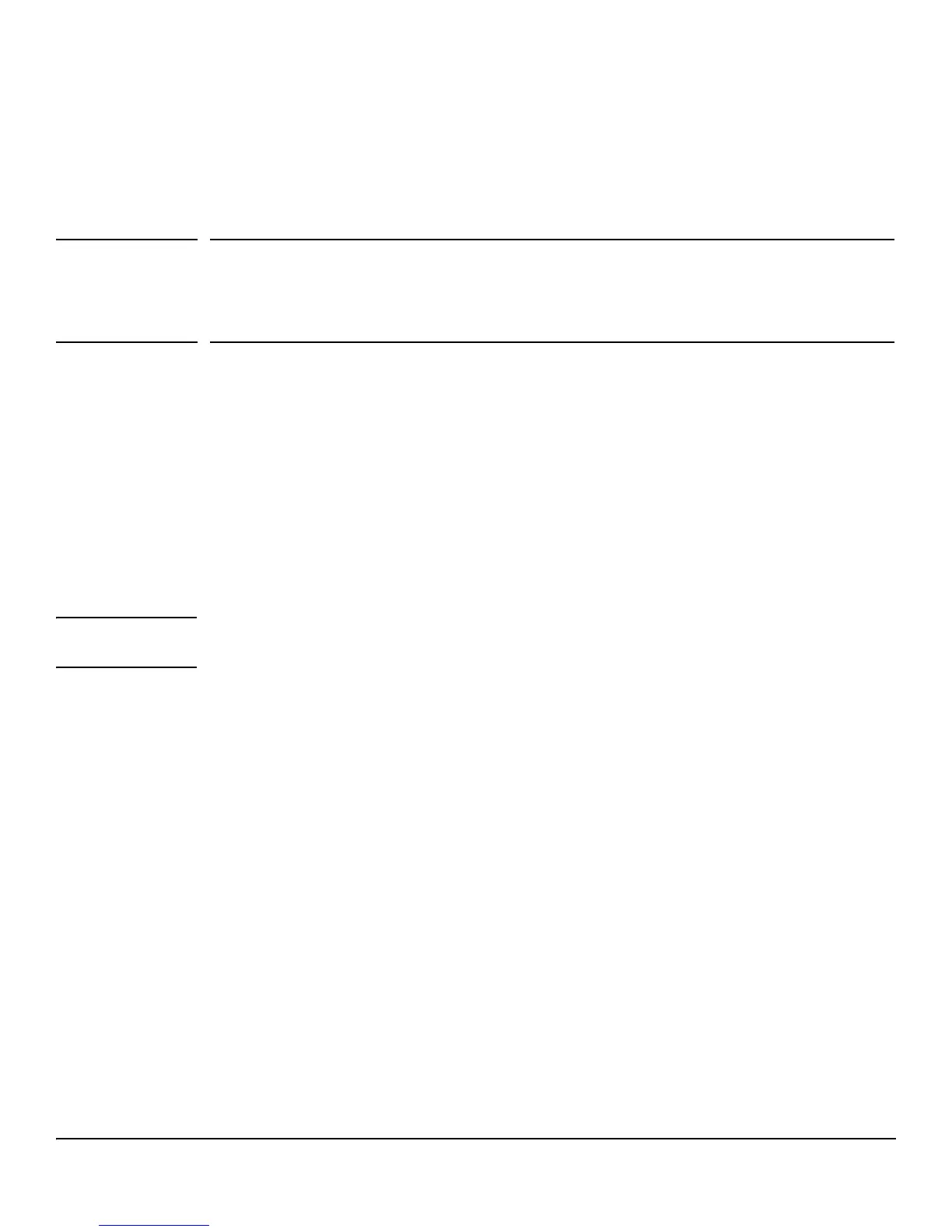9-1
9
Security
The HP 1820 series switch software includes a robust set of built-in denial-of-service (DoS) and storm-control
protections, and allows configuring secure HTTP (HTTPS) management sessions.
Advanced Security Configuration
The HP 1820 series switch software provides the following built-in security features:
■ Storm Control—This feature protects against condition where incoming packets flood the LAN,
causing network performance degradation. The software includes Storm Control protection for unicast
traffic with an unknown destination, and for broadcast and multicast traffic.
■ Auto Denial-of-Service (DoS) protections—A DoS attack is an attempt to saturate the switch with
external communication requests to prevent the switch from performing efficiently, or at all. You can
enable Auto DoS protection that prevents common types of DoS attacks.
Caution The DoS feature does not generate any notifications (such as error messages, syslog messages, SNMP traps) if
a DoS attack occurs.
To display the Advanced Security page, click Security > Advanced Security in the navigation pane.