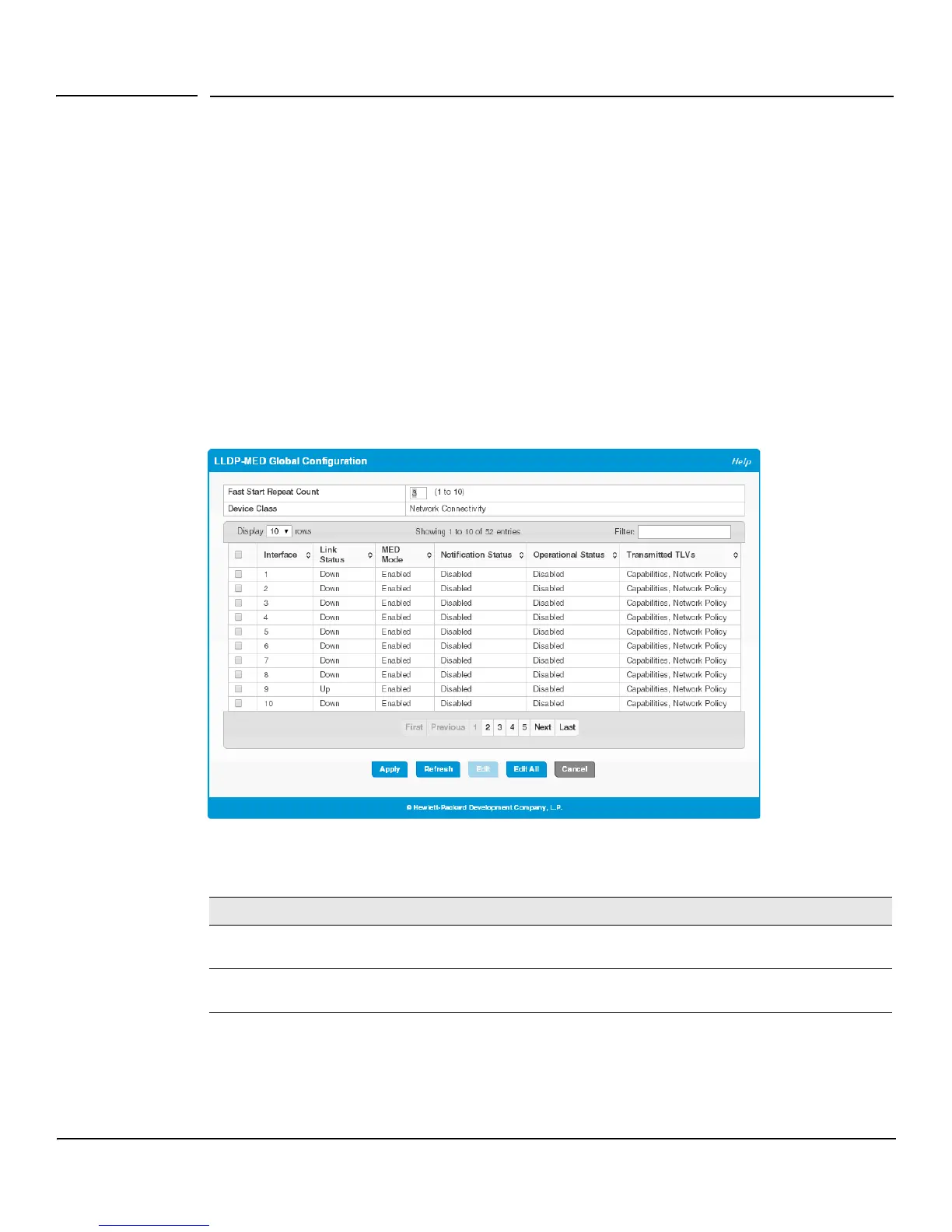7-9
Link Layer Discovery Protocol (LLDP and LLDP-MED)
LLDP-MED Global Configuration
LLDP-MED Global Configuration
LLDP-MED is an enhancement to LLDP that enables:
■ Auto-discovery of LAN policies (such as VLAN and Layer 2 Priority settings), enabling plug and play
networking.
■ Device location discovery for creation of location databases.
■ Extended and automated power management of Power over Ethernet (PoE) endpoints.
■ Inventory management, enabling network administrators to track their network devices and determine
their characteristics (manufacturer, software and hardware versions, serial/asset number).
To view and configure global Link Layer Discovery Protocol-Media Endpoint Discovery (LLDP-MED) settings,
click LLDP-MED > Configuration in the navigation pane.
Figure 7-6. LLDP-MED Global Configuration Page
The following global settings display:
Table 7-7. LLDP-MED Global Configuration Fields
If you change the Fast Start Repeat Count, click Apply to save any changes for the current boot session. The
changes take effect immediately.
The following information display for each port:
Field Description
Fast Start Repeat Count The number of LLDP-MED Protocol Data Units (LLDPDUs) that are transmitted during
the fast start period when LLDP-MED is enabled. The default is 3.
Device Class The device's MED classification. The HP 1820 is classified as a Network Connectivity
device.