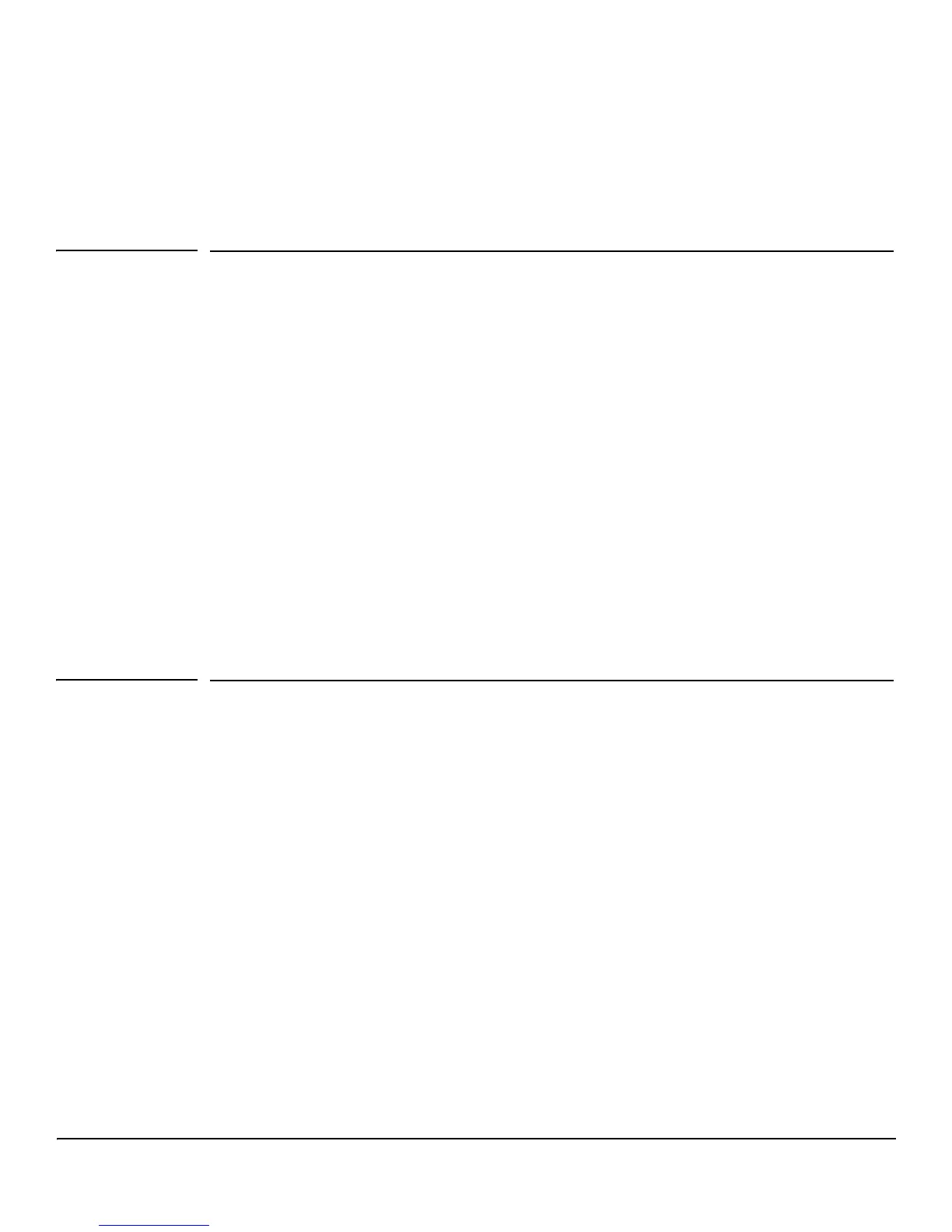iii
Preface
Preface
About This Document
HP 1820 series switches provide reliable, plug-and-play Gigabit network connectivity. As the follow-on to the
popular HP Switch 1810 series, the HP 1820 series switches provide extended power-over-Ethernet capabilities,
support additional networking protocols such as LLDP-MED and IGMP snooping, and provide enhanced switch
management capabilities. The HP 1820 series switches are ideal for open offices that require silent operation
or businesses making the transition from unmanaged to managed networks.
The HP 1820 series switches can be managed in-band from a remote network station using a web-based graphical
user interface (GUI), and its configuration may also be viewed using the SNMP manager. This guide describes
how to configure and view the software features using the web GUI.
Audience
The information in this guide is primarily intended for system administrators and support providers who are
responsible for configuring, operating, or supporting a network using HP 1820 series switch software. An
understanding of the software specifications for the networking device platform, and a basic knowledge of
Ethernet and networking concepts, are presumed.
About Your Switch Manual Set
The switch manual set includes the following:
■ Quick Setup Guide - a printed guide shipped with your switch. Provides illustrations for basic
inst
allation and setup guidelines.
■ Regulatory and Safety Information- printed documentation shipped with your switch. Includes
Regu
latory statements and standards supported by the switch, along with product specifications.
■ Installation and Getting Started Guide - (HP web site only). Provides detailed installation guide for
you
r switch, including physical installation on your network, basic troubleshooting, pro
duct
specifications, supported
accessories, Regulatory and Safety information.
■ Management and Configuration Guide - This guide describes how to manage and configure switch
features using
a web browser interface.
■ Release Notes - (HP web site only). Provides information on software updates. The Release Notes
descri
be new features, fixes, and enhancements that become available between revisions of th
e above
gui
des.