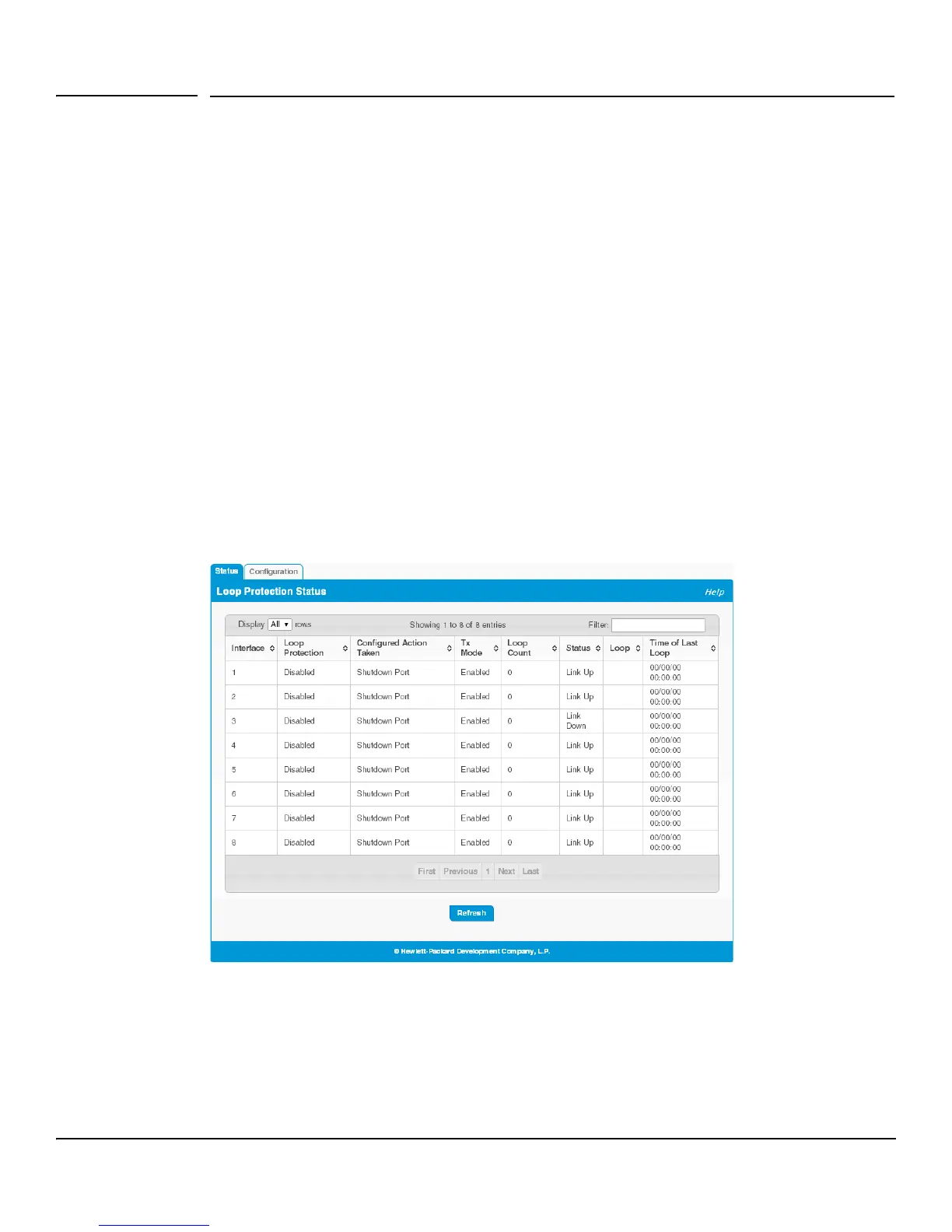4-16
Switching Features
Loop Protection
Loop Protection
Loops on a network consume resources and can degrade network performance. Detecting loops manually can
be very cumbersome and time consuming. The HP 1820 series switch software provides an automatic loop
protection feature.
When loop protection is enabled on the switch and on one or more interfaces (ports or trunks), the interfaces
send loop protection protocol data units (PDUs) to the multicast destination address 09:00:09:09:13:A6. When
an interface receives a loop protection PDU, it compares the source MAC address with its own. If the MAC
addresses match, a loop is detected and a configured action is taken, which may include shutting down the port
for a specified period.
An interface can be configured to receive and take action in response to loop protection PDUs, but not to send
out the PDUs itself.
Ports on which loop protection is disabled drop the loop protection packets silently.
Loop Protection Status
Use the Loop Protection Status page to display the status of this feature on each port. To display this page, click
Switching > Loop Protection in the navigation pane.
Figure 4-10. Loop Protection Status Page