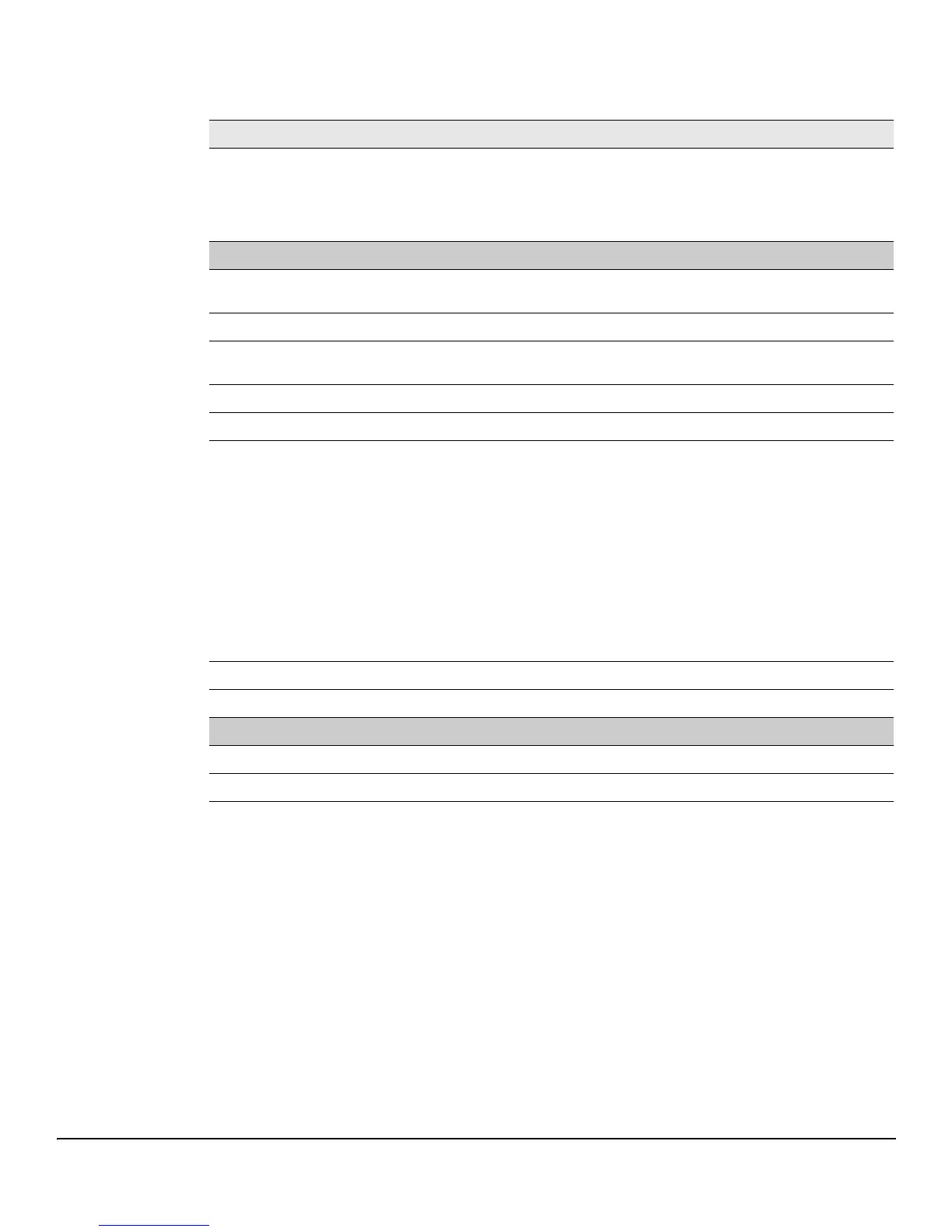3-7
Setup Network
System Time Pages
Table 3-3. Time Configuration Fields
Click Apply to save any changes for the current boot session. The changes take effect immediately.
Field Description
Set System Time Select Using Simple Network Time Protocol (SNTP) to configure the switch to acquire its time
settings from an SNTP server. When selected, only the SNTP Configuration fields are available
for configuration.
Select Manually to disable SNTP and configure the time manually. When selected, only the
Manual Time Configuration fields are available for configuration.
SNTP Configuration
SNTP Client Select Enabled or Disabled (default) to configure the SNTP client mode. When disabled, the
system time increments from 00:00:00, 1 Jan 1970, which is set at bootup.
SNTP/NTP Server Specify the IPv4 address of the SNTP server to send requests to.
Server Port Specify the server's UDP port to listen for responses/broadcasts. The range is 1 to 65535 and the
default is 123.
Last Update Time The date and time (UTC) of the last update from this server.
Last Attempt Time The data and time (UTC) that the switch last attempted to obtain the time from this server.
Last Update Status The status of the last update request to the SNTP server, which can be one of the following values:
• Other—None of the following values apply or no message has been received.
• Success—The SNTP operation was successful and the system time was updated.
• Request Timed Out—A SNTP request timed out without receiving a response from the
SNTP server.
• Bad Date Encoded—The time provided by the SNTP server is not valid.
• Version Not Supported—The SNTP protocol version supported by the server is not
compatible with the version supported by the switch client.
• Server Unsynchronized—The SNTP server is not synchronized with its peers. This is
indicated via the leap indicator field in the SNTP message.
• Blocked—The SNTP server indicated that no further requests were to be sent to this server.
This is indicated by a stratum field equal to 0 in a message received from the server.
Requests The number of requests made to the SNTP sever since the switch was rebooted.
Failed Requests The number of failed SNTP requests made to this server since last reboot.
Manual Time Configuration
Time Specify the current time in HH:MM:SS format.
Date Click the date field to display a calendar and select the current date.