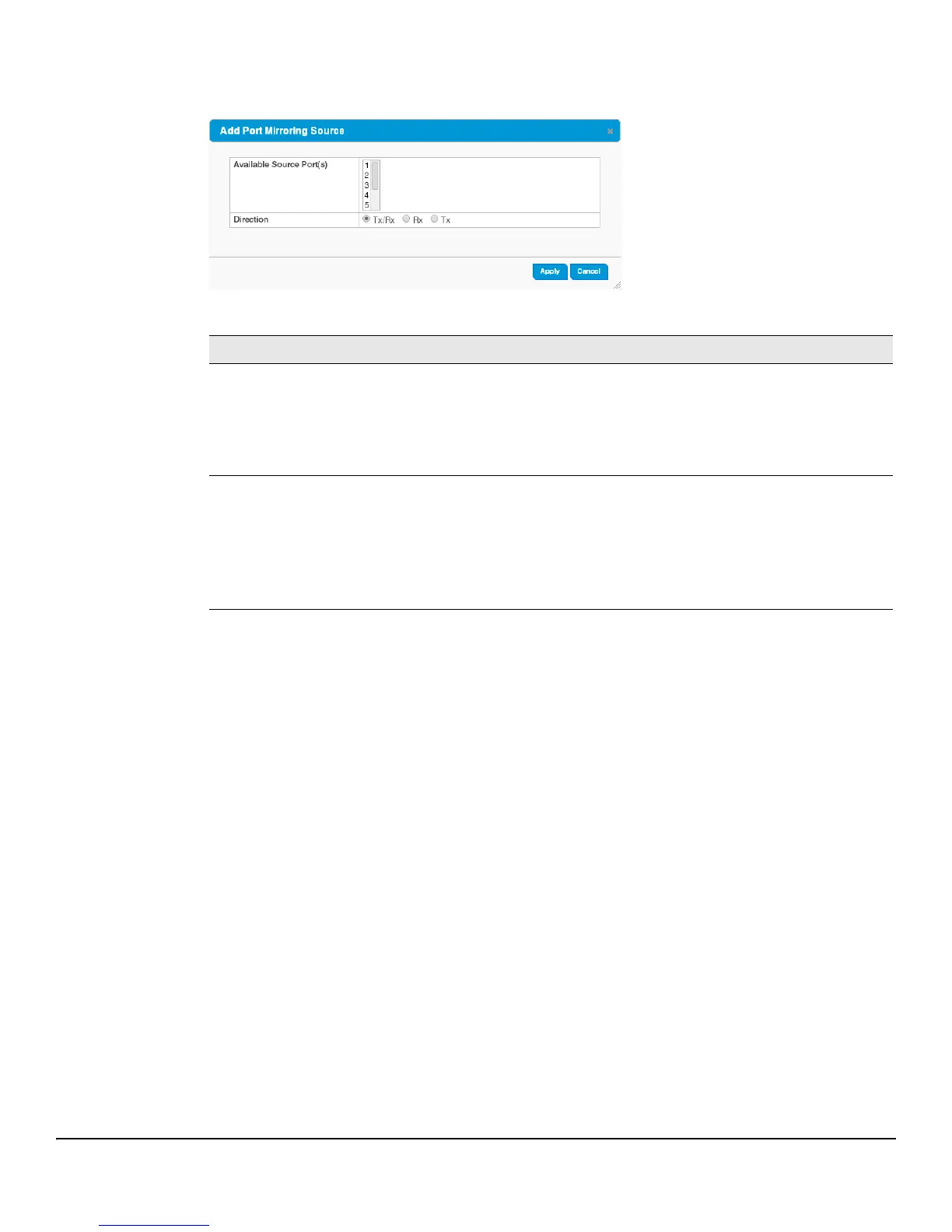4-6
Switching Features
Port Mirroring
Figure 4-5. Add Port Mirroring Source
Table 4-5. Add Port Mirroring Source Fields
Click Apply to save any changes for the current boot session. The changes take effect immediately.
Field Description
Available Source
Port(s)
Select the source ports or trunks to mirror to the destination port. To select multiple source ports,
hold down Ctrl while selecting ports. You can also select the CPU to mirror traffic sent from
the switch CPU to the switch interfaces or vice versa.
Ports that are included as part of a trunk cannot be selected individually as source ports, but
trunks can be selected as source ports.
The port selected as the Destination Port is greyed-out and unavailable for selection.
Direction Select the type of traffic to mirror to the port:
• Tx/Rx— All packets transmitted and received on the source port are mirrored.
• Rx— Only packets received on the source port are mirrored.
• Tx— Only packets transmitted on the source port are mirrored.
If the CPU is selected as the source port, select Rx to monitor traffic received by any switch
interface from the switch CPU, and select Tx to monitor traffic sent from any switch interface
to the switch CPU.