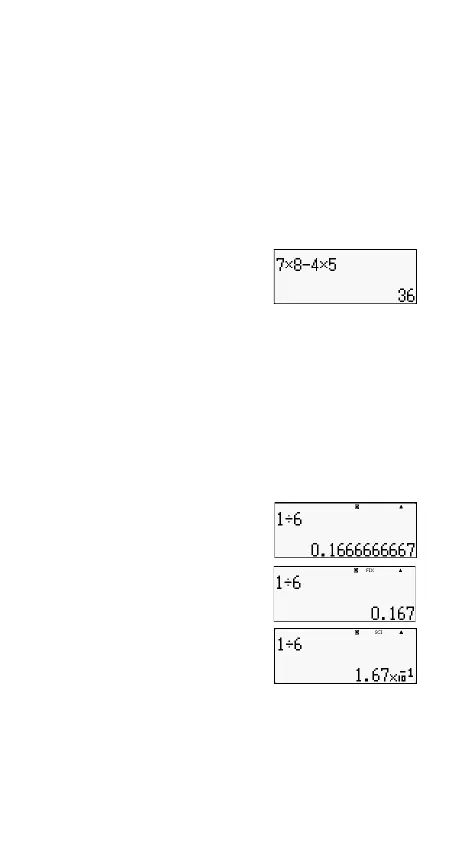19
Basic Calculations (COMP)
This section explains how to perform arithmetic, fraction,
percent, and sexagesimal calculations.
All calculations in this section are performed in the COMP
Mode (
).
Arithmetic Calculations
Use the , , , and keys to perform arithmetic
calculations.
Example: 7 ✕ 8 - 4 ✕ 5 = 36
The calculator automatically judges the calculation priority
sequence. For more information, see “Calculation Priority
Sequence.”
Number of Decimal Places and Number of
Significant Digits
You can specify a fixed number of decimal places and
significant digits for the calculation result.
Example: 1
÷ 6 =
Initial Default Setting (Norm1)
3 decimal places (Fix3)
3 significant digits (Sci3)
For more information, see “Specifying the Number of Display
Digits.”
Omitting a Final Closed Parentheses
You can omit any closed parentheses ()) immediately
preceding the operation of the
key at the end of a
calculation only when using Linear format.
