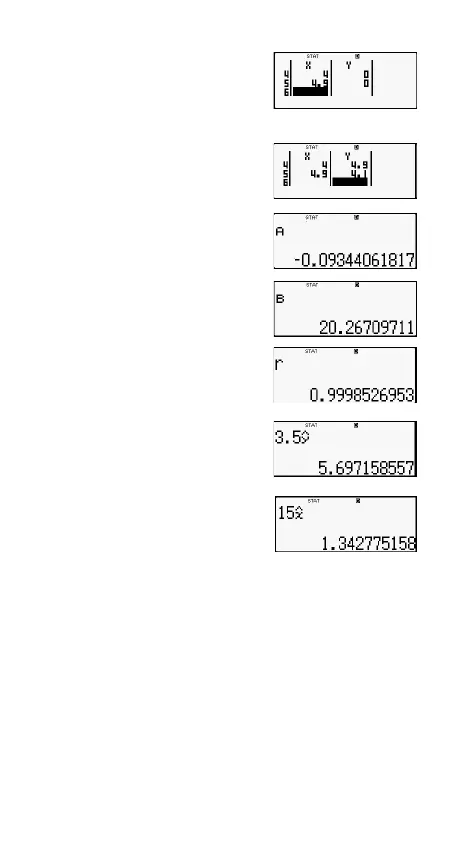65
(STAT) (Reg)
(A)
(STAT) (Reg)
(B)
(STAT) (Reg)
(r)
x = 3.5 → = ?
(STAT)
(Reg)
()
y = 15 → = ?
(STAT)
(Reg) ()
Command Usage Tips
The commands include in the Reg sub-menu can take a long
time to execute in logarithmic, e exponential, ab exponential,
or power regression calculation when there are a large
number of data samples.
Calculations of Equations (EQN)
Use the key to enter the EQN mode when you want to
solve an equation. In EQN mode, you can solve simultaneous
linear equations with up to three unknowns.
