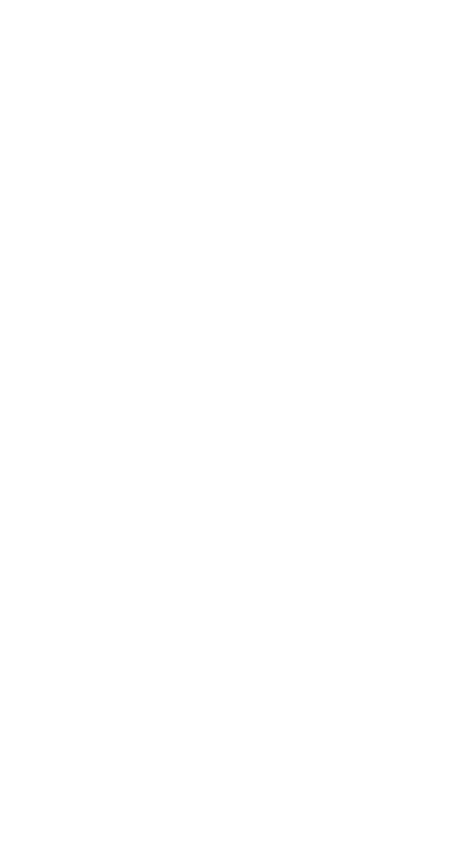85
Action
• Check the input values, reduce the number of digits, and
try again.
• When using independent memory or a variable as the
argument of a function, make sure that the memory or
variable value is within the allowable range for the
function.
Stack ERROR
Cause
• The calculation you are performing has caused the
capacity of the numeric stack or the command stack to be
exceeded.
Action
• Simplify the calculation expression so it does not exceed
the capacity of the stack.
• Try splitting the calculation into two or more parts.
Syntax ERROR
Cause
• There is a problem with the format of the calculation you
are performing.
Action
• Make necessary corrections.
Insufficient MEM Error
Cause
• There is not enough memory to perform your calculation.
Action
• Narrow the table calculation range by changing the Start,
End, and Step values, and try again.
Before assuming malfunction of the
calculator
Perform the following steps whenever an error occurs during a
calculation or when calculation are not what you expected. If
one step does not correct the problem, move on to the next
step.
