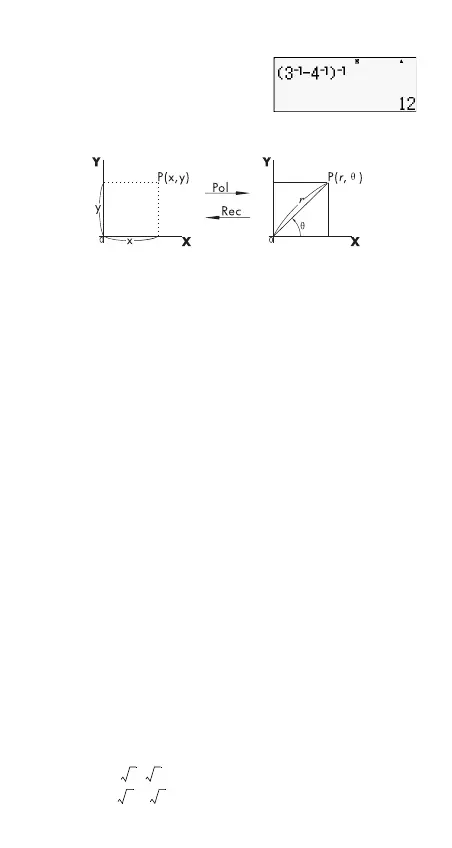34
Rectangular-Polar Coordinate Conversion
Rectangular Polar Coordinates
Coordinates (Rec) (Pol)
Coordinate conversion can be performed in the COMP and
STAT calculation modes.
Converting to Polar Coordinates (Pol)
Pol(X,Y) X: Specifies the rectangular coordinate X value
Y: Specifies the rectangular coordinate Y value
• Calculation result is displayed using the range of -180
°
< ≤ 180
°
• Calculation result is displayed using the calculator’s
default angle unit.
• Calculation result r is assigned to variable X, while y is
assigned to Y.
Converting to Rectangular Coordinates (Rec)
Rec(r, ) r : Specifies r value of polar coordinate
: Specifies value of polar coordinate
• Input value is treated as an angle value, in accordance
with the calculator’s default angle unit setting.
• Calculation result x is assigned to variable X, while is
assigned to Y.
• If you perform coordinate conversion inside of an
expression instead of a stand-alone operation, the
calculation is performed using the only first value (either
the r-value or the X-value) produced by the conversion.
Example: Pol
(X,Y) = →
