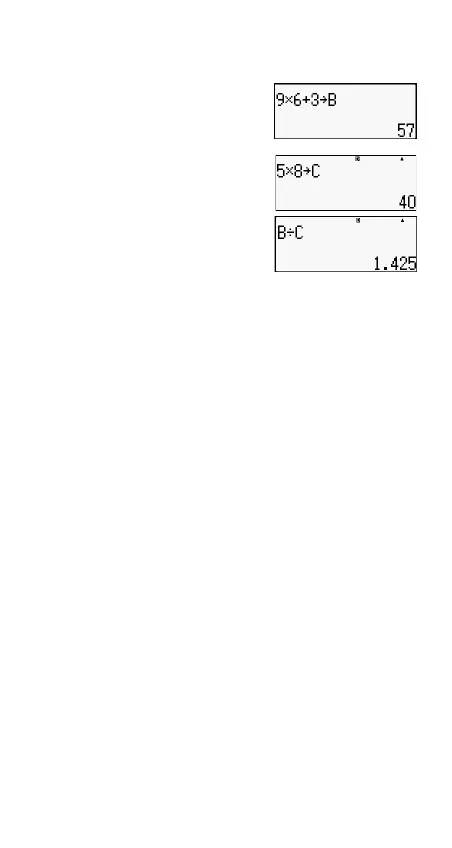29
Example:
(STO) (B)
(STO)
(C)
(B) (C)
Clearing the Contents of a Specific Variable
Press
(STO) and then press the key for the name
of the variable whose contents you want to clear. For
example, to clear the contents of variable A, press
(STO) (A).
Clearing the Contents of All Memories
Use the following procedure to clear the contents of Answer
Memory, independent memory, and all of the variables.
Press
(CLR) (Memory) (Yes).
To cancel the clear operation without doing anything, press
(Cancel) instead of .
Function Calculations
This section explains how to use the calculator’s built- in functions.
Note: The functions available to you depends on the
calculation mode you are in. The explanations in this section
are mainly about the functions that are available in calculation
modes. All of the examples in this section show operation in
the COMP Mode (
).
Certain function calculations may take some time to display
calculation results. Before performing an operation, be sure to
wait until execution of the current operation is complete. You
can interrupt an ongoing operation by pressing
.
Pi (π) and Natural Logarithm Base
You can input pi (π) or natural logarithm base e into a
calculation.
963+×
58×
---------------------- 1.425=
