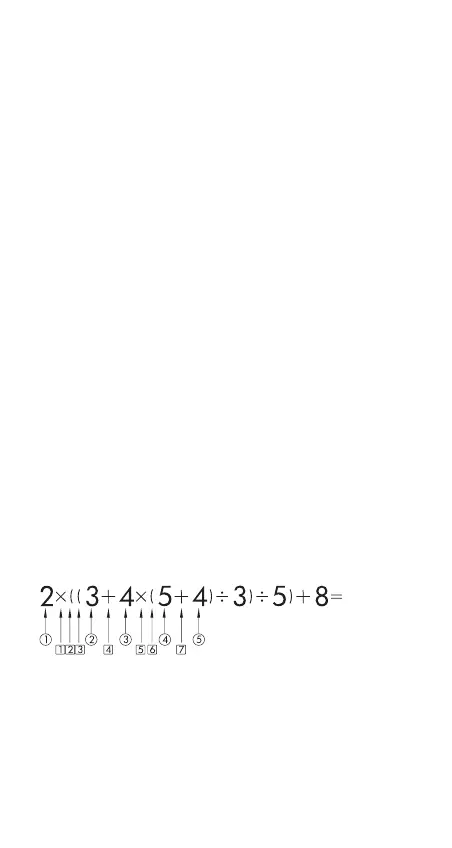80
Technical Information
Order of Operations
The calculator performs calculations from left to right and in
the following order of sequence:
1. Expression within the parentheses.
2. Functions with parentheses:
Pol(, Rec(, GCD(, LCM(, sin(, cos(, tan(, sin
-1
(, cos
-1
(, tan
-1
(,
sinh(, cosh(, tanh(, sinh
-1
(, cosh
-1
(, tanh
-1
(, log(, ln(, Rnd(,
Int(, IntG(
3. Functions preceded by values, powers, power roots, for exam-
ple: x
2
, x
3
, x
-1
, x!,
°
’
”
,
°
, r, g, x
y
, x
•
•
, %,
•
, 3
•
, 10
x
, e
x
, Abs
4. Fractions: a b/c
5. Prefix symbol: (-) (negative sign)
6. Statistical estimated value calculation: x^, y^, 1x^, 2x^.
Metric conversion commands (cm
in, etc.),
7. Multiplication where sign is omitted.
8.
n
P
r
,
n
C
r
9.
✕
,
÷
,
÷R
10. +, -
Stack Limitations
This calculator uses memory areas called stacks to
temporarily store lower calculation priority sequence values,
commands, and functions. The numeric stack has 10 levels
and the command stack has 24 levels, as shown in the
illustration below.
