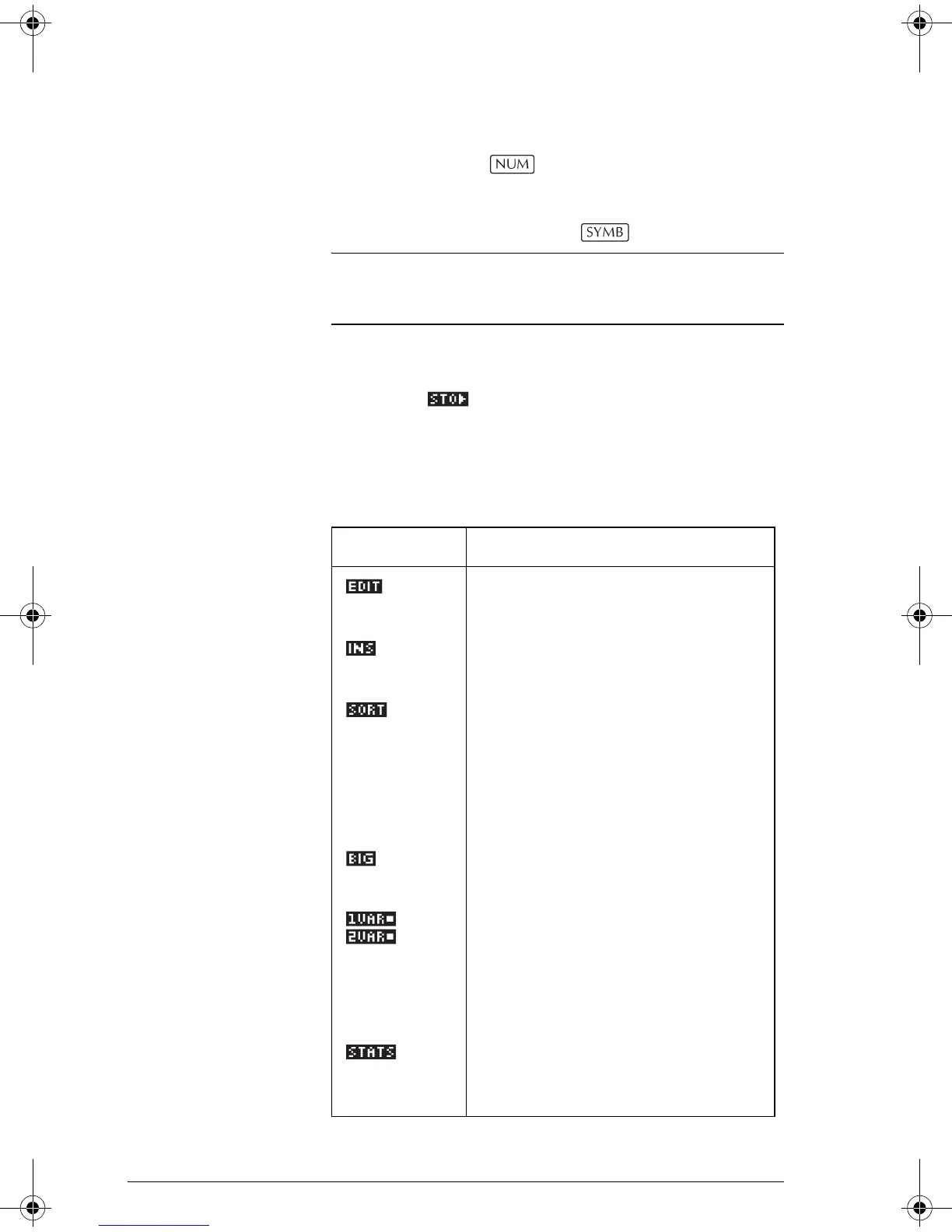10-6 Statistics aplet
Entering and editing statistical data
The Numeric view ( ) is used to enter data into the
Statistics aplet. Each column represents a variable named
C0 to C9. After entering the data, you must define the
data set in the Symbolic view ( ).
HINT
A data column must have at least four data points to
provide valid two-variable statistics, or two data points
for one-variable statistics.
You can also store statistical data values by copying lists
from HOME into Statistics data columns. For example, in
HOME, L1 C1 stores a copy of the list L1 into the
data-column variable C1.
Statistics aplet’s NUM view keys
The Statistics aplet’s Numeric view keys are:
Key Meaning
Copies the highlighted item into the
edit line.
Inserts a zero value above the
highlighted cell.
Sorts the specified independent
data column in ascending or
descending order, and rearranges
a specified dependent (or
frequency) data column
accordingly.
Switches between larger and
smaller font sizes.
A toggle switch to select one-
variable or two-variable statistics.
This setting affects the statistical
calculations and plots. The label
indicates which setting is current.
Computes descriptive statistics for
each data set specified in Symbolic
view.
HP 39gs English.book Page 6 Wednesday, December 7, 2005 11:24 PM
