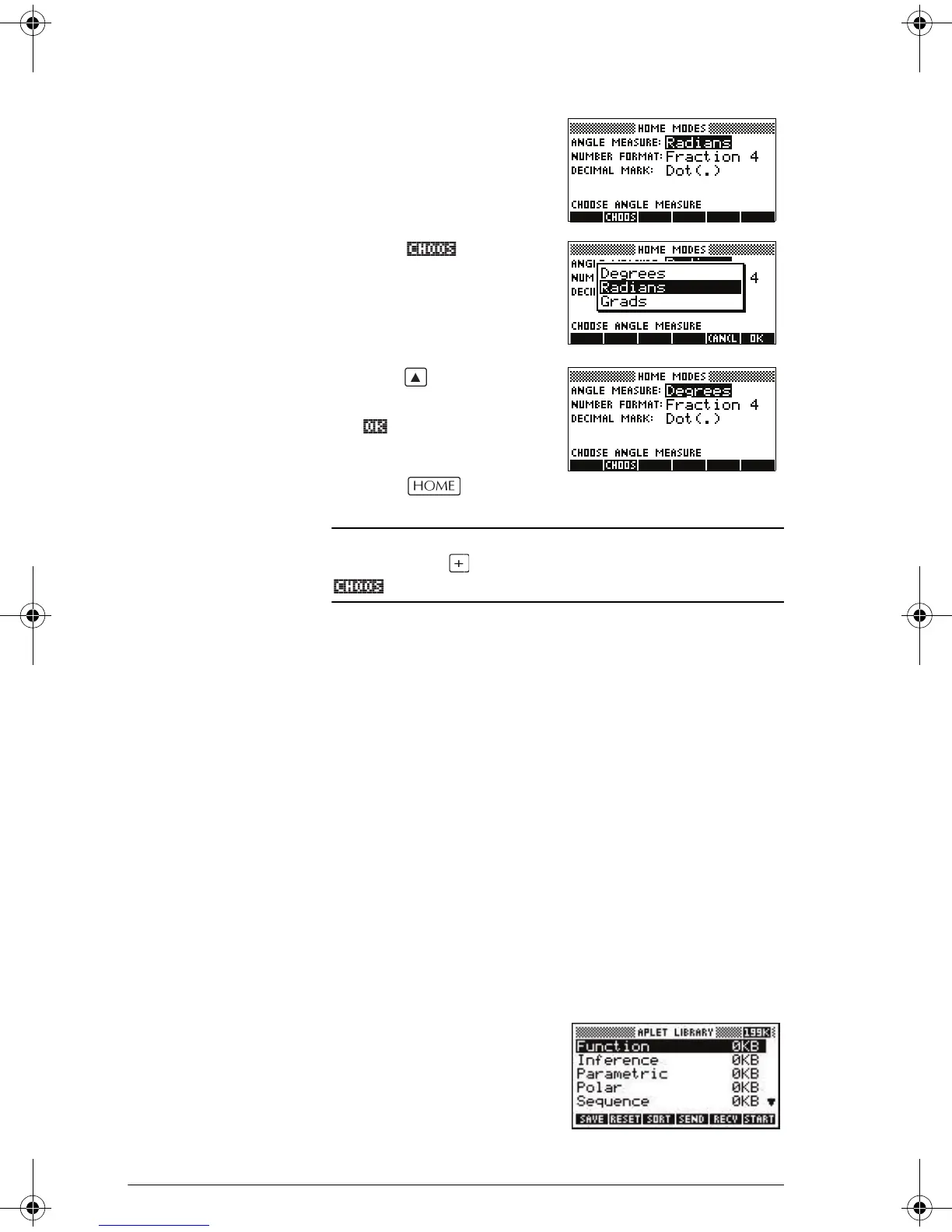1-12 Getting started
The cursor (highlight) is
in the first field, Angle
Measure.
2. Press to display a
list of choices.
3. Press to select
Degrees,
and press
. The angle measure
changes to degrees.
4. Press to return to
HOME.
HINT
Whenever an input form has a list of choices for a field,
you can press to cycle through them instead of using
.
Aplets (E-lessons)
Aplets are the application environments where you
explore different classes of mathematical operations. You
select the aplet that you want to work with.
Aplets come from a variety of sources:
• Built-in the HP 39gs (initial purchase).
• Aplets created by saving existing aplets, which have
been modified, with specific configurations. See
“Creating new aplets based on existing aplets” on
page 19-1.
• Downloaded from HP’s Calculators web site.
• Copied from another calculator.
Aplets are stored in the Aplet
library. See “Aplet library”
on page 1-16 for further
information.
You can modify
configuration settings for the graphical, tabular, and
HP 39gs English.book Page 12 Wednesday, December 7, 2005 11:24 PM