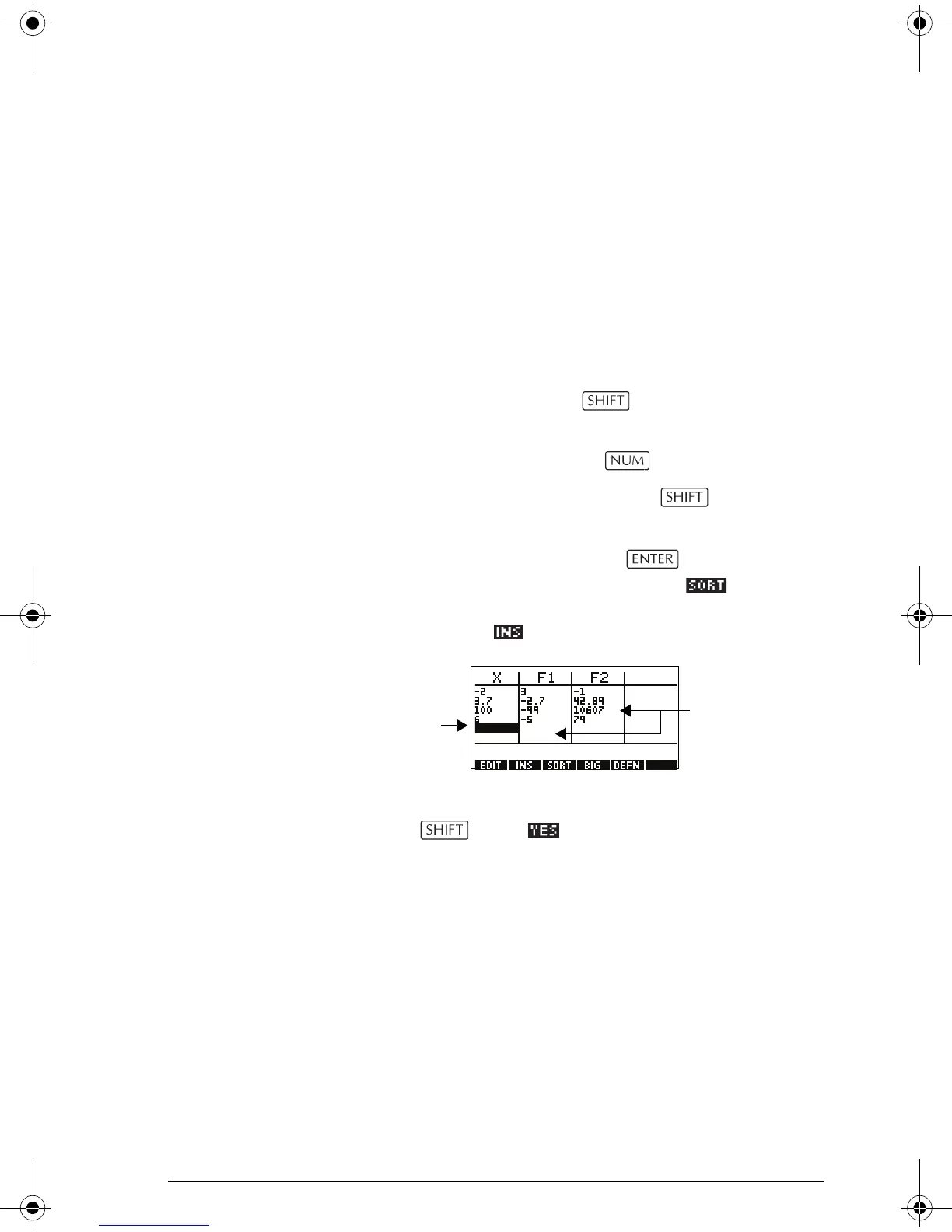Aplets and their views 2-19
Building your own table of numbers
The default NUMTYPE is “Automatic”, which fills the table
with data for regular intervals of the independent (X, T, θ,
or N) variable. With the NUMTYPE option set to “Build
Your Own”, you fill the table yourself by typing in the
independent-variable values you want. The dependent
values are then calculated and displayed.
Build a table 1. Start with an expression defined (in Symbolic view) in
the aplet of your choice. Note: Function, Polar,
Parametric, and Sequence aplets only.
2. In the Numeric Setup (
NUM), choose
NUMTYPE: Build Your Own.
3. Open the Numeric view ( ).
4. Clear existing data in the table (
CLEAR).
5. Enter the independent values in the left-hand column.
Type in a number and press . You do not have
to enter them in order, because the function
can rearrange them. To insert a number between two
others, use .
Clear data Press CLEAR, to erase the data from a table.
F1 and F2
entries are
generated
automatically
You enter
numbers into
the X column
HP 39gs English.book Page 19 Wednesday, December 7, 2005 11:24 PM
