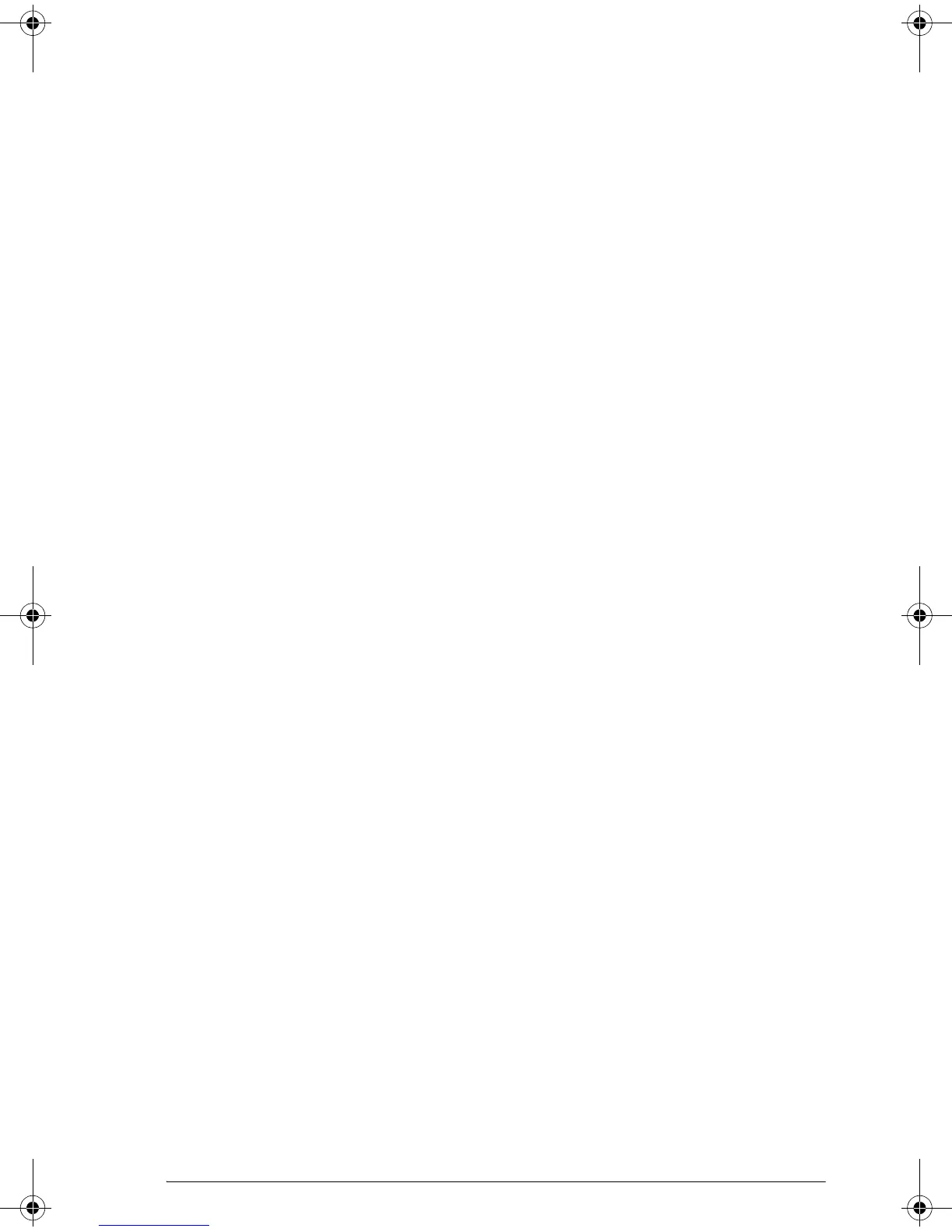Programming 18-23
ZEROGROB Creates a blank graphic with given width and height,
and stores it in graphicname.
ZEROGROB graphicname;width;height:
Loop commands
Loop hp allow a program to execute a routine repeatedly.
The HP 39gs has three loop structures. The example
programs below illustrate each of these structures
incrementing the variable A from 1 to 12.
DO…UNTIL …END Do ... Until ... End is a loop command that executes the
loop-clause repeatedly until test-clause returns a true
(nonzero) result. Because the test is executed after the
loop-clause, the loop-clause is always executed at least
once. Its syntax is:
DO loop-clause UNTIL test-clause END
1 A:
DO
A + 1 A
DISP 3;A:
UNTIL A == 12 END:
WHILE…
REPEAT…
END
While ... Repeat ... End is a loop command that
repeatedly evaluates test-clause and executes loop-clause
sequence if the test is true. Because the test-clause is
executed before the loop-clause, the loop-clause is not
executed if the test is initially false. Its syntax is:
WHILE test-clause REPEAT loop-clause END
1
A:
WHILE A < 12 REPEAT
A+1
A
DISP 3;A:
END:
FOR…TO…STEP
...END
FOR name=start-expression TO end-expression
[STEP increment];
loop-clause END
FOR A=1 TO 12 STEP 1;
DISP 3;A:
END:
HP 39gs English.book Page 23 Wednesday, December 7, 2005 11:24 PM
