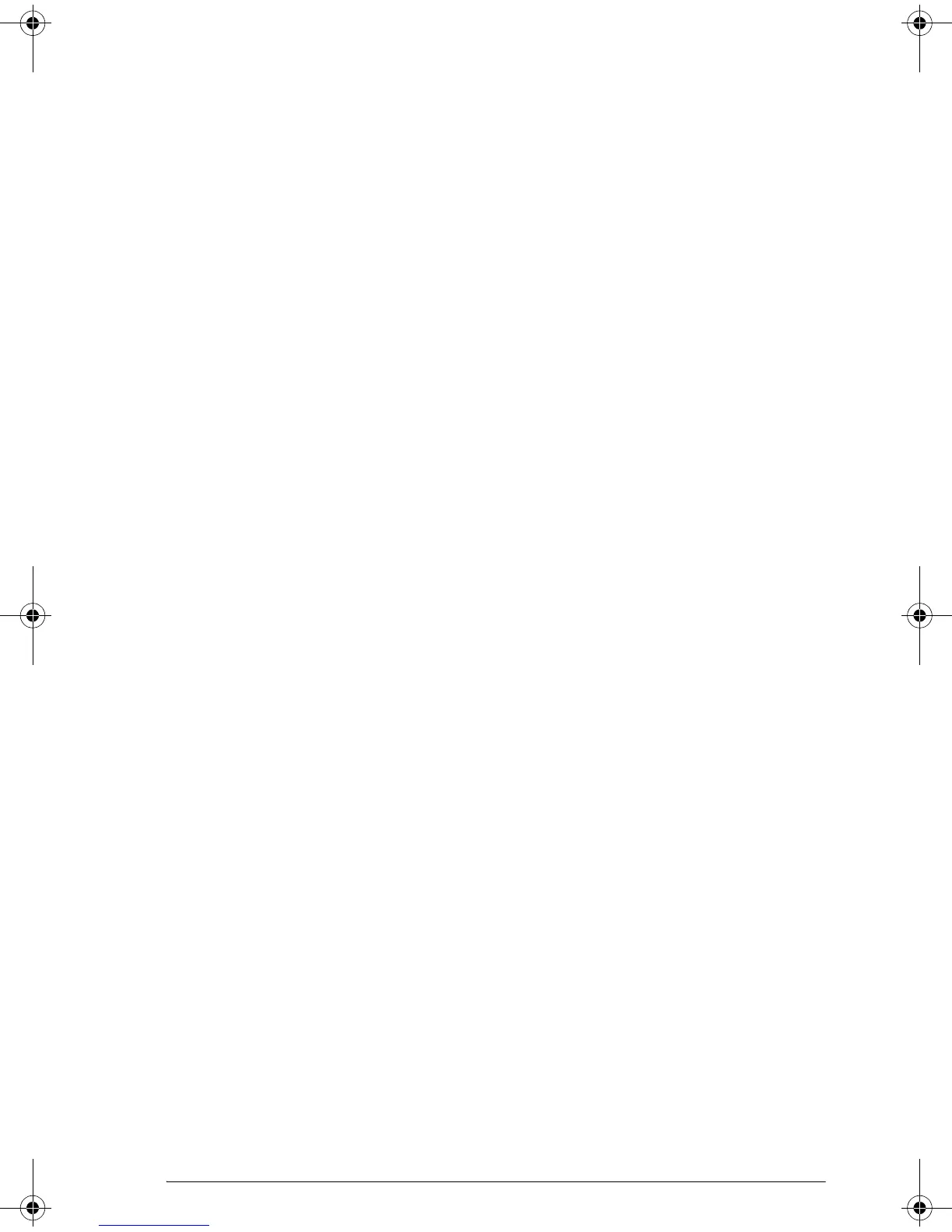Programming 18-17
View numbers
The Function aplet views are numbered as follows:
View numbers from 15 on will vary according to the
parent aplet. The list shown above is for the Function
aplet. Whatever the normal VIEWS menu for the parent
aplet, the first entry will become number 15, the second
number 16 and so on.
UNCHECK Unchecks (unselects) the corresponding function in the
current aplet. For example, Uncheck 3 would uncheck F3
if the current aplet is Function.
UNCHECK n:
Branch commands
Branch commands let a program make a decision based
on the result of one or more tests. Unlike the other
programming commands, the branch commands work in
logical groups. Therefore, the commands are described
together rather than each independently.
IF...THEN...END Executes a sequence of commands in the true-clause only
if the test-clause evaluates to true. Its syntax is:
IF test-clause
THEN true-clause END
0
1
2
3
4
5
6
7
8
9
10
HOME
Plot
Symbolic
Numeric
Plot-Setup
Symbolic-Setup
Numeric-Setup
Views
Note
Sketch view
Aplet Catalog
11
12
13
14
15
16
17
18
19
20
21
List Catalog
Matrix Catalog
Notepad Catalog
Program Catalog
Plot-Detail
Plot-Table
Overlay Plot
Auto scale
Decimal
Integer
Trig
HP 39gs English.book Page 17 Wednesday, December 7, 2005 11:24 PM
