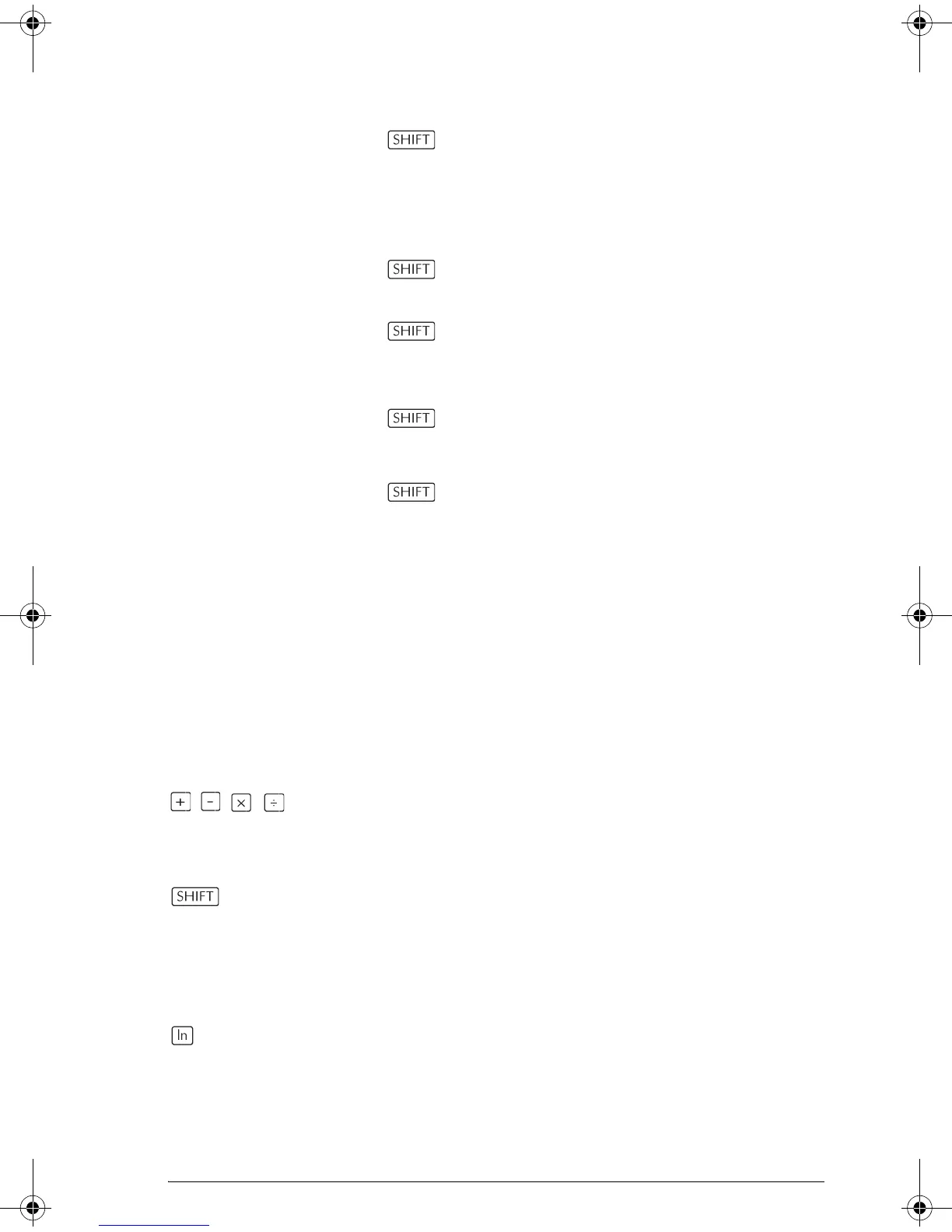Using mathematical functions 13-3
Keyboard functions
The most frequently used functions are available directly
from the keyboard. Many of the keyboard functions also
accept complex numbers as arguments.
,,, Add, Subtract, Multiply, Divide. Also accepts complex
numbers, lists and matrices.
value1+ value2, etc.
e
x
Natural exponential. Also accepts complex numbers.
e^value
Example
e^5 returns 148.413159103
Natural logarithm. Also accepts complex numbers.
LN(value)
Example
LN(1) returns 0
!
For a description, see
“COMB(5,2) returns 10. That is,
there are ten different ways that
five things can be combined two
at a time.!” on page 13-12.
∑
For a description, see “Σ” on
page 13-11.
EEX
For a description, see “Scientific
notation (powers of 10)” on
page 1-20.
For a description, see “ ” on
page 11-7.
The multiplicative inverse
function finds the inverse of a
square matrix, and the
multiplicative inverse of a real or
complex number. Also works on
a list containing only these object
types.
∫ ∫
x
1–
HP 39gs English.book Page 3 Wednesday, December 7, 2005 11:24 PM
