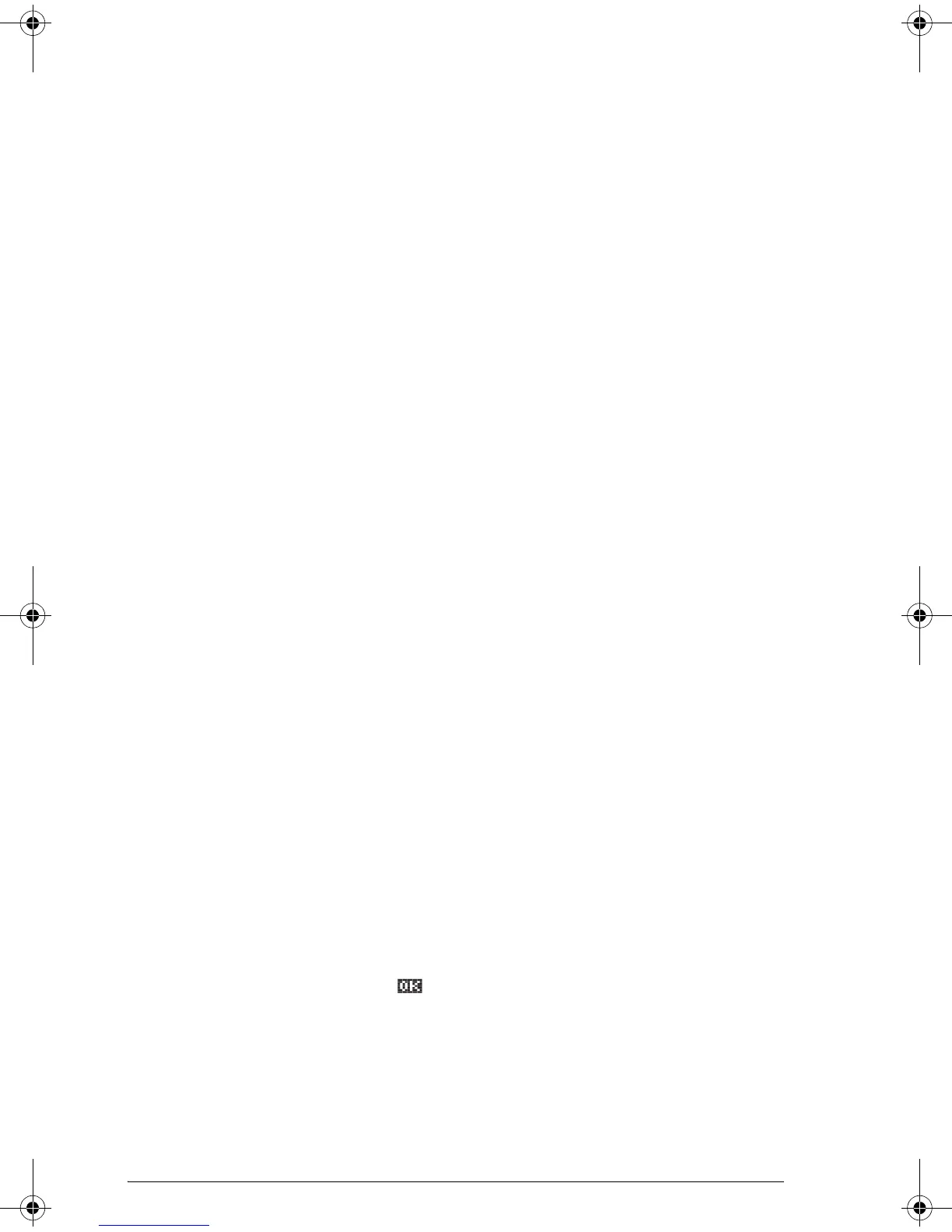18-24 Programming
Note that the STEP parameter is optional. If it is omitted,
a step value of 1 is assumed.
BREAK Terminates loop.
BREAK:
Matrix commands
The matrix commands take variables M0–M9 as
arguments.
ADDCOL Add Column. Inserts values into a column before
column_number in the specified matrix. You enter the
values as a vector. The values must be separated by
commas and the number of values must be the same as
the number of rows in the matrix name.
ADDCOL
name;[value
1
,...,value
n
];column_number:
ADDROW Add Row. Inserts values into a row before row_number in
the specified matrix. You enter the values as a vector. The
values must be separated by commas and the number of
values must be the same as the number of columns in the
matrix name.
ADDROW name;[value
1
,..., value
n
];row_number:
DELCOL Delete Column. Deletes the specified column from the
specified matrix.
DELCOL name;column_number:
DELROW Delete Row. Deletes the specified row from the specified
matrix.
DELROW name;row_number:
EDITMAT Starts the Matrix Editor and displays the specified matrix.
If used in programming, returns to the program when user
presses .
EDITMAT name:
HP 39gs English.book Page 24 Wednesday, December 7, 2005 11:24 PM
