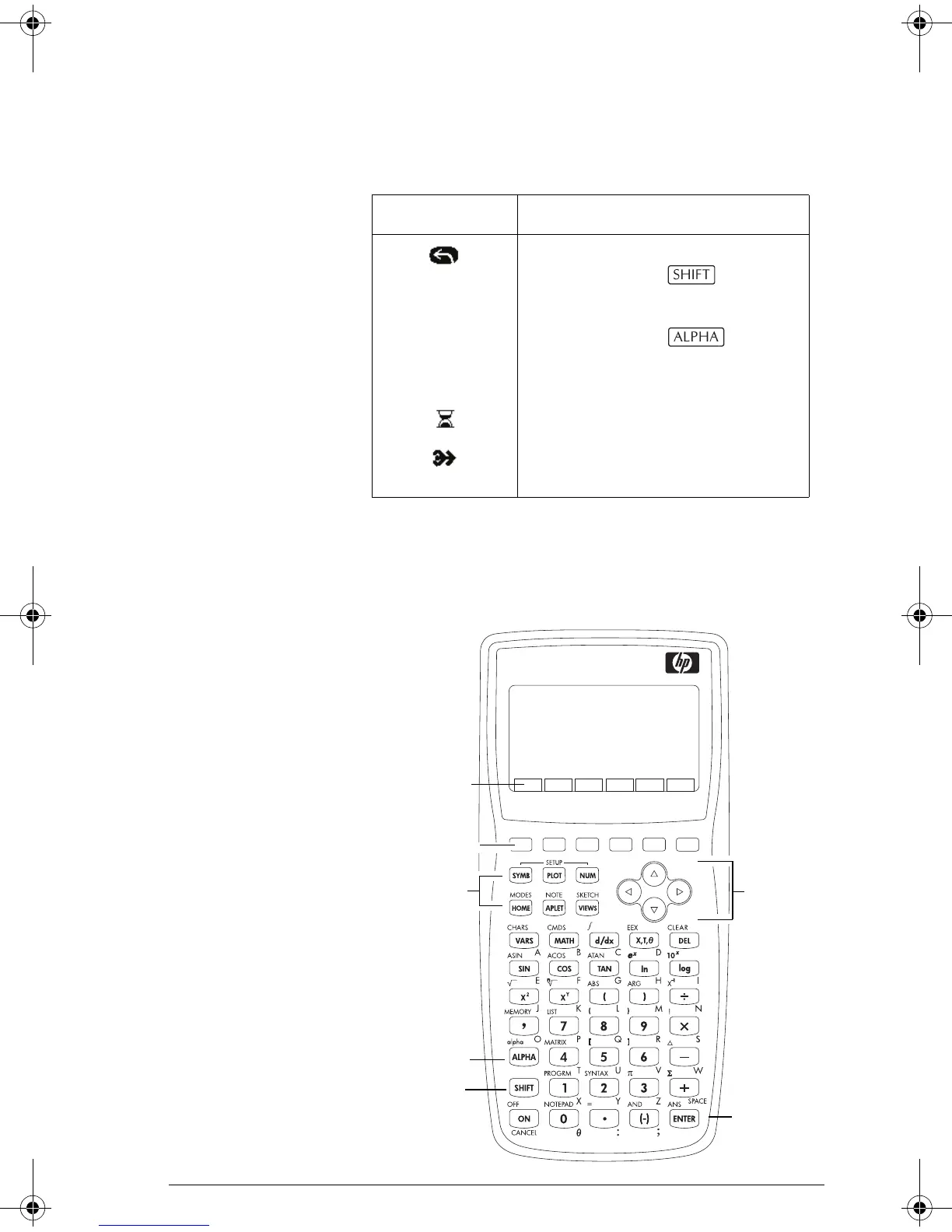Getting started 1-3
Annunciators. Annunciators are symbols that appear
above the title bar and give you important status
information.
The keyboard
Menu keys
Annunciator Description
Shift in effect for next keystroke.
To cancel, press again.
α Alpha in effect for next keystroke.
To cancel, press again.
((•)) Low battery power.
Busy.
Data is being transferred via
infrared or cable.
HP 39gs
Graphing Calculator
Menu Key
Labels
Menu Keys
Cursor
Aplet Control
Alpha Key
Shift Key
Enter
Keys
Key
Keys
HP 39gs English.book Page 3 Wednesday, December 7, 2005 11:24 PM
