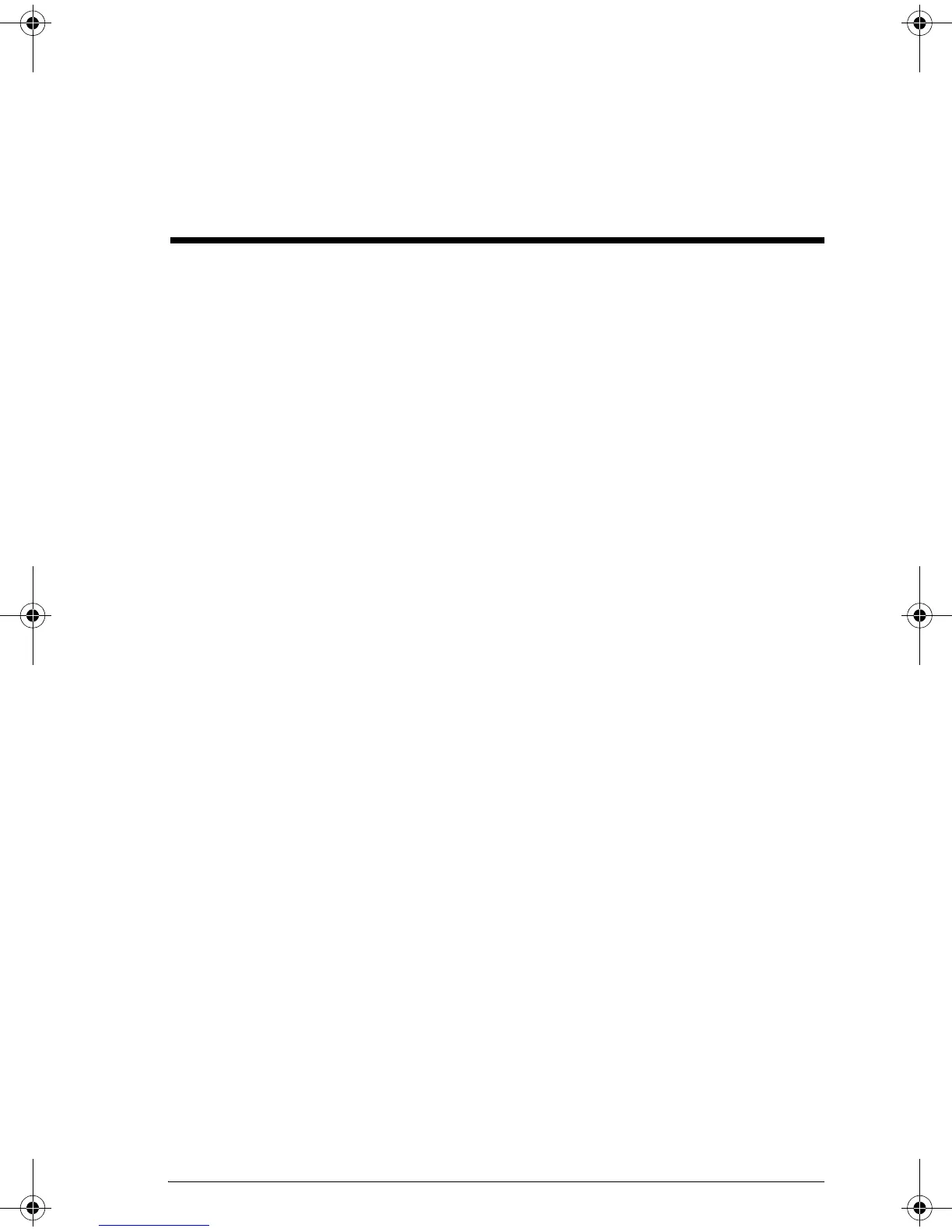R-1
R
Reference information
Glossary
aplet A small application, limited to one
topic. The built-in aplet types are
Function, Parametric, Polar,
Sequence, Solve, Statistics,
Inference, Finance, Trig Explorer,
Quad Explorer, Linear Solver and
Triangle Solve. An aplet can be filled
with the data and solutions for a
specific problem. It is reusable (like a
program, but easier to use) and it
records all your settings and
definitions.
command An operation for use in programs.
Commands can store results in
variables, but do not display results.
Arguments are separated by semi-
colons, such as DISP
expression;line#.
expression A number, variable, or algebraic
expression (numbers plus functions)
that produces a value.
function An operation, possibly with
arguments, that returns a result. It
does not store results in variables. The
arguments must be enclosed in
parentheses and separated with
commas (or periods in Comma
mode), such as
CROSS(matrix1,matrix2).
HOME The basic starting point of the
calculator. Go to HOME to do
calculations.
Library For aplet management: to start, save,
reset, send and receive aplets.
HP 39gs English.book Page 1 Wednesday, December 7, 2005 11:24 PM
