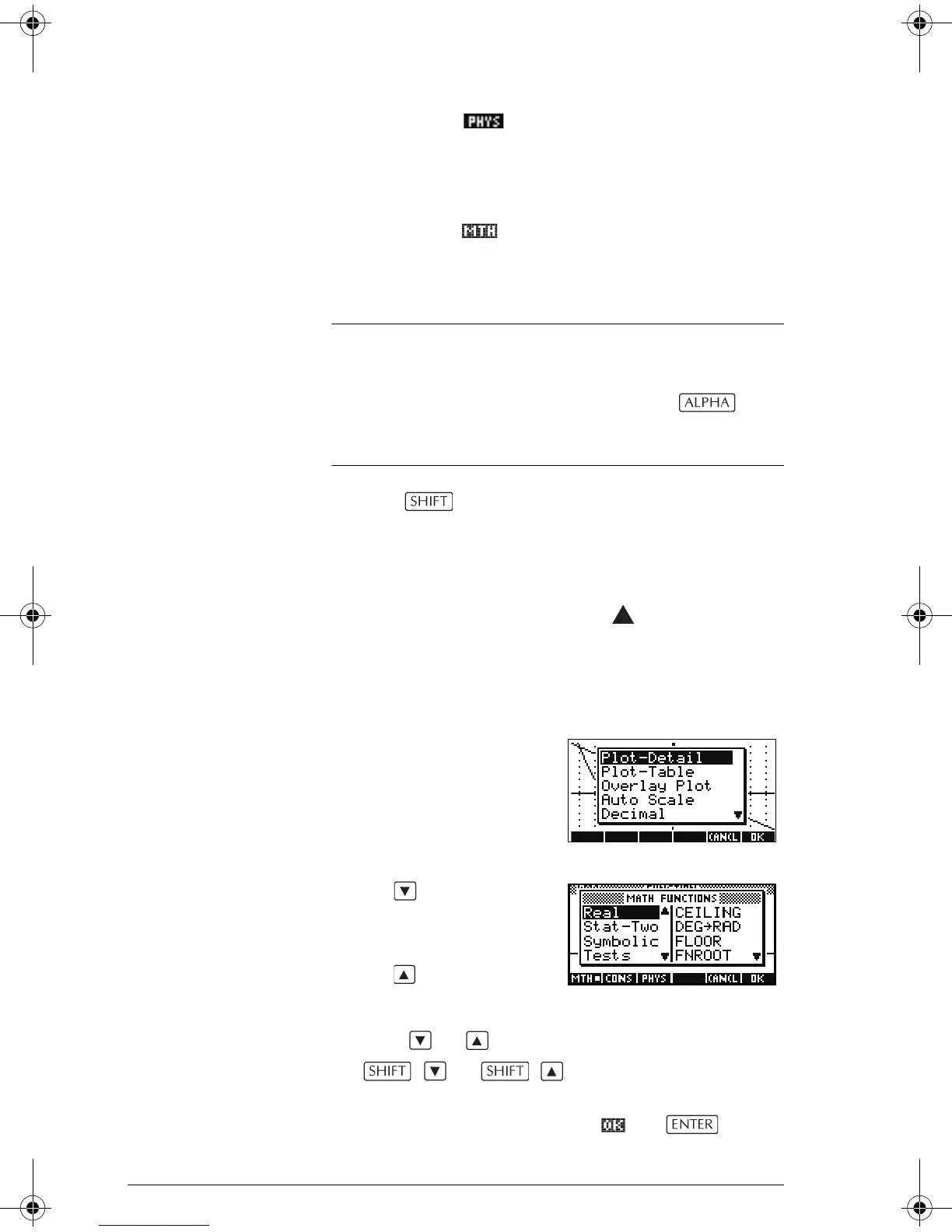1-8 Getting started
• Pressing displays a menu of physical
constants from the fields of chemistry, physics,
and quantum mechanics. You can use these
constants in calculations. (See “Physical
constants” on page 13-25 for more information.)
• Pressing takes you to the beginning of the
MATH menu.
See “Math functions by category” on page 13-2 for
details of the math functions.
HINT
When using the MATH menu, or any menu on the
hp 39gs, pressing an alpha key takes you straight to the
first menu option beginning with that alpha character.
With this method, you do not need to press first.
Just press the key that corresponds to the command’s
beginning alpha character.
Program
commands
Pressing CMDS displays the list of Program
Commands. See “Programming commands” on
page 18-13.
Inactive keys If you press a key that does not operate in the current
context, a warning symbol like this appears. There is
no beep.
Menus
A menu offers you a choice
of items. Menus are
displayed in one or two
columns.
• The arrow in the
display means more
items below.
• The arrow in the
display means more items above.
To search a menu • Press or to scroll through the list. If you press
or , you’ll go all the way to
the end or the beginning of the list. Highlight the item
you want to select, then press (or ).
!
HP 39gs English.book Page 8 Wednesday, December 7, 2005 11:24 PM
