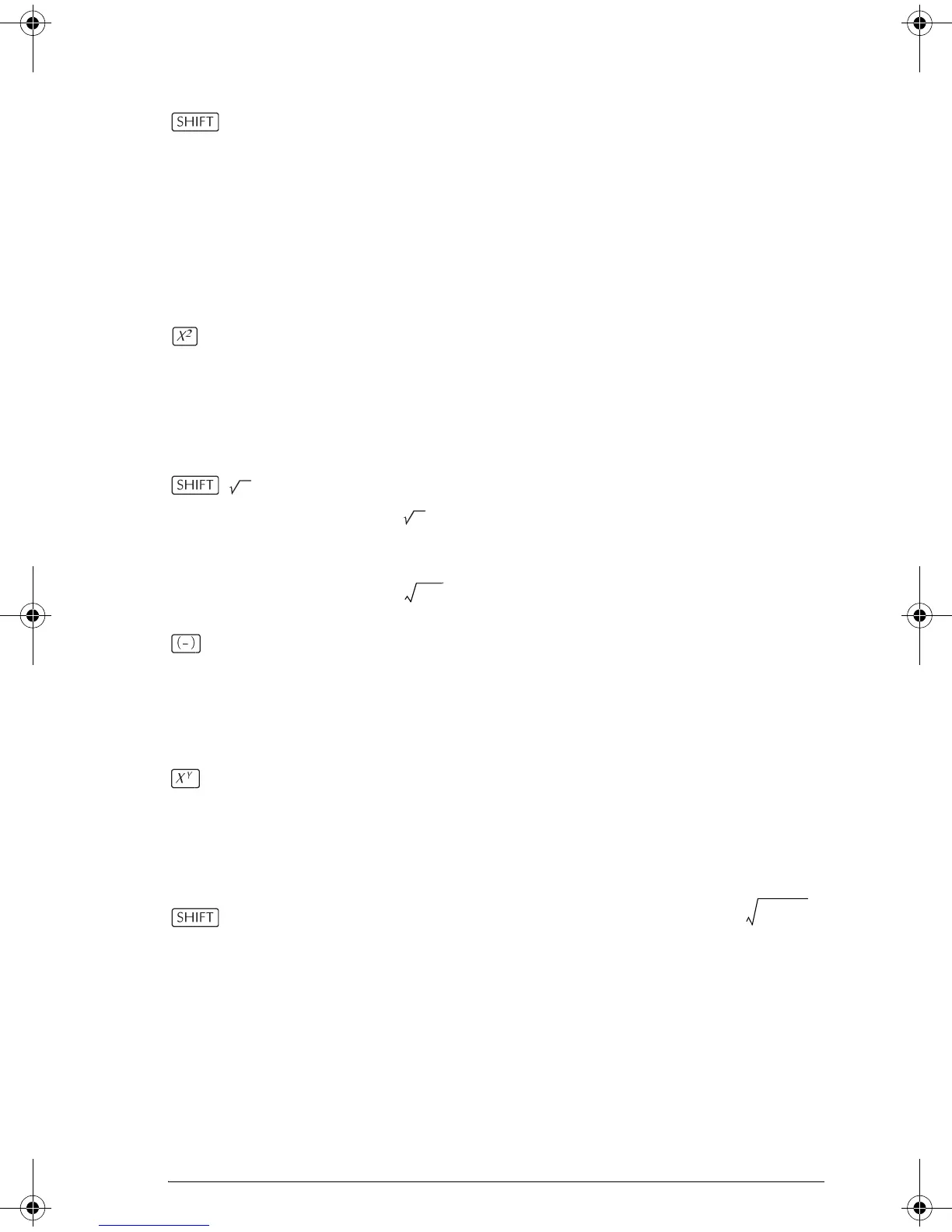Using mathematical functions 13-5
ATAN Arc tangent: tan
–1
x. Output range is from –90° to 90°,
2π/2 to π/2, or –100 to 100 grads. Inputs and outputs
depend on the current angle format. Also accepts
complex numbers.
ATAN(value)
Example
ATAN(1) returns 45 (Degrees mode).
Square. Also accepts complex numbers.
value
2
Example
18
2
returns 324
Square root. Also accepts complex numbers.
value
Example
returns 18
Negation. Also accepts complex numbers.
–value
Example
-(1,2) returns (-1,-2)
Power (x raised to y). Also accepts complex numbers.
value^power
Example
2^8 returns 256
ABS Absolute value. For a complex number, this is .
ABS(value)
ABS((x,y))
Example
ABS(–1) returns 1
ABS((1,2)) returns 2.2360679775
324
x
2
y
2
+
HP 39gs English.book Page 5 Wednesday, December 7, 2005 11:24 PM
