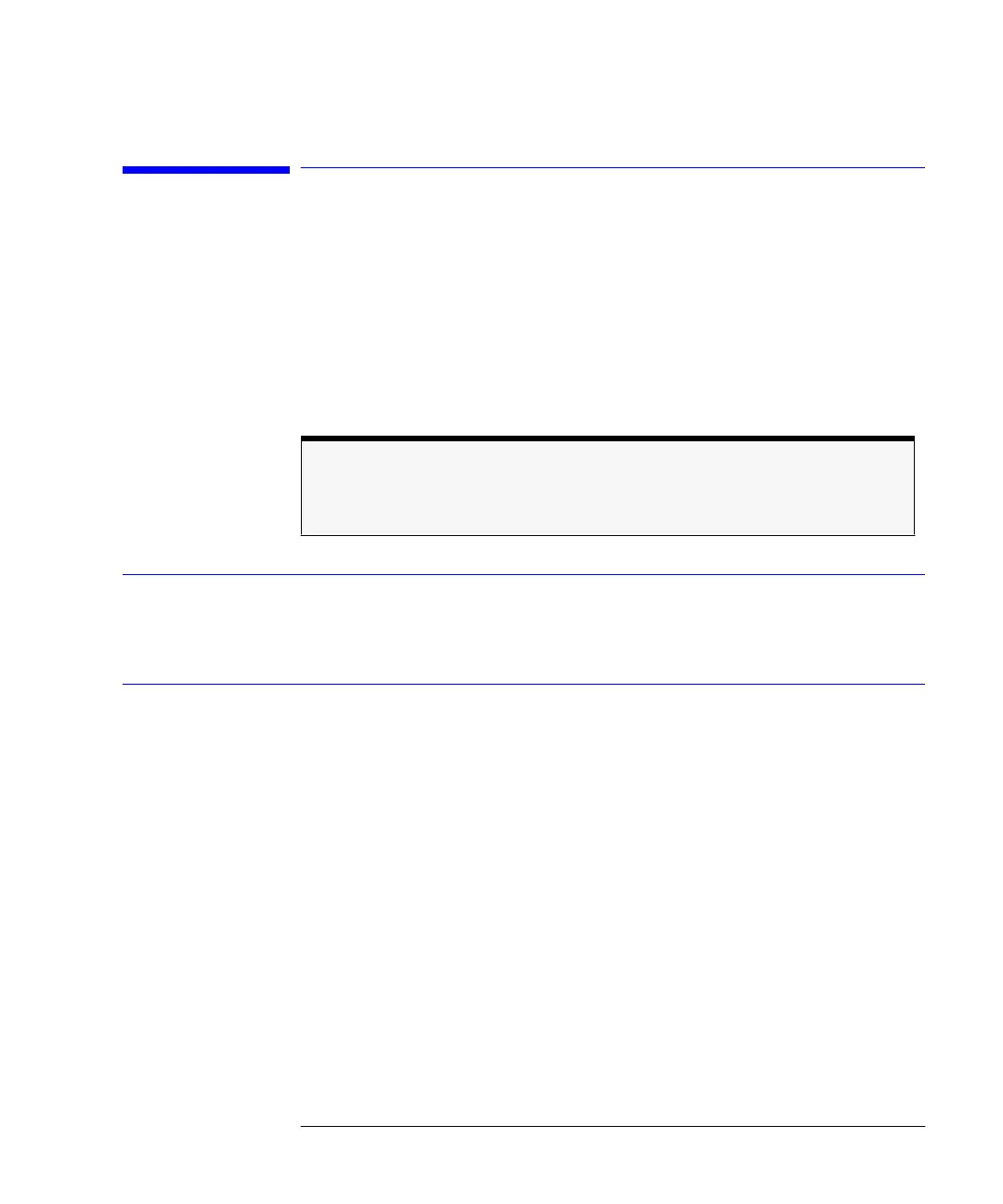4-45
Remote Operation
CALCulate Subsystem Commands
CALCulate Subsystem Commands
The CALCulate subsystem performs post-acquisition data processing. The
CALCulate subsystem operates on data acquired by a SENSe function. For
more information, refer to page 4-1 of the
1997 SCPI Command Reference.
CALCulate[1|2|3|4|5|6]:AVERage:CLEar
Causes the average data to be cleared and the average counter to be reset to
zero.
CALCulate:AVERage:COUNt <numeric_value>
CALCulate:AVERage:COUNt?
Sets the number of measurements to be averaged. When the number of mea-
surements taken is less than the count, the following formula is used to calcu-
late the data:
If the number of measurements is greater than or equal to the count, the fol-
lowing formula is used to calculate the data:
Note
CALC: is interpreted as CALC1:. CALC1 controls TRA, CALC2 controls TRB, CALC3 con-
trols TRC, CALC4 controls TRD, CALC5 controls TRE, and CALC6 controls TRF.
AVG
sum of all measurements
number of measurements
----------------------------------------------------------------------=
New average
count 1
–
count
------------------------
last average
new measurement
count
--------------------------------------------------+×=
book.book Page 45 Monday, January 31, 2000 10:34 AM
