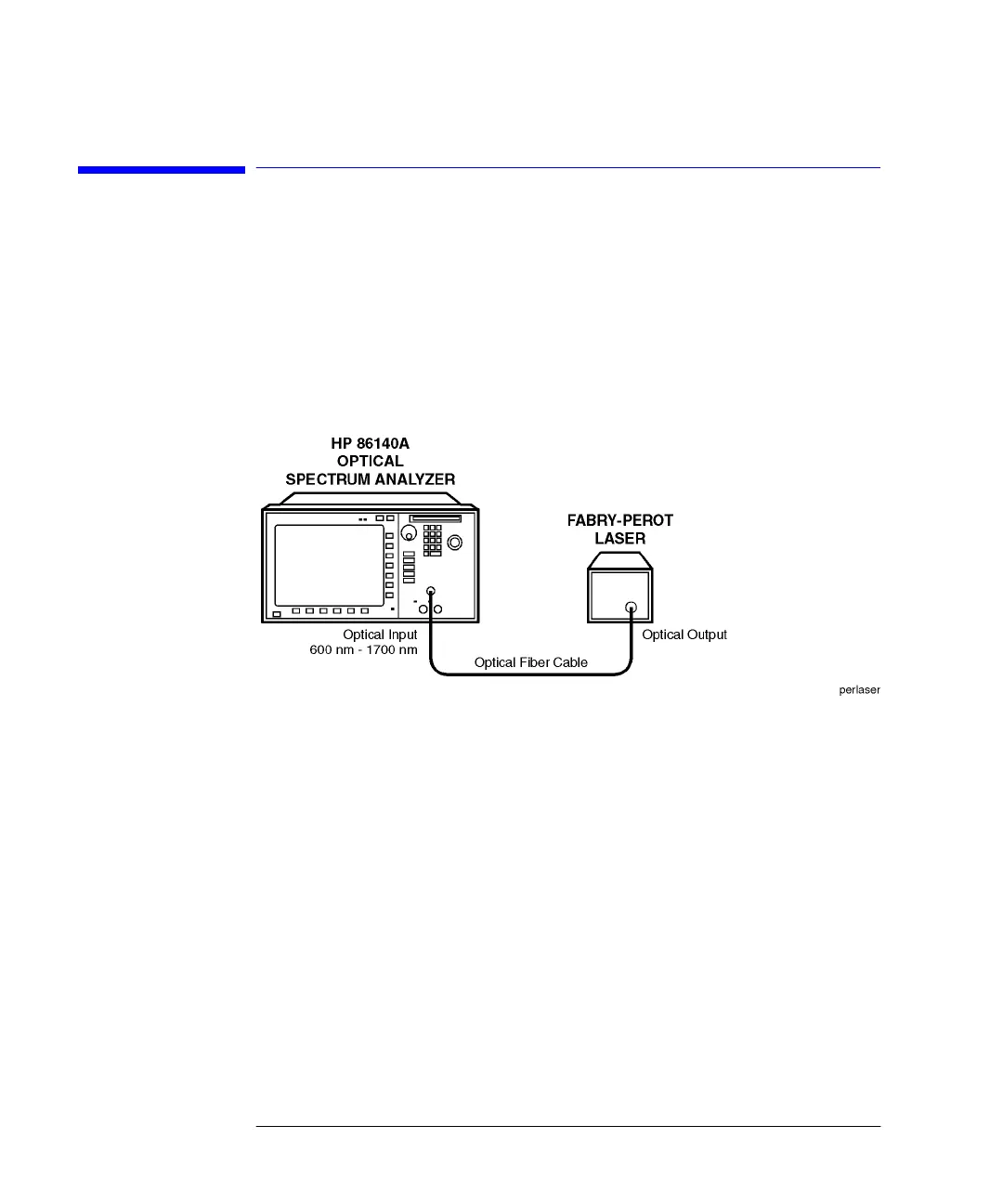2-20
A Quick Tour
Tutorial: Getting Started
Tutorial: Getting Started
This tutorial will introduce you to the HP 86140 series optical spectrum ana-
lyzer front panel controls. You will perform an auto alignment, perform a peak
search, use a delta marker and print the display.
Instrument setup
A source signal must be present at the input of the optical spectrum analyzer.
In this tutorial a Fabry-Perot laser was used as the source. You can use
another source or the optional 1310/1550 nm
EELED
. If another source is being
used, the display will differ from those shown.
To set the OSA to a known state
1
Press the front-panel
Preset
key to set the instrument to a known state. For a
complete description of preset conditions, see page 3-5.
To perform an Auto Align
For maximum amplitude accuracy, perform an automatic alignment whenever
the optical spectrum analyzer has been moved, subjected to large temperature
changes, or following warm-up. See “To perform an Automatic Alignment” on
page 3-2 for more information.
book.book Page 20 Monday, January 31, 2000 10:34 AM
