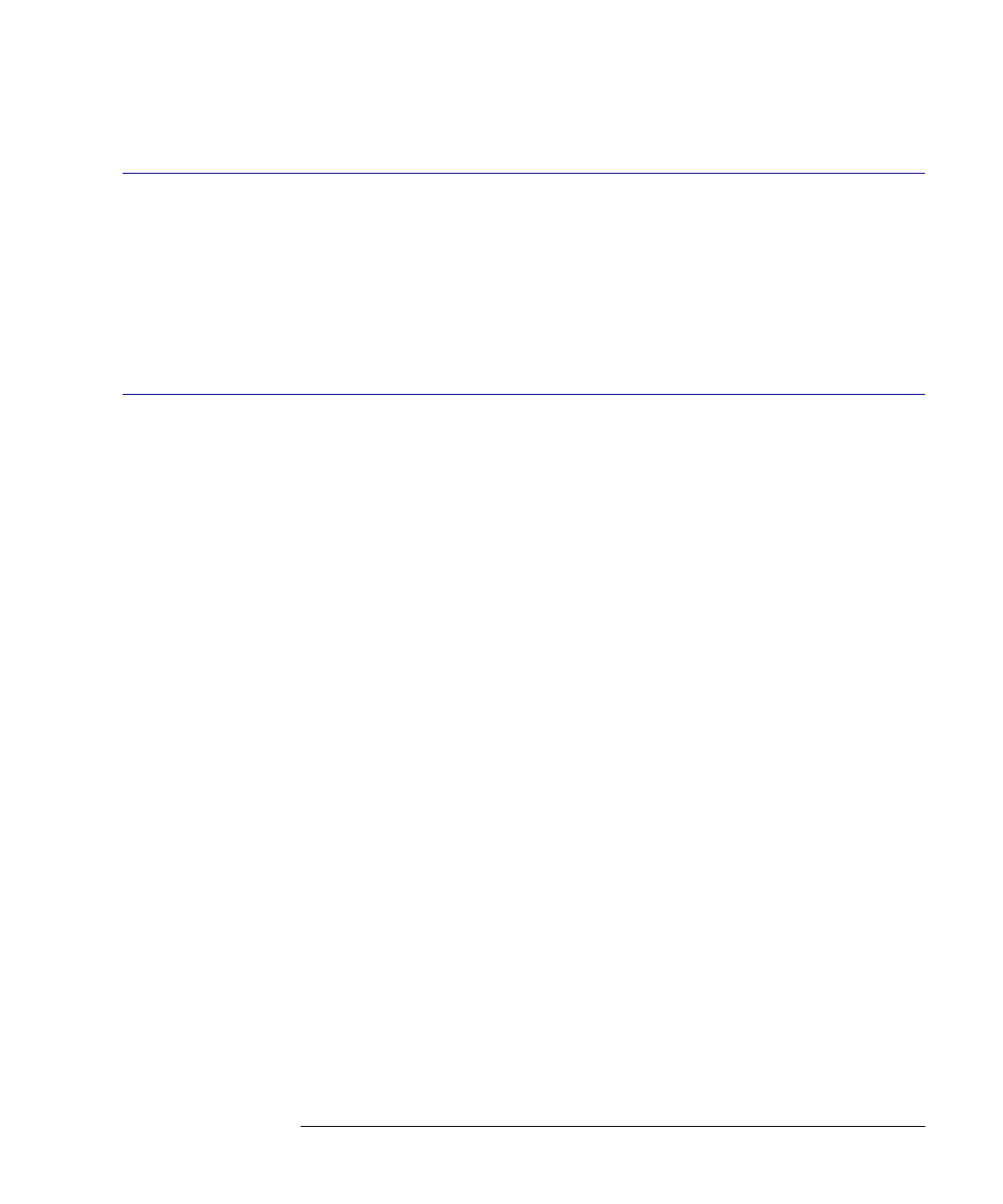3-25
Using the Optical Spectrum Analyzer
The Markers Menus
To change the reference level with a marker
1
Press the front-panel
Markers
key.
2
Place a marker on the trace at the level you want moved to the reference level
position.
3
Press the
Marker to REF LEVEL
softkey.
The reference level is set to the amplitude of the active marker.
To perform a peak search
1
Press the front-panel
Markers
key.
2
Select an active marker.
3
Press the
PEAK SEARCH
softkey.
or
1
Press the front-panel
Markers
key.
2
Select an active marker.
3
Press the
More Marker Functions....
softkey.
4
Press the
Marker Search Menu....
softkey.
5
Press the
Search Mode....
softkey and toggle to select Peak search mode.
6
Press the
Peak Search
softkey. Select from the following options:
Next Peak Down
Places the marker on the next highest peak from the current marker ampli-
tude. This next highest peak must meet the peak excursion and threshold cri-
teria. If the specified marker is
OFF
, it will be turned
ON
, placed at the center
wavelength, and the search for the next maximum will begin from that point.
Next Peak Left
Places the marker on the next peak located at a shorter wavelength than the
current marker wavelength position. This next peak must meet the peak
excursion and threshold criteria. If the specified marker is
OFF
, it will be
turned
ON
, placed at the center wavelength, and the search to the left will
begin from that point.
book.book Page 25 Monday, January 31, 2000 10:34 AM
