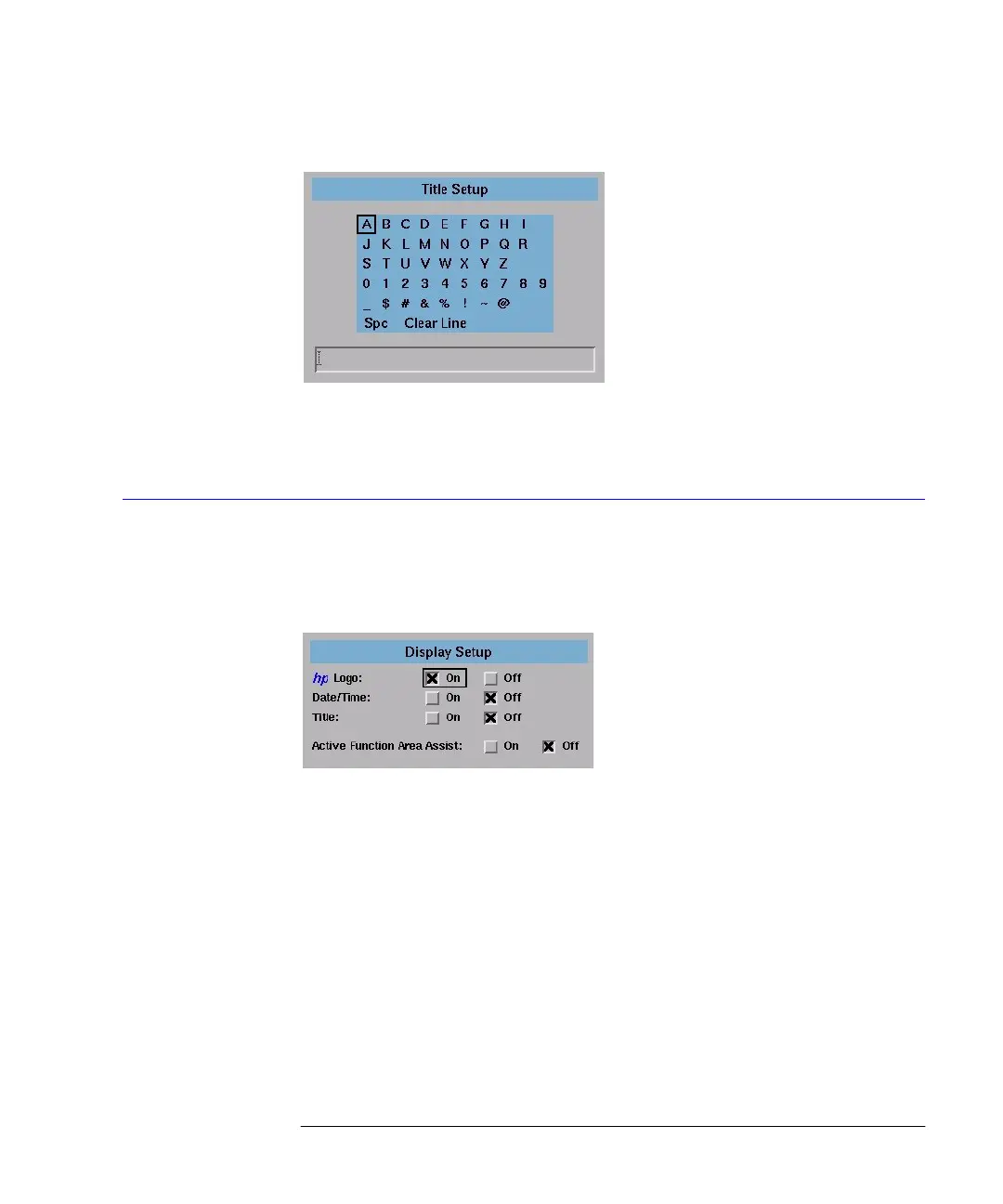3-43
Using the Optical Spectrum Analyzer
The System Menus
The Title Setup panel
Refer to “To Fill In a Setup Panel” on page 3-65 for information on changing
and selecting items in the setup panel.
To change the display setup
1
Press the front-panel
System
key.
2
Press the
Display Setup....
softkey. The Display Setup panel appears.
The Display Setup panel
Setup panel
selections
HP Logo
When this function is
ON
, the HP logo is shown on the display and printouts.
Date/Time
Turns the date and time
ON
or
OFF
on the display.
Title
Turns the title
ON
or
OFF
on the display.
book.book Page 43 Monday, January 31, 2000 10:34 AM
