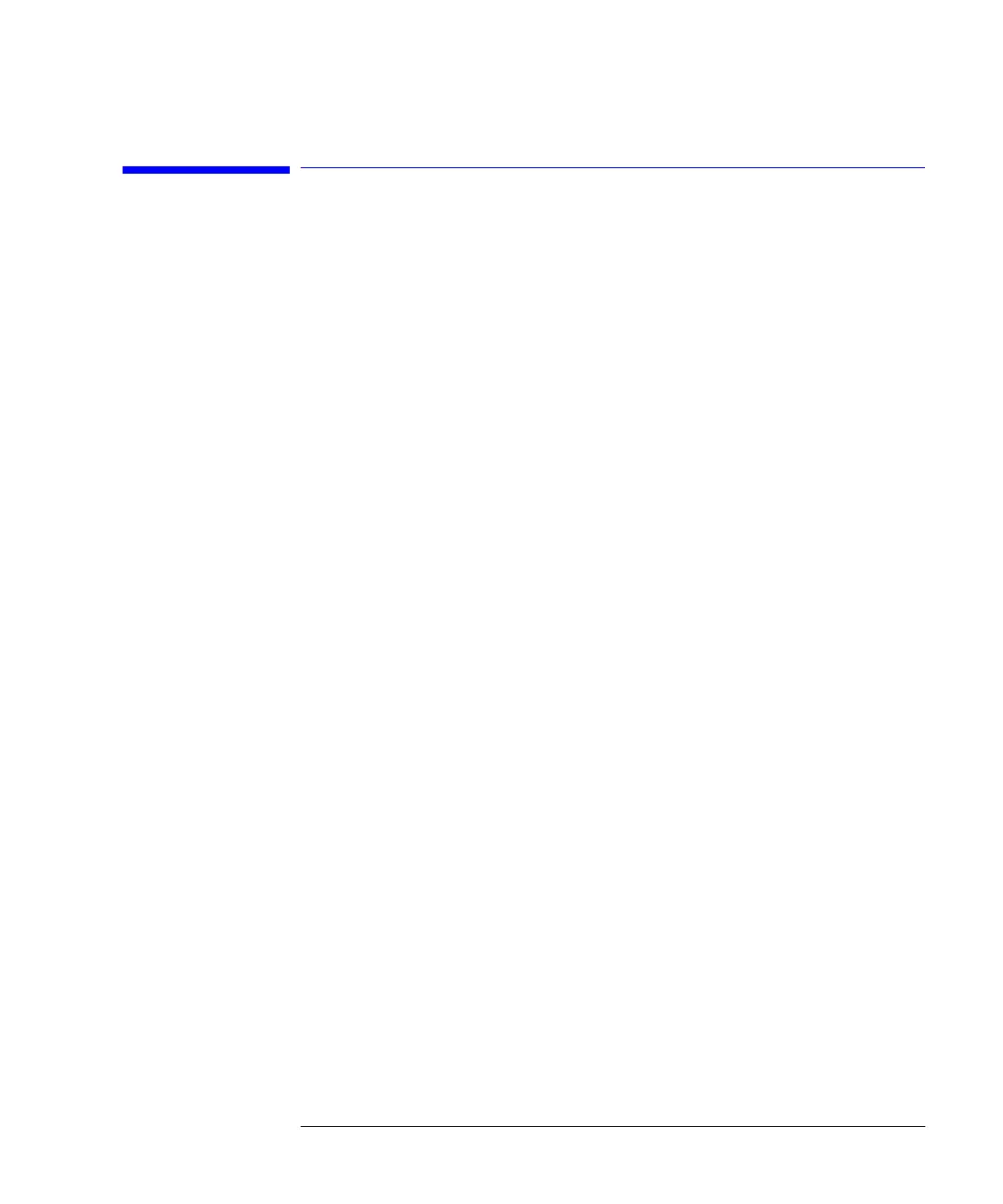2-11
A Quick Tour
The Softkey Panels
The Softkey Panels
The softkey panels can be accessed using either the front-panel keys or the
menu bar. This section includes brief descriptions of the following menus. See
Chapter 3, “Using the Optical Spectrum Analyzer” for additional information
on each of the OSA functions.
The Amplitude menus 2-12
The Applications menus 2-13
The Bandwidth/Sweep menus 2-14
The Marker menus 2-15
The Save/Recall menus 2-16
The Systems menus 2-17
The Traces menus 2-18
The Wavelength menus 2-19
book.book Page 11 Monday, January 31, 2000 10:34 AM
