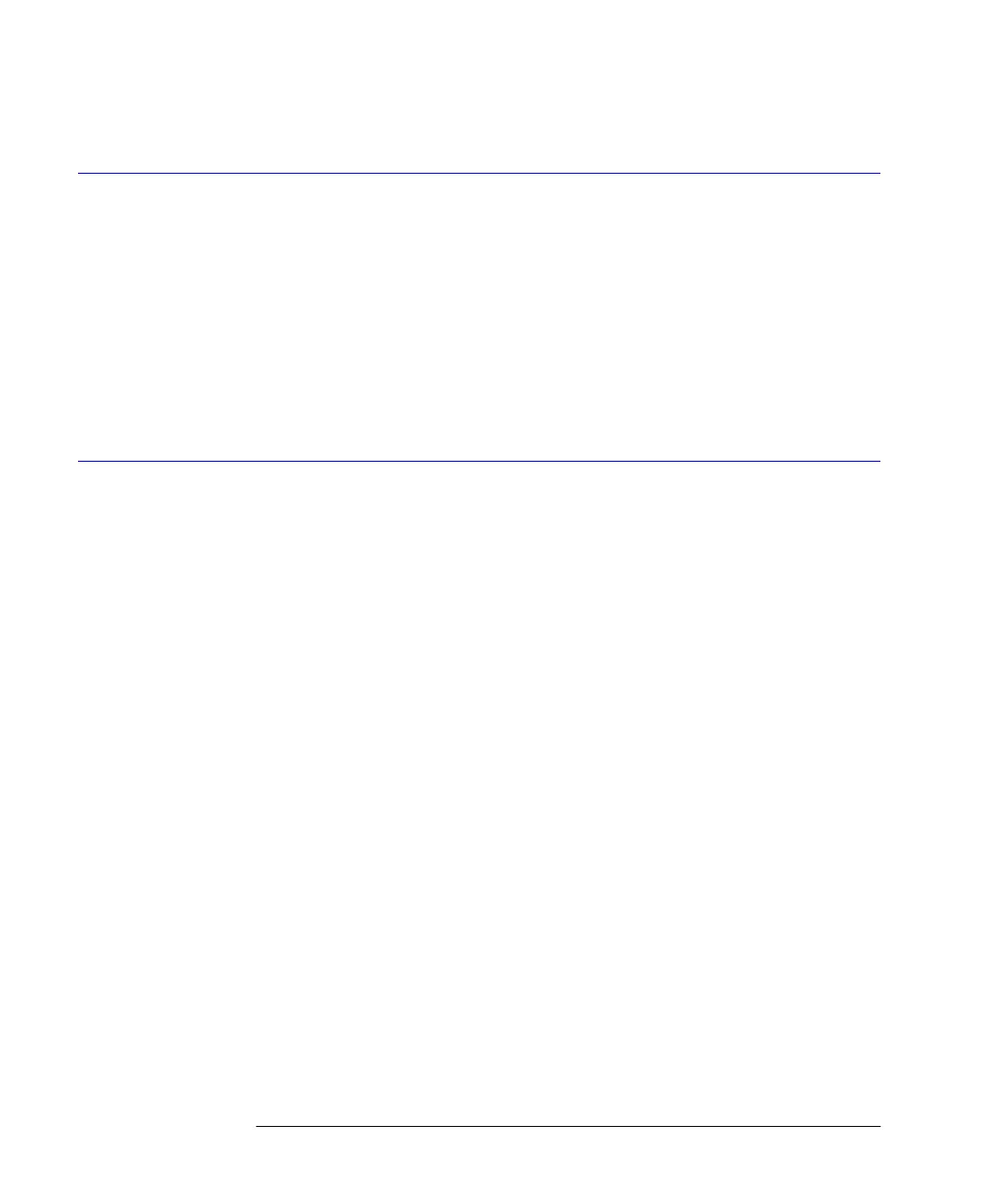3-20
Using the Optical Spectrum Analyzer
The Bandwidth/Sweep Menus
To set the trigger delay
1
Press the front-panel
Bandwidth/Sweep
key.
2
Press the
More BW/Sweep Functions....
softkey.
3
Press the
Trigger Delay
softkey.
4
Use the knob, step keys or numeric entry pad to enter the desired value.
5
Use the
Trigger Delay
softkey to set the delay between the external trigger and
the triggering of the analog-to-digital converter.
The value you select is displayed in the Active Function Area.
To select the synchronous output
1
Press the front-panel
Bandwidth/Sweep
key.
2
Press the
More BW/Sweep Functions....
softkey.
3
Press the
Sync Out
softkey until the desired output is selected.
The synchronous output allows external equipment to receive a sync signal at
each sample point of the OSA sweep. When
LOW
is selected, the signal will be a
TTL
LOW
. When
HIGH
is selected, the signal will be a
TTL
HIGH
. When
PULSE
is
specified, the signal will go
HIGH
when the external trigger is recognized and
goes low when the analog-to-digital converter is triggered. The width of the
synchronous output pulse is equal to the trigger delay.
book.book Page 20 Monday, January 31, 2000 10:34 AM
