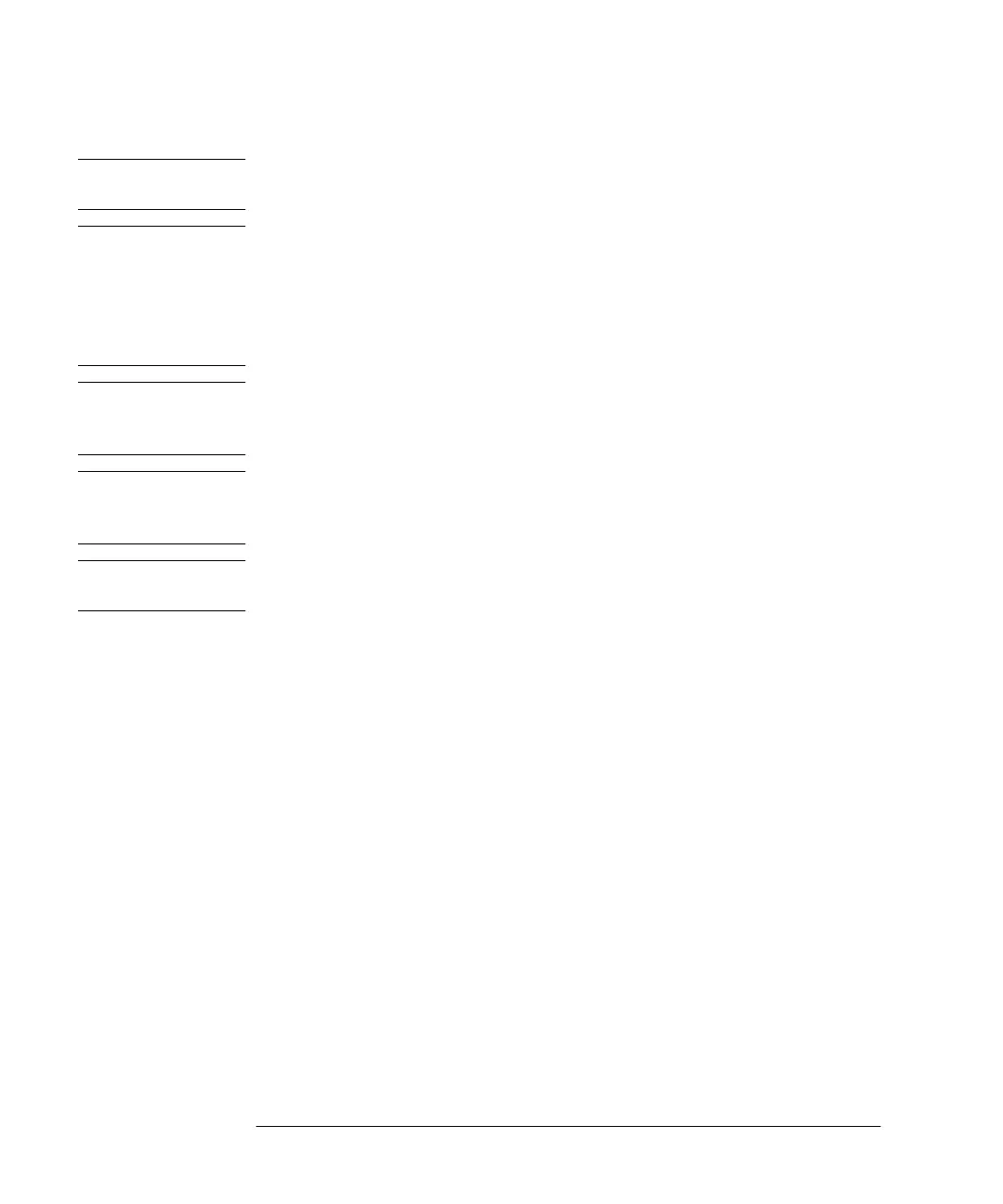iv
General Safety Considerations
CAUTION
Do not use too much liquid in cleaning the optical spectrum analyzer. Water can
enter the front-panel keyboard, damaging sensitive electronic components.
CAUTION
VENTILATION REQUIREMENTS: When installing the product in a cabinet, the
convection into and out of the product must not be restricted. The ambient
temperature (outside the cabinet) must be less than the maximum operating
temperature of the product by 4
°
C for every 100 watts dissipated in the
cabinet. If the total power dissipated in the cabinet is greater than 800 watts,
then forced convection must be used.
CAUTION
Always use the three-prong AC power cord supplied with this instrument.
Failure to ensure adequate earth grounding by not using this cord may cause
instrument damage.
CAUTION
Do not
connect ac power until you have verified the line voltage is correct as
described in “Line Power Requirements” on page 1-7. Damage to the
equipment could result.
CAUTION
This instrument has autoranging line voltage input. Be sure the supply voltage
is within the specified range.
book.book Page iv Monday, January 31, 2000 10:34 AM
